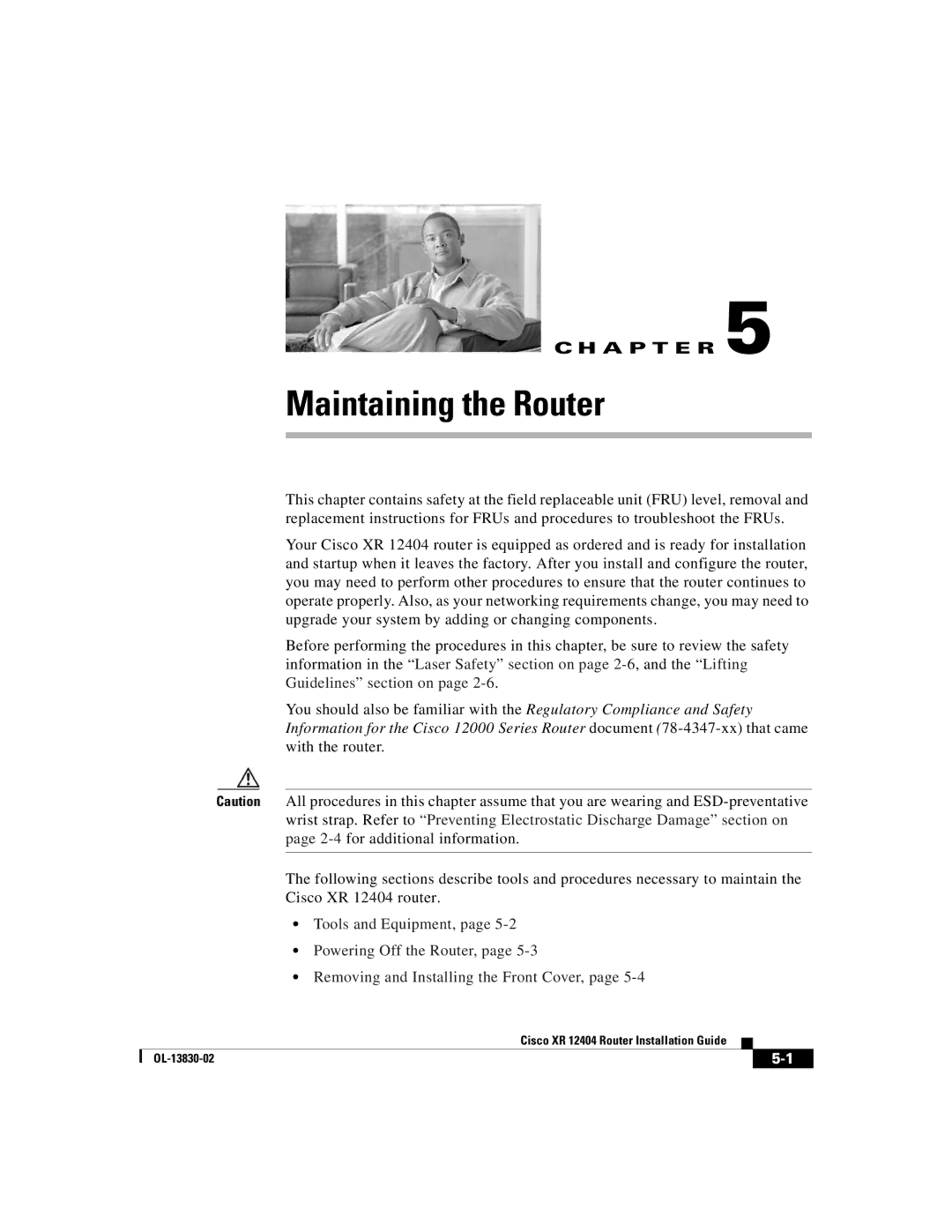C H A P T E R 5
Maintaining the Router
This chapter contains safety at the field replaceable unit (FRU) level, removal and replacement instructions for FRUs and procedures to troubleshoot the FRUs.
Your Cisco XR 12404 router is equipped as ordered and is ready for installation and startup when it leaves the factory. After you install and configure the router, you may need to perform other procedures to ensure that the router continues to operate properly. Also, as your networking requirements change, you may need to upgrade your system by adding or changing components.
Before performing the procedures in this chapter, be sure to review the safety information in the “Laser Safety” section on page
You should also be familiar with the Regulatory Compliance and Safety Information for the Cisco 12000 Series Router document
Caution All procedures in this chapter assume that you are wearing and
The following sections describe tools and procedures necessary to maintain the Cisco XR 12404 router.
•Tools and Equipment, page
•Powering Off the Router, page
•Removing and Installing the Front Cover, page
|
| Cisco XR 12404 Router Installation Guide |
|
|
|
|
| ||
|
|
|
| |
|
|
|