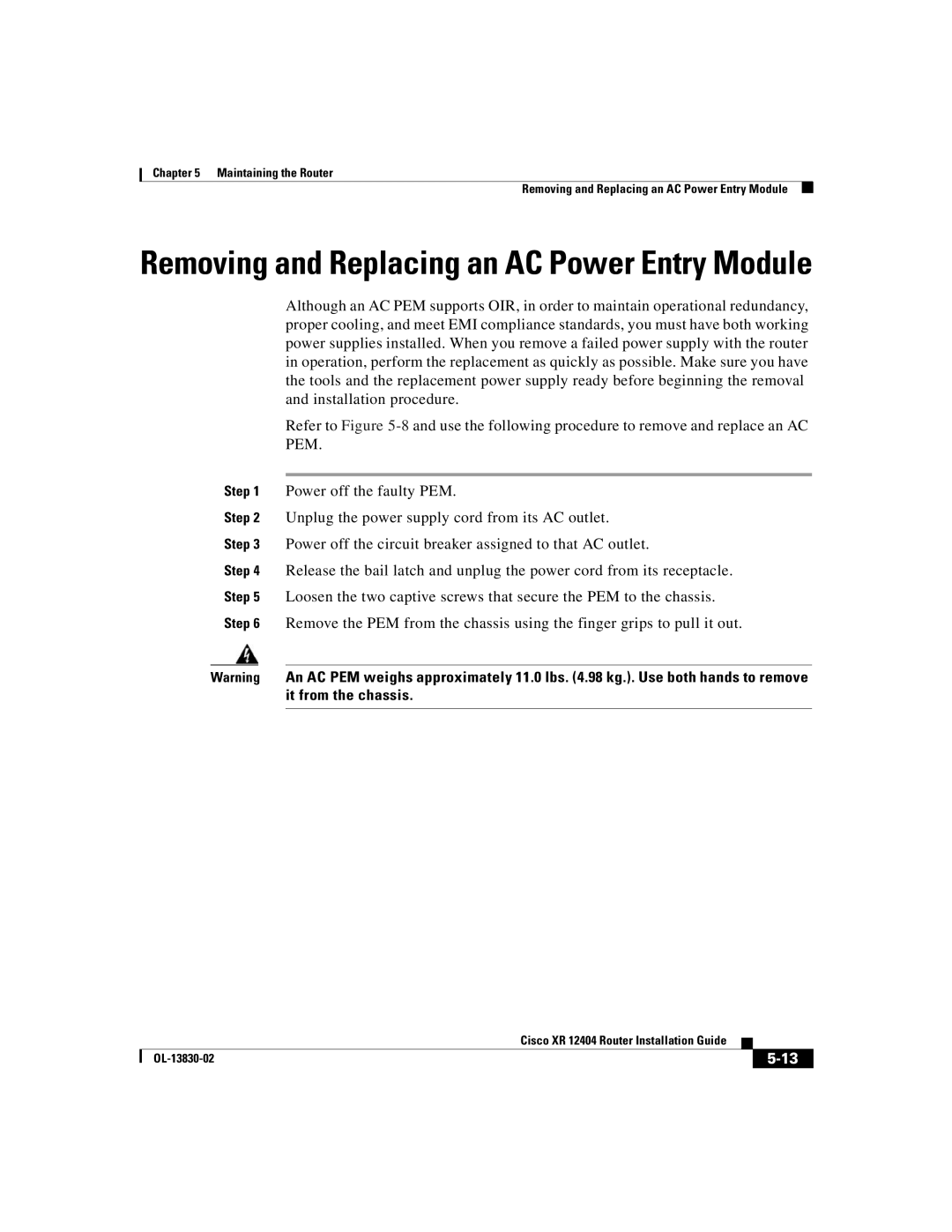Chapter 5 Maintaining the Router
Removing and Replacing an AC Power Entry Module
Removing and Replacing an AC Power Entry Module
Although an AC PEM supports OIR, in order to maintain operational redundancy, proper cooling, and meet EMI compliance standards, you must have both working power supplies installed. When you remove a failed power supply with the router in operation, perform the replacement as quickly as possible. Make sure you have the tools and the replacement power supply ready before beginning the removal and installation procedure.
Refer to Figure
Step 1 Power off the faulty PEM.
Step 2 Unplug the power supply cord from its AC outlet.
Step 3 Power off the circuit breaker assigned to that AC outlet.
Step 4 Release the bail latch and unplug the power cord from its receptacle. Step 5 Loosen the two captive screws that secure the PEM to the chassis. Step 6 Remove the PEM from the chassis using the finger grips to pull it out.
Warning An AC PEM weighs approximately 11.0 lbs. (4.98 kg.). Use both hands to remove it from the chassis.
|
| Cisco XR 12404 Router Installation Guide |
|
|
|
|
| ||
|
|
|
| |
|
|
|