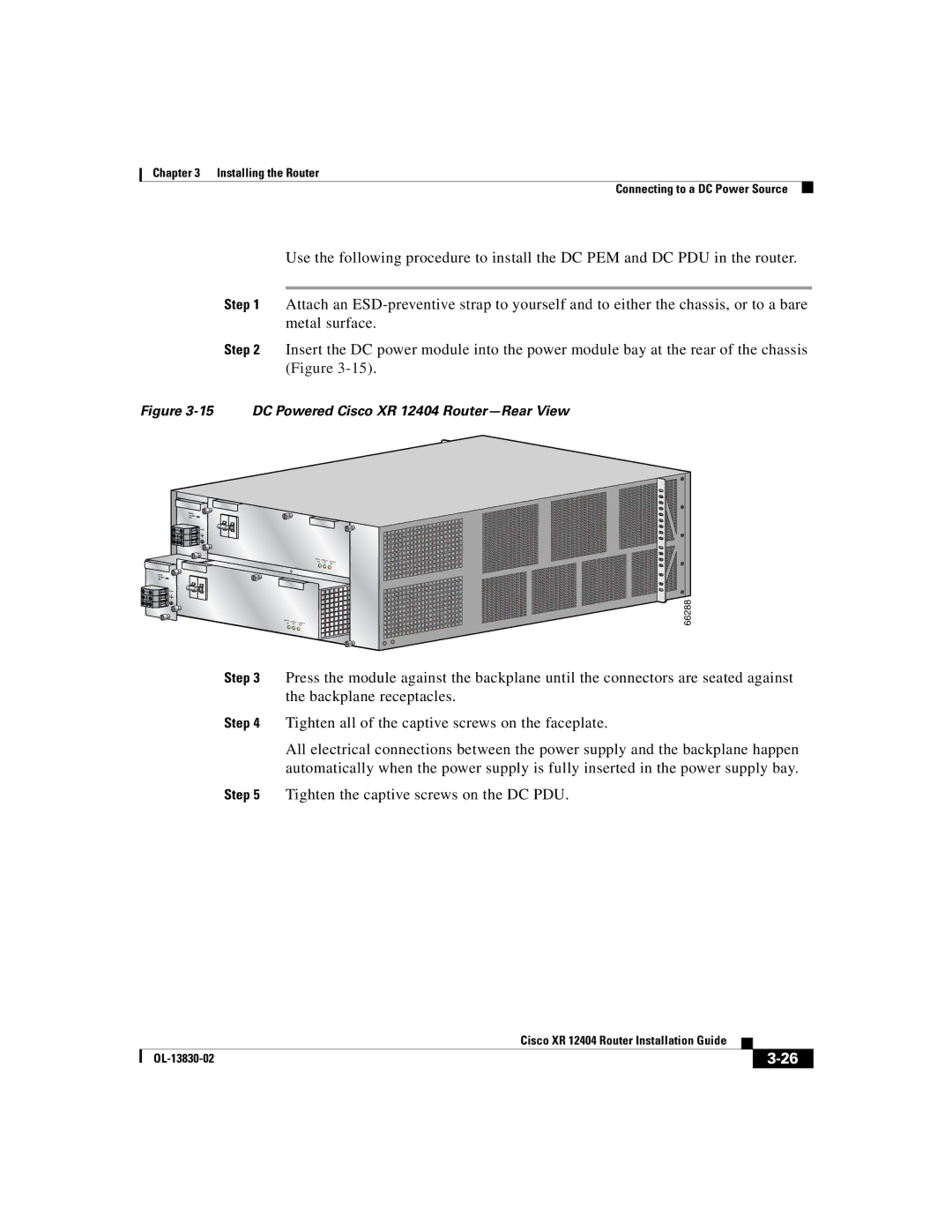Chapter 3 Installing the Router
Connecting to a DC Power Source
Use the following procedure to install the DC PEM and DC PDU in the router.
Step 1 Attach an
Step 2 Insert the DC power module into the power module bay at the rear of the chassis (Figure
Figure 3-15 DC Powered Cisco XR 12404 Router—Rear View
INPUT – 48/60V 35A
INPUT | OUTPUT | FAOUILTPUT |
OK | OK |
INPUT
–48/60V
35A
INPUT | OUTPUT | FAOUILTPUT |
OK | OK |
66288
Step 3 Press the module against the backplane until the connectors are seated against the backplane receptacles.
Step 4 Tighten all of the captive screws on the faceplate.
All electrical connections between the power supply and the backplane happen automatically when the power supply is fully inserted in the power supply bay.
Step 5 Tighten the captive screws on the DC PDU.
|
| Cisco XR 12404 Router Installation Guide |
|
|
|
|
| ||
|
|
| ||
|
|
|