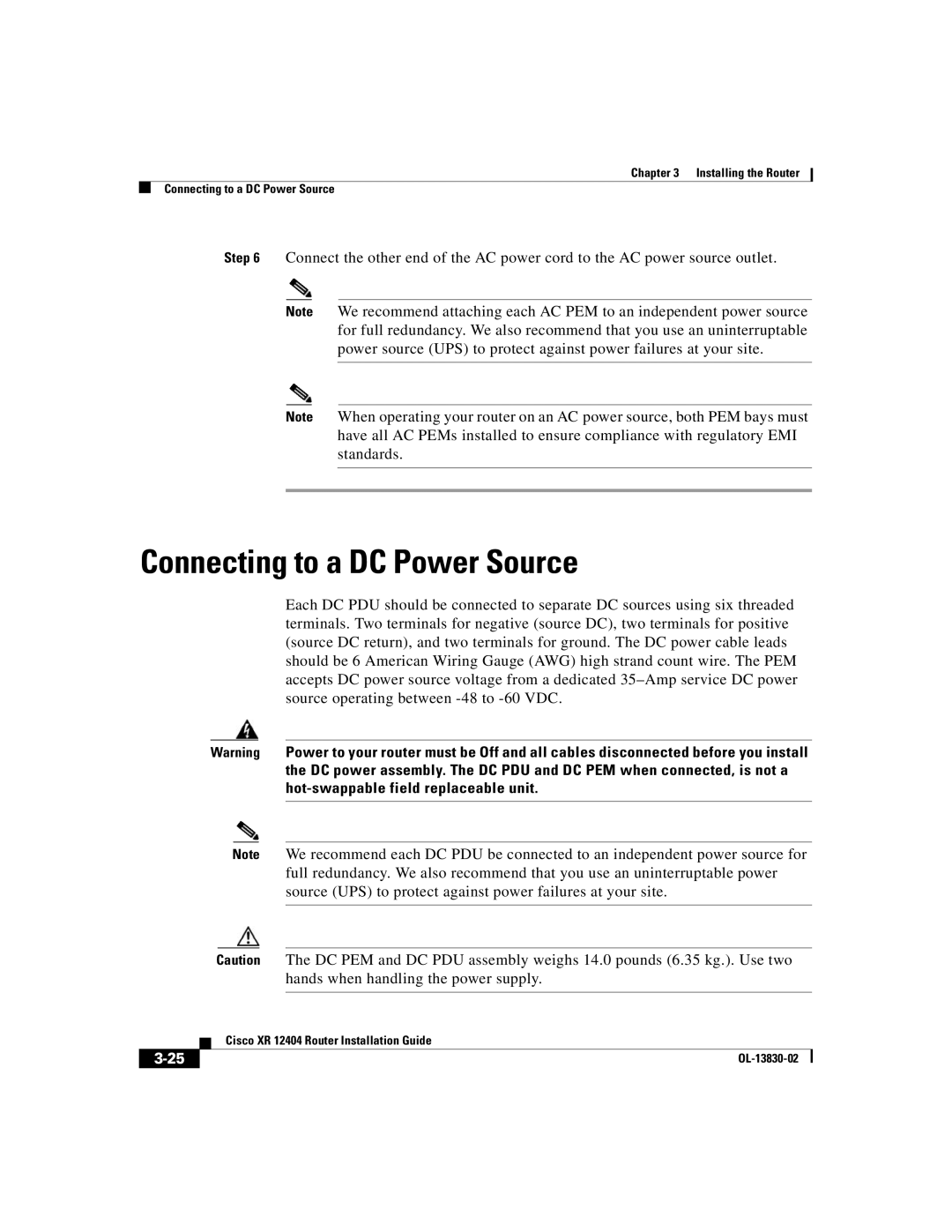Chapter 3 Installing the Router
Connecting to a DC Power Source
Step 6 Connect the other end of the AC power cord to the AC power source outlet.
Note We recommend attaching each AC PEM to an independent power source for full redundancy. We also recommend that you use an uninterruptable power source (UPS) to protect against power failures at your site.
Note When operating your router on an AC power source, both PEM bays must have all AC PEMs installed to ensure compliance with regulatory EMI standards.
Connecting to a DC Power Source
Each DC PDU should be connected to separate DC sources using six threaded terminals. Two terminals for negative (source DC), two terminals for positive (source DC return), and two terminals for ground. The DC power cable leads should be 6 American Wiring Gauge (AWG) high strand count wire. The PEM accepts DC power source voltage from a dedicated
Warning Power to your router must be Off and all cables disconnected before you install the DC power assembly. The DC PDU and DC PEM when connected, is not a
Note We recommend each DC PDU be connected to an independent power source for full redundancy. We also recommend that you use an uninterruptable power source (UPS) to protect against power failures at your site.
Caution The DC PEM and DC PDU assembly weighs 14.0 pounds (6.35 kg.). Use two hands when handling the power supply.
| Cisco XR 12404 Router Installation Guide |
|