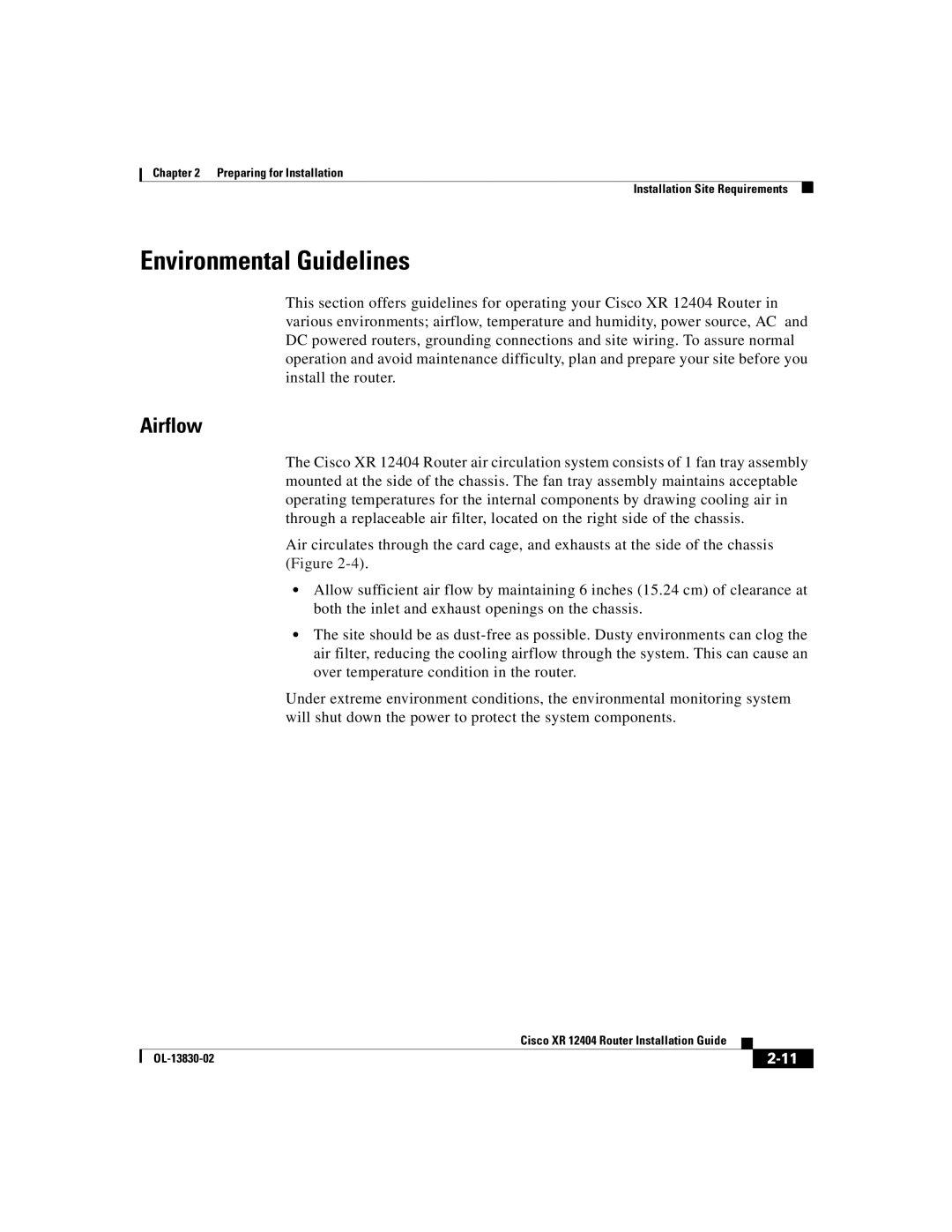Chapter 2 Preparing for Installation
Installation Site Requirements
Environmental Guidelines
This section offers guidelines for operating your Cisco XR 12404 Router in various environments; airflow, temperature and humidity, power source, AC and DC powered routers, grounding connections and site wiring. To assure normal operation and avoid maintenance difficulty, plan and prepare your site before you install the router.
Airflow
The Cisco XR 12404 Router air circulation system consists of 1 fan tray assembly mounted at the side of the chassis. The fan tray assembly maintains acceptable operating temperatures for the internal components by drawing cooling air in through a replaceable air filter, located on the right side of the chassis.
Air circulates through the card cage, and exhausts at the side of the chassis (Figure
•Allow sufficient air flow by maintaining 6 inches (15.24 cm) of clearance at both the inlet and exhaust openings on the chassis.
•The site should be as
Under extreme environment conditions, the environmental monitoring system will shut down the power to protect the system components.
|
| Cisco XR 12404 Router Installation Guide |
|
|
|
|
| ||
|
|
| ||
|
|
|