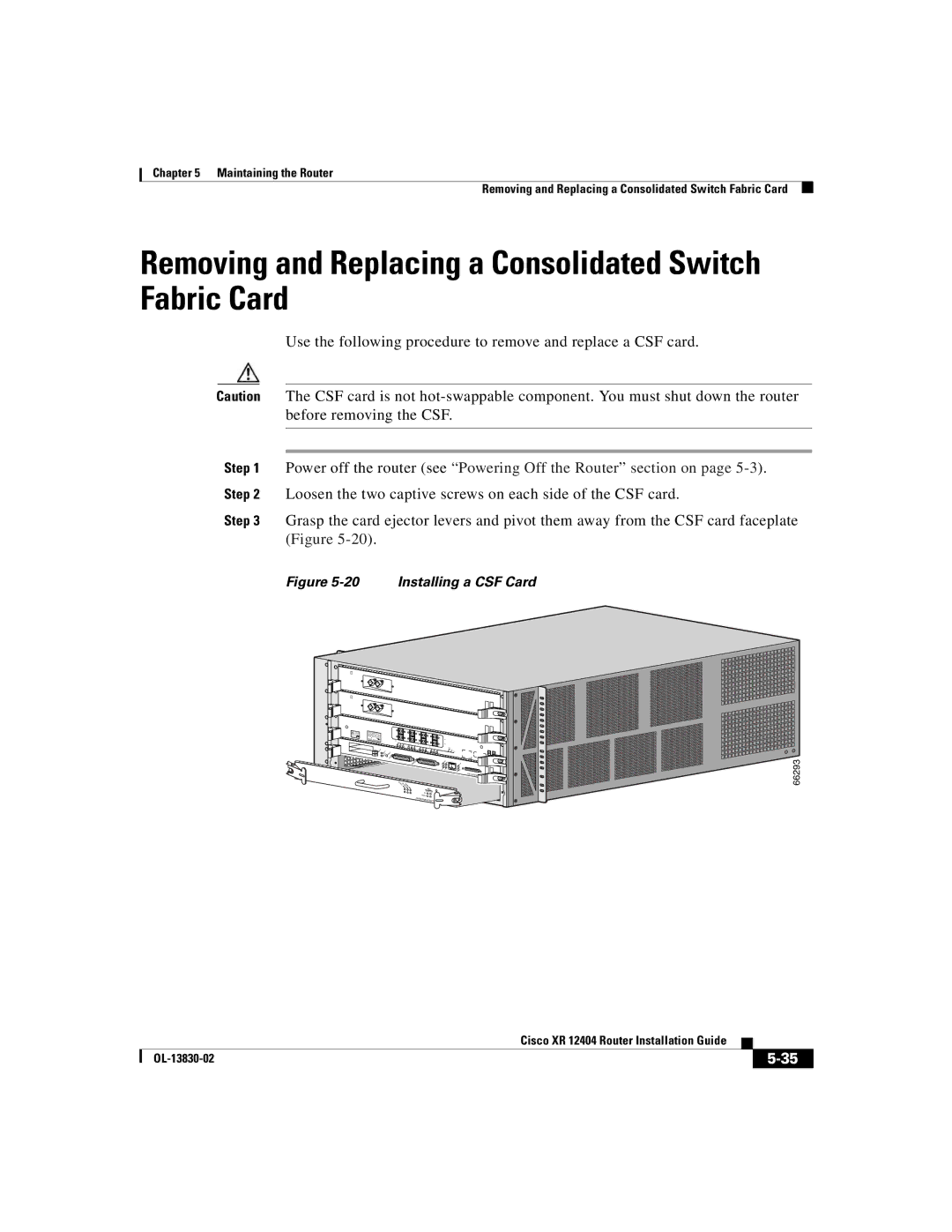Chapter 5 Maintaining the Router
Removing and Replacing a Consolidated Switch Fabric Card
Removing and Replacing a Consolidated Switch Fabric Card
Use the following procedure to remove and replace a CSF card.
Caution The CSF card is not
Step 1 Power off the router (see “Powering Off the Router” section on page
Step 3 Grasp the card ejector levers and pivot them away from the CSF card faceplate (Figure
Figure 5-20 Installing a CSF Card
CLEAN | CLASS 1 LASER PRODUCT |
|
| LASERPRODUKT DER KLASSE |
|
| PRODUIT LASER DE CLASSE 11 |
|
| PRODUCTO LASER DE CLASSE 1 | 0 |
1 2 3
GIGABIT ROUTE PROCESSOR ![]()
C
RI
TI MA M
CAL JORINO
R
MBUS
FAIL
ENABLE
CONSOLIDATED SWITCH FABRIC
66293
|
| Cisco XR 12404 Router Installation Guide |
|
|
|
|
| ||
|
|
|
| |
|
|
|