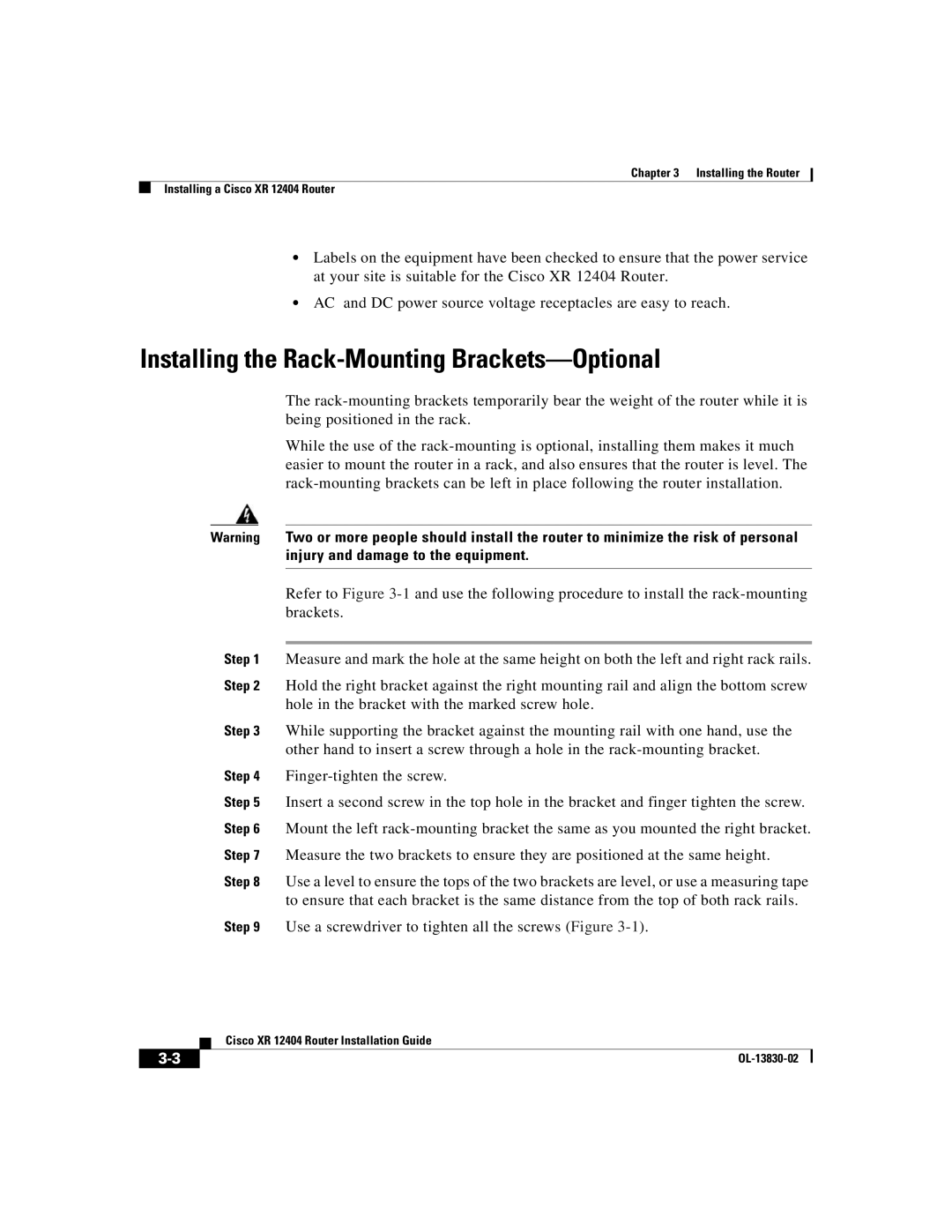Chapter 3 Installing the Router
Installing a Cisco XR 12404 Router
•Labels on the equipment have been checked to ensure that the power service at your site is suitable for the Cisco XR 12404 Router.
•AC and DC power source voltage receptacles are easy to reach.
Installing the Rack-Mounting Brackets—Optional
The
While the use of the
Warning Two or more people should install the router to minimize the risk of personal injury and damage to the equipment.
Refer to Figure
Step 1 Measure and mark the hole at the same height on both the left and right rack rails.
Step 2 Hold the right bracket against the right mounting rail and align the bottom screw hole in the bracket with the marked screw hole.
Step 3 While supporting the bracket against the mounting rail with one hand, use the other hand to insert a screw through a hole in the
Step 4
Step 5 Insert a second screw in the top hole in the bracket and finger tighten the screw. Step 6 Mount the left
Step 8 Use a level to ensure the tops of the two brackets are level, or use a measuring tape to ensure that each bracket is the same distance from the top of both rack rails.
Step 9 Use a screwdriver to tighten all the screws (Figure
| Cisco XR 12404 Router Installation Guide |
|