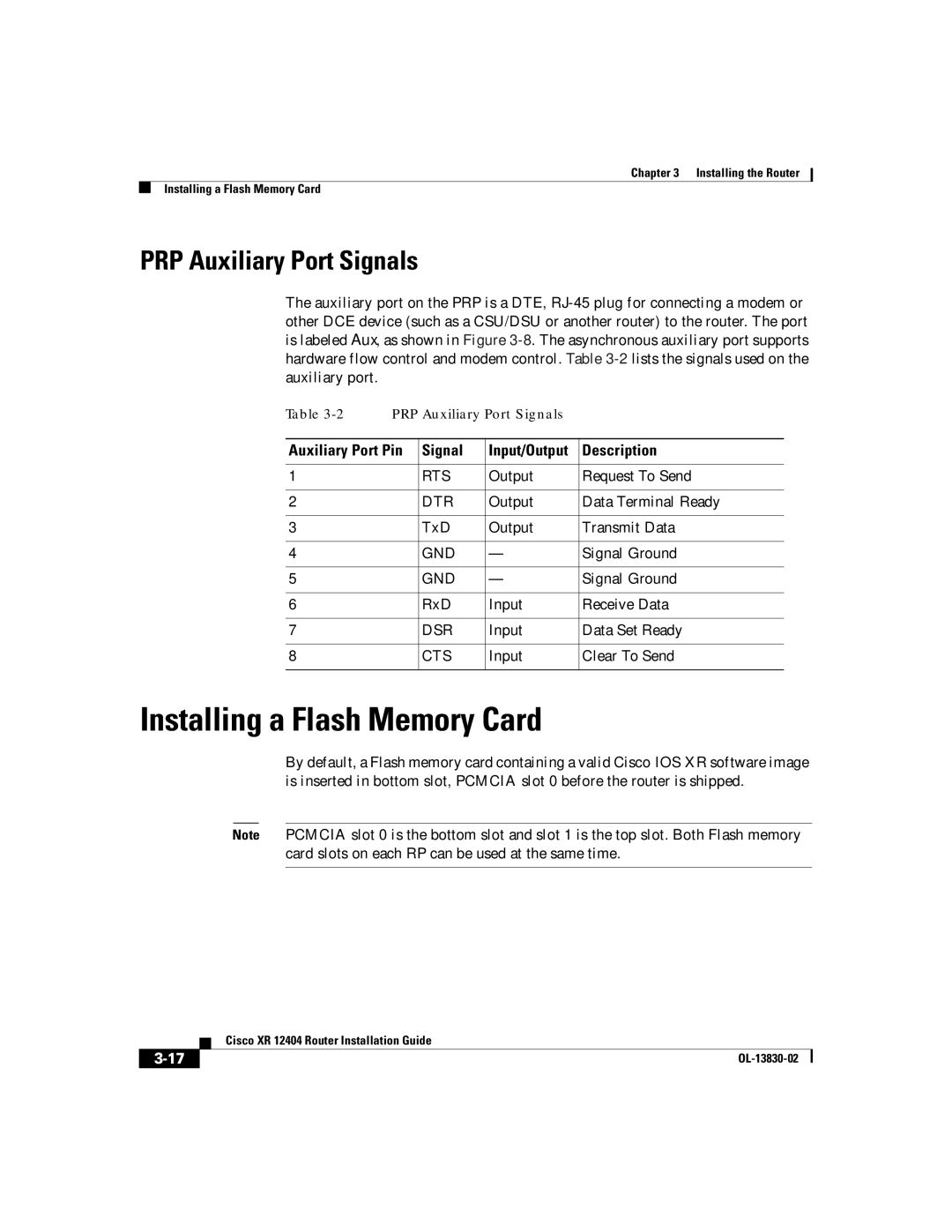Chapter 3 Installing the Router
Installing a Flash Memory Card
PRP Auxiliary Port Signals
The auxiliary port on the PRP is a DTE,
Table | PRP Auxiliary Port Signals |
| ||
|
|
|
| |
Auxiliary Port Pin | Signal | Input/Output | Description | |
|
|
|
|
|
1 |
| RTS | Output | Request To Send |
|
|
|
|
|
2 |
| DTR | Output | Data Terminal Ready |
|
|
|
|
|
3 |
| TxD | Output | Transmit Data |
|
|
|
|
|
4 |
| GND | — | Signal Ground |
|
|
|
|
|
5 |
| GND | — | Signal Ground |
|
|
|
|
|
6 |
| RxD | Input | Receive Data |
|
|
|
|
|
7 |
| DSR | Input | Data Set Ready |
|
|
|
|
|
8 |
| CTS | Input | Clear To Send |
|
|
|
|
|
Installing a Flash Memory Card
By default, a Flash memory card containing a valid Cisco IOS XR software image is inserted in bottom slot, PCMCIA slot 0 before the router is shipped.
Note PCMCIA slot 0 is the bottom slot and slot 1 is the top slot. Both Flash memory card slots on each RP can be used at the same time.
| Cisco XR 12404 Router Installation Guide |
|