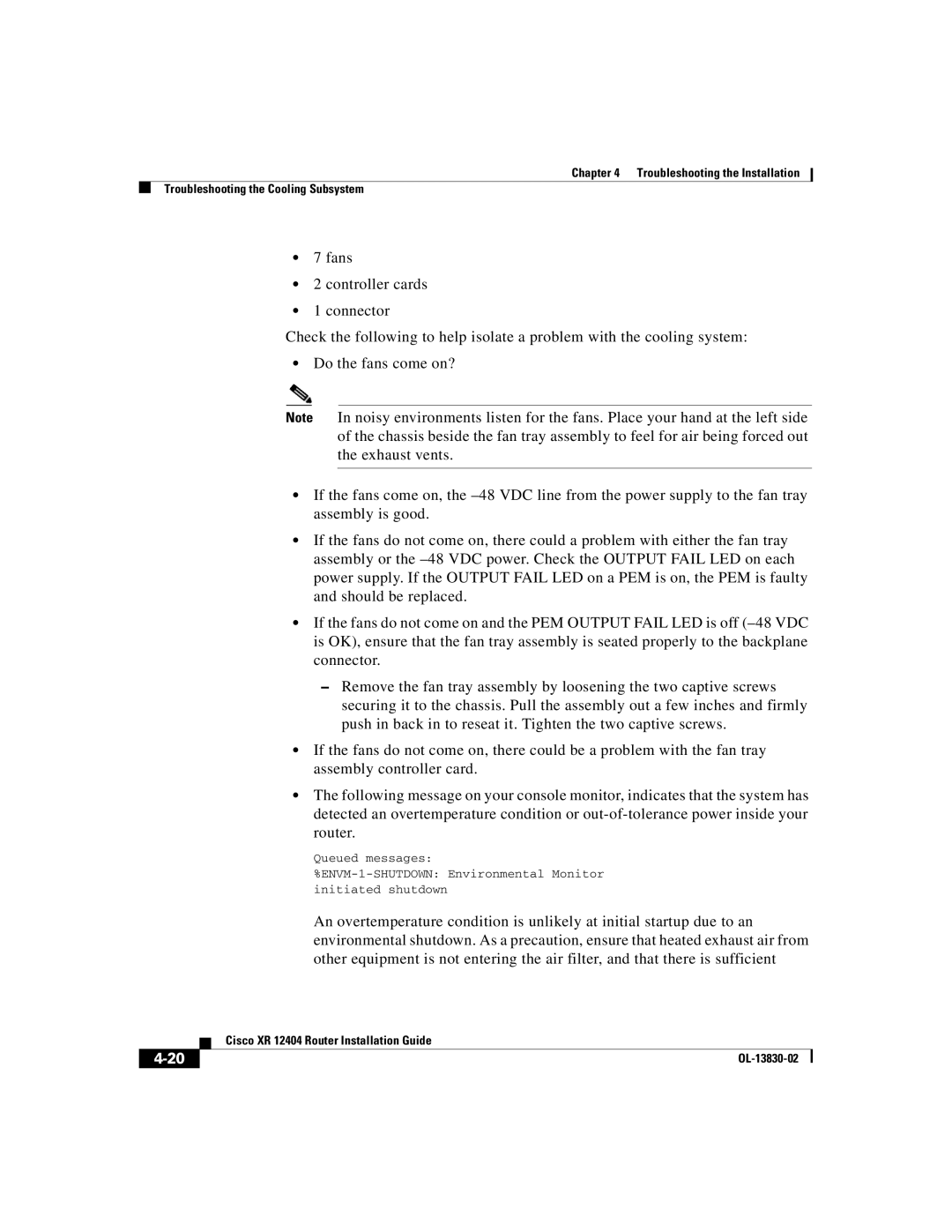Chapter 4 Troubleshooting the Installation
Troubleshooting the Cooling Subsystem
•7 fans
•2 controller cards
•1 connector
Check the following to help isolate a problem with the cooling system:
•Do the fans come on?
Note In noisy environments listen for the fans. Place your hand at the left side of the chassis beside the fan tray assembly to feel for air being forced out the exhaust vents.
•If the fans come on, the
•If the fans do not come on, there could a problem with either the fan tray assembly or the
•If the fans do not come on and the PEM OUTPUT FAIL LED is off
–Remove the fan tray assembly by loosening the two captive screws securing it to the chassis. Pull the assembly out a few inches and firmly push in back in to reseat it. Tighten the two captive screws.
•If the fans do not come on, there could be a problem with the fan tray assembly controller card.
•The following message on your console monitor, indicates that the system has detected an overtemperature condition or
Queued messages:
An overtemperature condition is unlikely at initial startup due to an environmental shutdown. As a precaution, ensure that heated exhaust air from other equipment is not entering the air filter, and that there is sufficient
| Cisco XR 12404 Router Installation Guide |
|