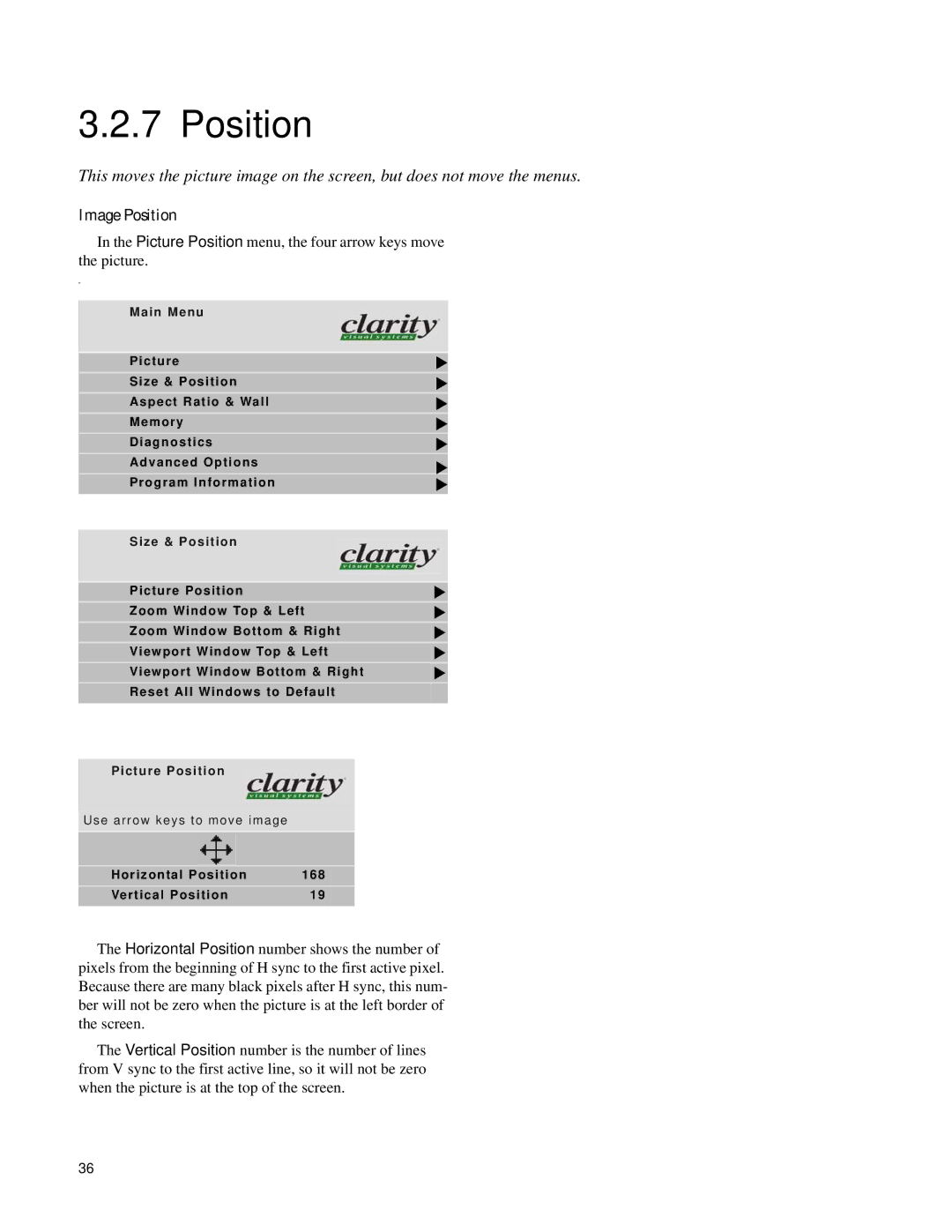3.2.7 Position
This moves the picture image on the screen, but does not move the menus.
Image Position
In the Picture Position menu, the four arrow keys move the picture.
w
Main Menu
Picture
Size & Position
Aspect Ratio & Wall
Memory
Diagnostics
Advanced Options“
Program Information
Size & Position
Picture Position
Zoom Window Top & Left
Zoom Window Bottom & Right
Viewport Window Top & Left
Viewport Window Bottom & Right
Reset All Windows to Default
Picture Position
Use arrow keys to move image
|
|
|
|
Horizontal Position | 168 | ||
Vertical Position | 19 | ||
|
|
|
|
The Horizontal Position number shows the number of pixels from the beginning of H sync to the first active pixel. Because there are many black pixels after H sync, this num- ber will not be zero when the picture is at the left border of the screen.
The Vertical Position number is the number of lines from V sync to the first active line, so it will not be zero when the picture is at the top of the screen.
36