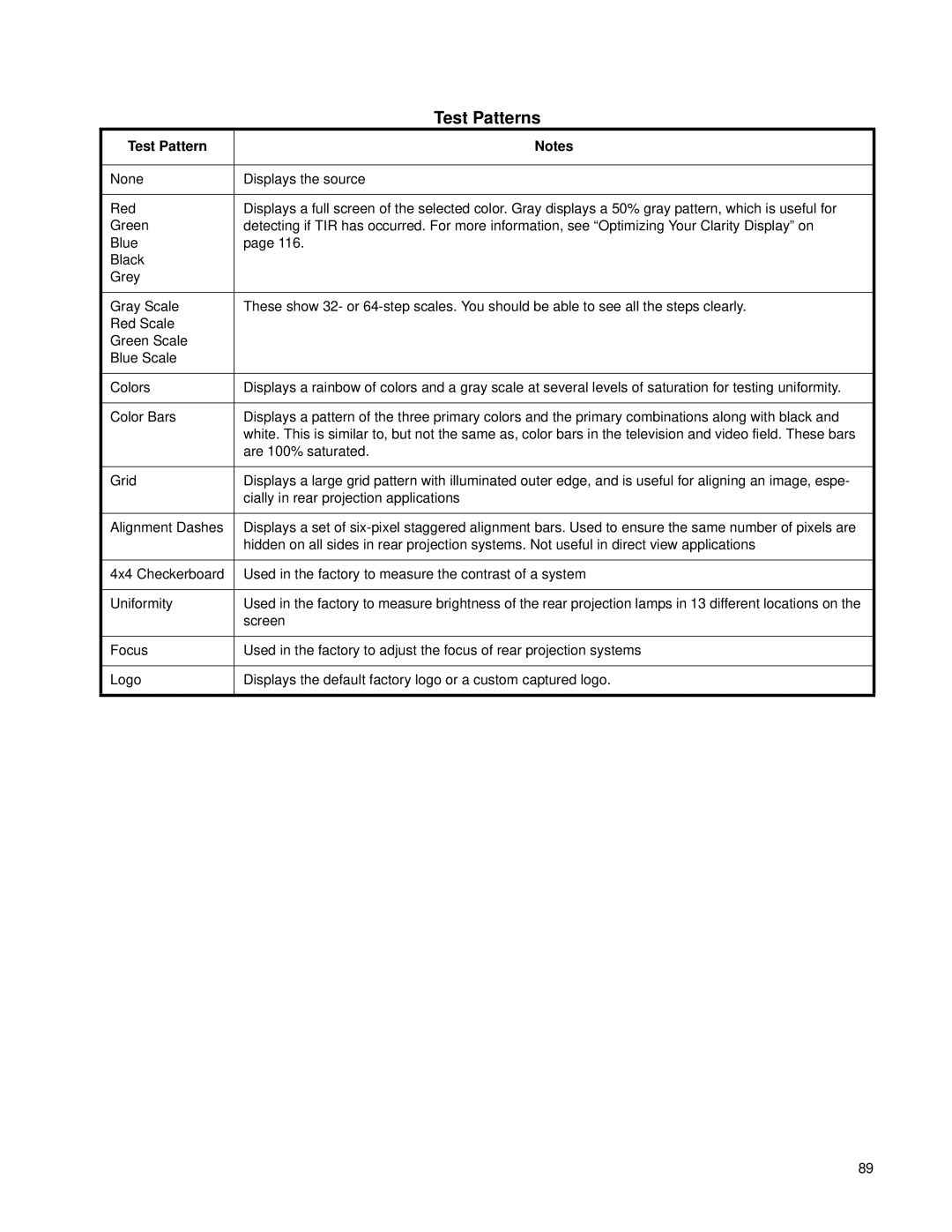| Test Patterns |
Test Pattern | Notes |
|
|
None | Displays the source |
|
|
Red | Displays a full screen of the selected color. Gray displays a 50% gray pattern, which is useful for |
Green | detecting if TIR has occurred. For more information, see “Optimizing Your Clarity Display” on |
Blue | page 116. |
Black |
|
Grey |
|
|
|
Gray Scale | These show 32- or |
Red Scale |
|
Green Scale |
|
Blue Scale |
|
|
|
Colors | Displays a rainbow of colors and a gray scale at several levels of saturation for testing uniformity. |
|
|
Color Bars | Displays a pattern of the three primary colors and the primary combinations along with black and |
| white. This is similar to, but not the same as, color bars in the television and video field. These bars |
| are 100% saturated. |
|
|
Grid | Displays a large grid pattern with illuminated outer edge, and is useful for aligning an image, espe- |
| cially in rear projection applications |
|
|
Alignment Dashes | Displays a set of |
| hidden on all sides in rear projection systems. Not useful in direct view applications |
|
|
4x4 Checkerboard | Used in the factory to measure the contrast of a system |
|
|
Uniformity | Used in the factory to measure brightness of the rear projection lamps in 13 different locations on the |
| screen |
|
|
Focus | Used in the factory to adjust the focus of rear projection systems |
|
|
Logo | Displays the default factory logo or a custom captured logo. |
|
|
89