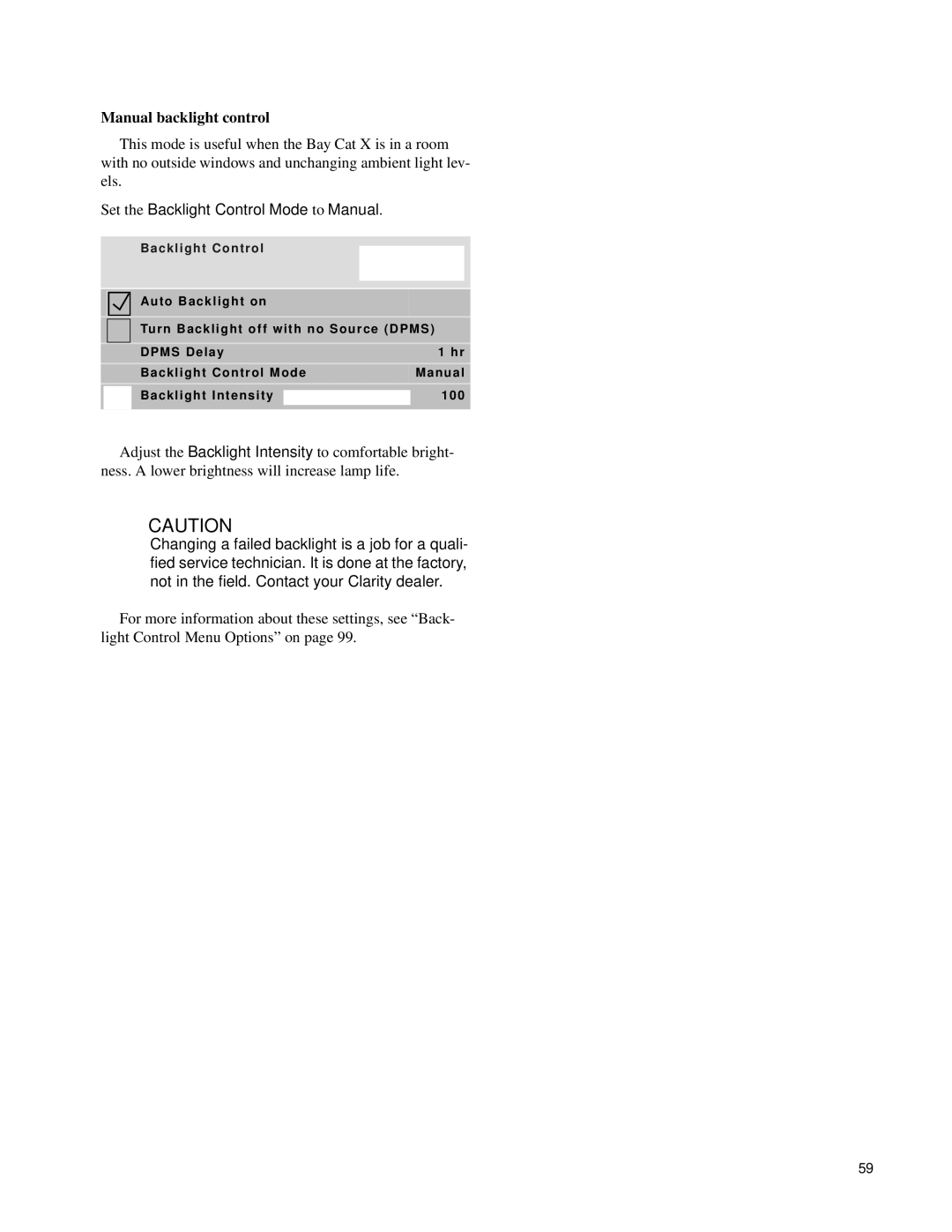Manual backlight control
This mode is useful when the Bay Cat X is in a room with no outside windows and unchanging ambient light lev- els.
Set the Backlight Control Mode to Manual.
Backlight Control
Auto Backlight on
Turn Backlight off with no Source (DPMS)
|
| DPMS Delay | 1 hr | |
|
| Backlight Control Mode | Manual | |
|
| Backlight Intensity |
| 100 |
|
|
| ||
|
|
| ||
|
|
|
|
|
Adjust the Backlight Intensity to comfortable bright- ness. A lower brightness will increase lamp life.
CAUTION
Changing a failed backlight is a job for a quali- fied service technician. It is done at the factory, not in the field. Contact your Clarity dealer.
For more information about these settings, see “Back- light Control Menu Options” on page 99.
59