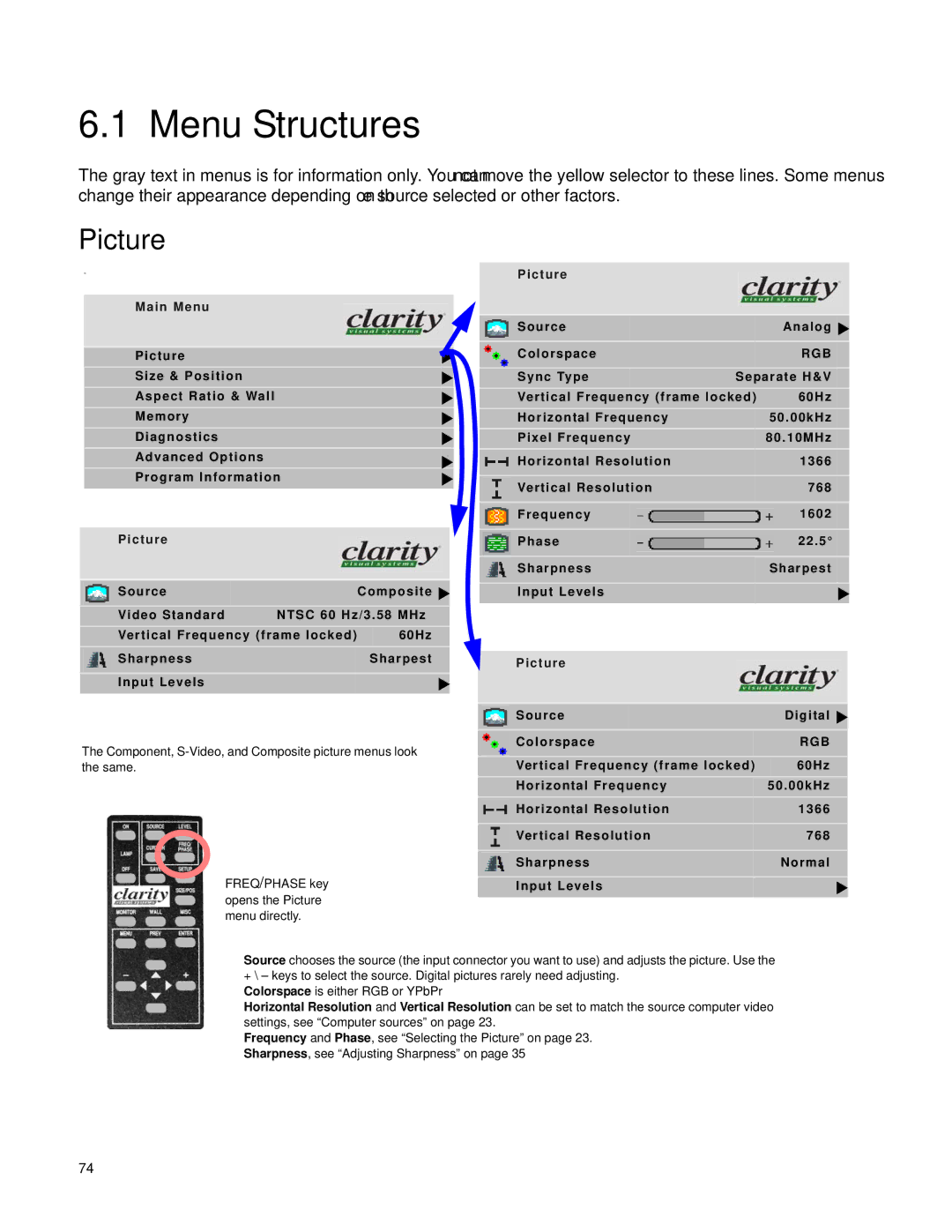6.1 Menu Structures
The gray text in menus is for information only. You cannot move the yellow selector to these lines. Some menus change their appearance depending on the source selected or other factors.
Picture
w
Picture
Main Menu
| Source |
| Analog |
|
|
|
|
|
|
|
| Colorspace |
|
| RGB |
|
Picture |
|
|
|
|
|
| ||
Size & Position |
|
|
| Sync Type | Separate H&V |
| ||
Aspect Ratio & Wall |
|
|
| Vertical Frequency (frame locked) | 60Hz |
| ||
Memory |
|
|
| Horizontal Frequency |
|
| 50.00kHz |
|
Diagnostics |
|
|
| Pixel Frequency |
|
| 80.10MHz |
|
Advanced Options | “ |
|
| Horizontal Resolution |
|
| 1366 |
|
|
|
|
|
|
|
|
|
|
Program Information |
|
|
|
|
|
|
|
|
|
|
| Vertical Resolution |
|
| 768 |
| |
|
|
|
|
|
|
| ||
|
|
|
|
|
|
|
|
|
Picture
| Source |
| Composite |
|
|
|
|
| |
| Video Standard | NTSC 60 Hz/3.58 MHz |
| |
| Vertical Frequency (frame locked) | 60Hz |
| |
|
|
|
|
|
| Sharpness |
| Sharpest |
|
|
|
|
|
|
| Input Levels |
|
|
|
|
|
|
|
|
|
| Frequency | 1602 |
| |
|
|
|
|
|
|
|
| Phase | 22.5° |
| |
|
|
| |||
|
|
|
|
|
|
|
| Sharpness |
| Sharpest |
|
|
|
|
|
|
|
|
| Input Levels |
|
|
|
|
|
|
|
|
|
Picture
The Component,
FREQ/PHASE key opens the Picture menu directly.
| Source | Digital | |||
|
|
| |||
| Colorspace | RGB |
| ||
|
|
| |||
| Vertical Frequency (frame locked) | 60Hz |
| ||
| Horizontal Frequency |
| 50.00kHz |
| |
| Horizontal Resolution |
| 1366 |
|
|
|
|
|
|
|
|
| Vertical Resolution |
| 768 |
|
|
|
|
|
|
|
|
| Sharpness |
| Normal |
|
|
|
|
|
|
|
|
| Input Levels |
|
|
|
|
|
|
|
|
|
|
Source chooses the source (the input connector you want to use) and adjusts the picture. Use the
+\ – keys to select the source. Digital pictures rarely need adjusting. Colorspace is either RGB or YPbPr
Horizontal Resolution and Vertical Resolution can be set to match the source computer video settings, see “Computer sources” on page 23.
Frequency and Phase, see “Selecting the Picture” on page 23. Sharpness, see “Adjusting Sharpness” on page 35
74