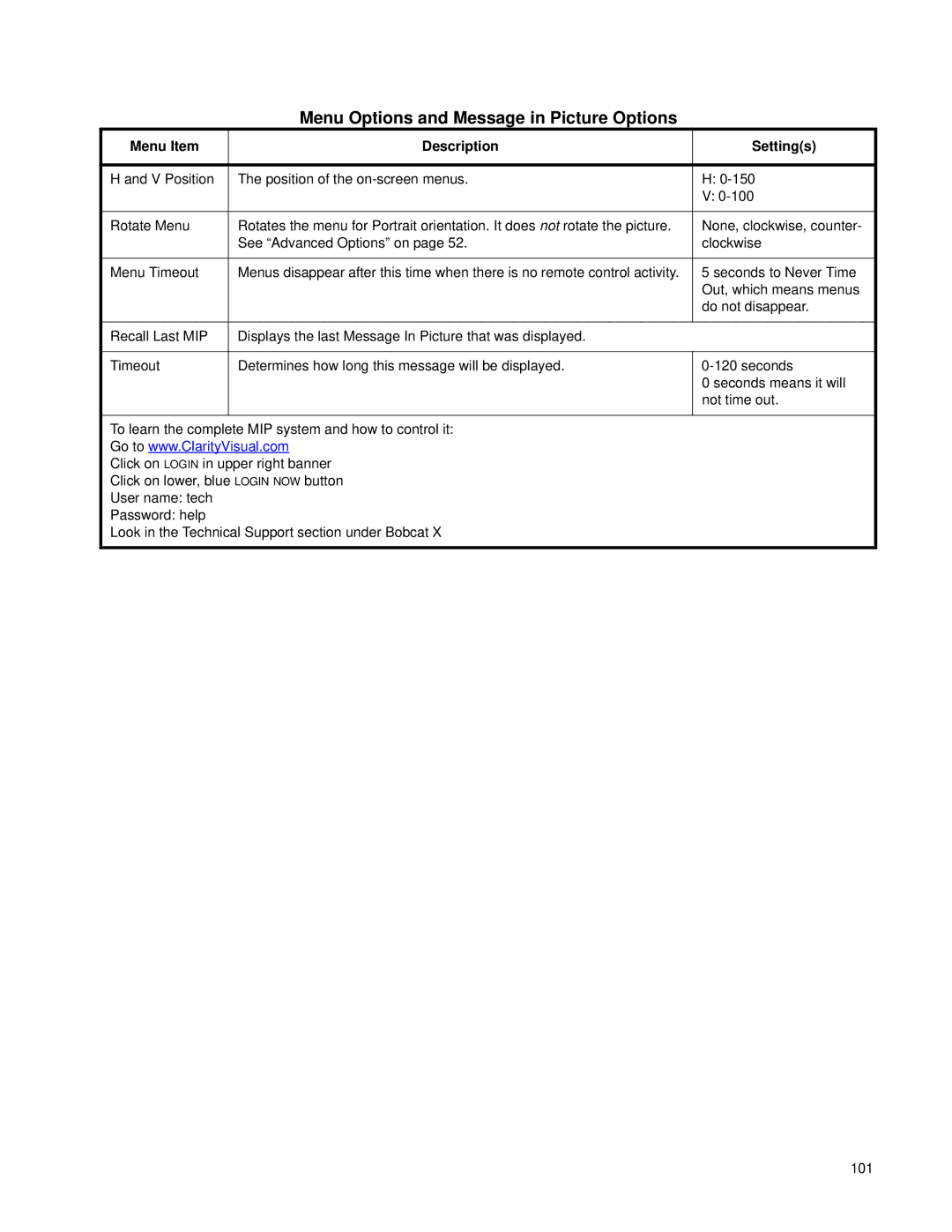Menu Options and Message in Picture Options
Menu Item | Description | Setting(s) |
|
|
|
H and V Position | The position of the | H: |
|
| V: |
|
|
|
Rotate Menu | Rotates the menu for Portrait orientation. It does not rotate the picture. | None, clockwise, counter- |
| See “Advanced Options” on page 52. | clockwise |
|
|
|
Menu Timeout | Menus disappear after this time when there is no remote control activity. | 5 seconds to Never Time |
|
| Out, which means menus |
|
| do not disappear. |
|
|
|
Recall Last MIP | Displays the last Message In Picture that was displayed. |
|
|
|
|
Timeout | Determines how long this message will be displayed. | |
|
| 0 seconds means it will |
|
| not time out. |
|
|
|
To learn the complete MIP system and how to control it: |
| |
Go to www.ClarityVisual.com |
| |
Click on LOGIN in upper right banner |
| |
Click on lower, blue LOGIN NOW button |
| |
User name: tech |
|
|
Password: help |
|
|
Look in the Technical Support section under Bobcat X |
| |
|
|
|
101