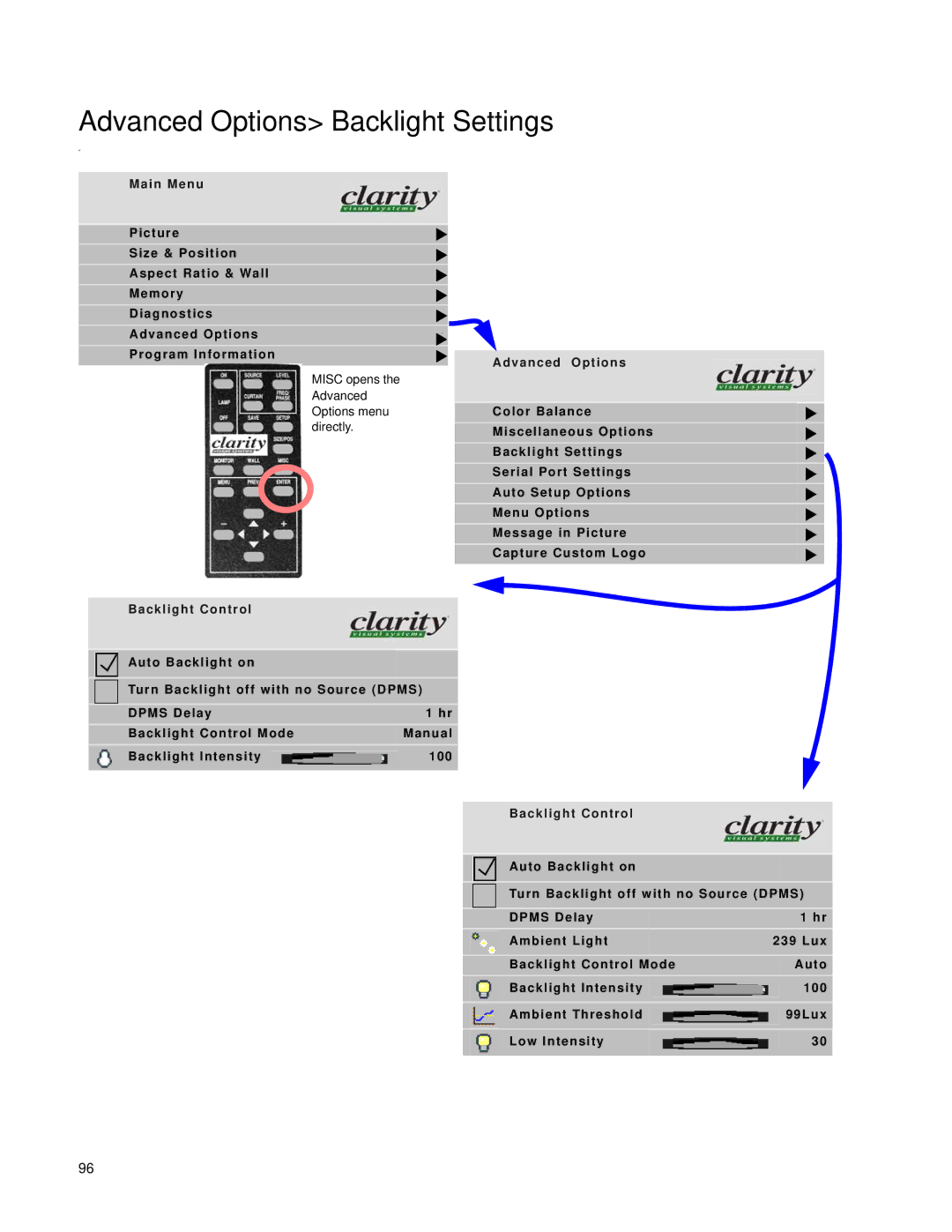Advanced Options> Backlight Settings
w
Main Menu
Picture
Size & Position
Aspect Ratio & Wall
Memory
Diagnostics
Advanced Options“
Program Information
MISC opens the Advanced Options menu directly.
Backlight Control
Auto Backlight on
Turn Backlight off with no Source (DPMS)
|
| DPMS Delay | 1 hr | |
|
| Backlight Control Mode | Manual | |
|
| Backlight Intensity |
| 100 |
|
|
| ||
|
|
| ||
|
|
|
|
|
Advanced Options
Color Balance
Miscellaneous Options
Backlight Settings
Serial Port Settings
Auto Setup Options
Menu Options
Message in Picture
Capture Custom Logo
Backlight Control
Auto Backlight on
Turn Backlight off with no Source (DPMS)
|
| DPMS Delay |
|
| 1 hr |
|
| Ambient Light |
| 239 Lux | |
|
|
|
|
|
|
|
| Backlight Control Mode |
| Auto | |
|
|
|
|
|
|
|
| Backlight Intensity |
|
| 100 |
|
| Ambient Threshold |
|
| 99Lux |
|
|
|
| ||
|
| Low Intensity |
|
| 30 |
96