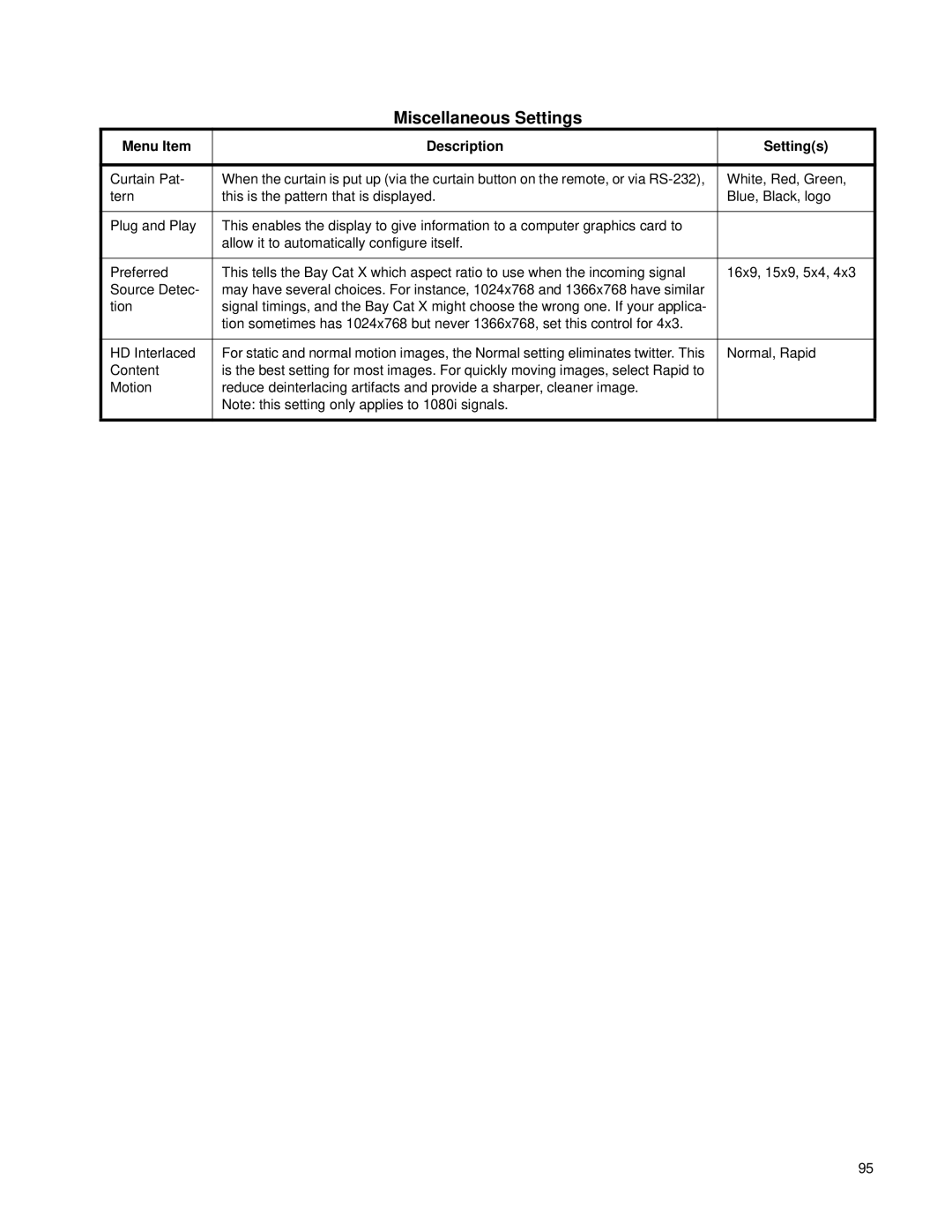Miscellaneous Settings
Menu Item | Description | Setting(s) |
|
|
|
Curtain Pat- | When the curtain is put up (via the curtain button on the remote, or via | White, Red, Green, |
tern | this is the pattern that is displayed. | Blue, Black, logo |
|
|
|
Plug and Play | This enables the display to give information to a computer graphics card to |
|
| allow it to automatically configure itself. |
|
|
|
|
Preferred | This tells the Bay Cat X which aspect ratio to use when the incoming signal | 16x9, 15x9, 5x4, 4x3 |
Source Detec- | may have several choices. For instance, 1024x768 and 1366x768 have similar |
|
tion | signal timings, and the Bay Cat X might choose the wrong one. If your applica- |
|
| tion sometimes has 1024x768 but never 1366x768, set this control for 4x3. |
|
|
|
|
HD Interlaced | For static and normal motion images, the Normal setting eliminates twitter. This | Normal, Rapid |
Content | is the best setting for most images. For quickly moving images, select Rapid to |
|
Motion | reduce deinterlacing artifacts and provide a sharper, cleaner image. |
|
| Note: this setting only applies to 1080i signals. |
|
|
|
|
95