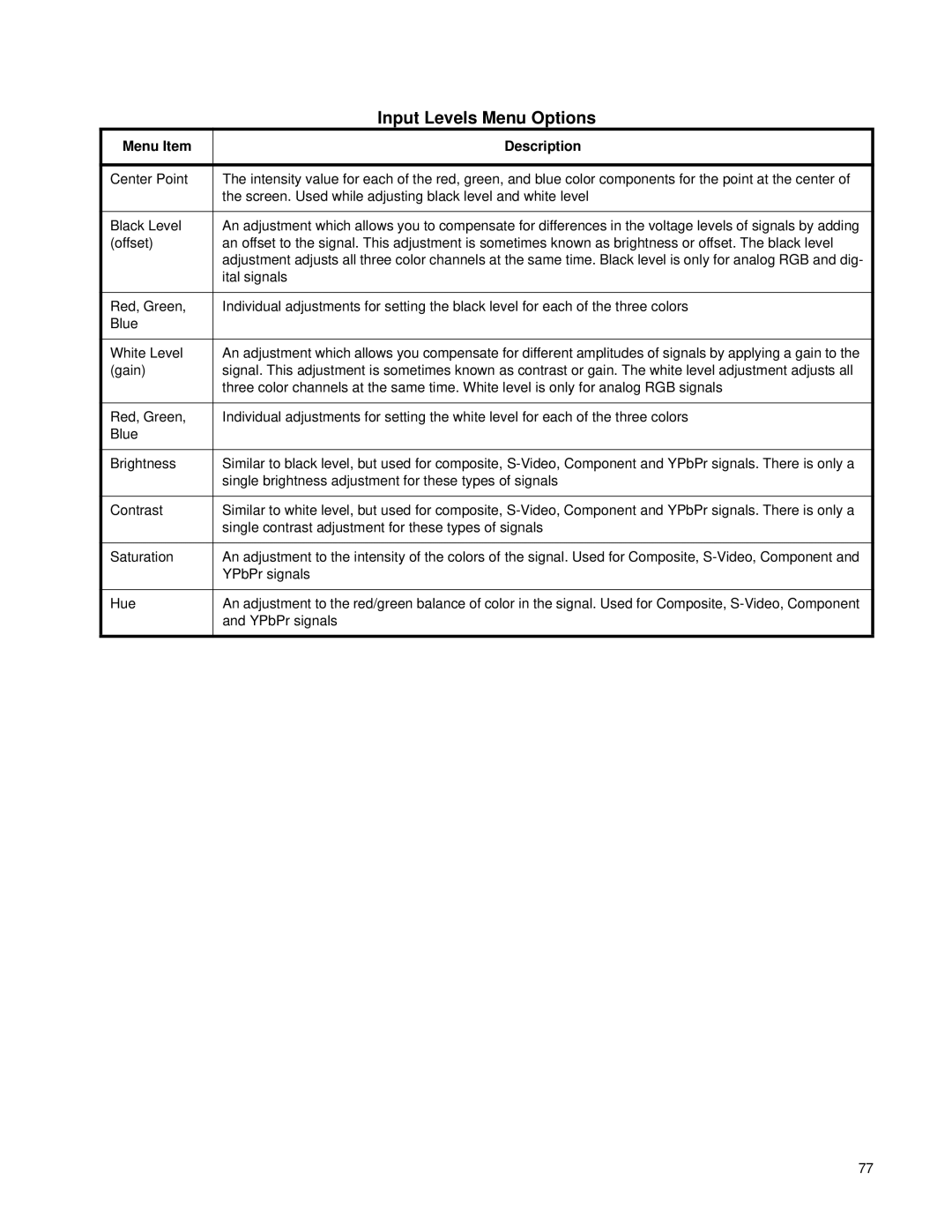| Input Levels Menu Options |
Menu Item | Description |
|
|
Center Point | The intensity value for each of the red, green, and blue color components for the point at the center of |
| the screen. Used while adjusting black level and white level |
|
|
Black Level | An adjustment which allows you to compensate for differences in the voltage levels of signals by adding |
(offset) | an offset to the signal. This adjustment is sometimes known as brightness or offset. The black level |
| adjustment adjusts all three color channels at the same time. Black level is only for analog RGB and dig- |
| ital signals |
|
|
Red, Green, | Individual adjustments for setting the black level for each of the three colors |
Blue |
|
|
|
White Level | An adjustment which allows you compensate for different amplitudes of signals by applying a gain to the |
(gain) | signal. This adjustment is sometimes known as contrast or gain. The white level adjustment adjusts all |
| three color channels at the same time. White level is only for analog RGB signals |
|
|
Red, Green, | Individual adjustments for setting the white level for each of the three colors |
Blue |
|
|
|
Brightness | Similar to black level, but used for composite, |
| single brightness adjustment for these types of signals |
|
|
Contrast | Similar to white level, but used for composite, |
| single contrast adjustment for these types of signals |
|
|
Saturation | An adjustment to the intensity of the colors of the signal. Used for Composite, |
| YPbPr signals |
|
|
Hue | An adjustment to the red/green balance of color in the signal. Used for Composite, |
| and YPbPr signals |
|
|
77