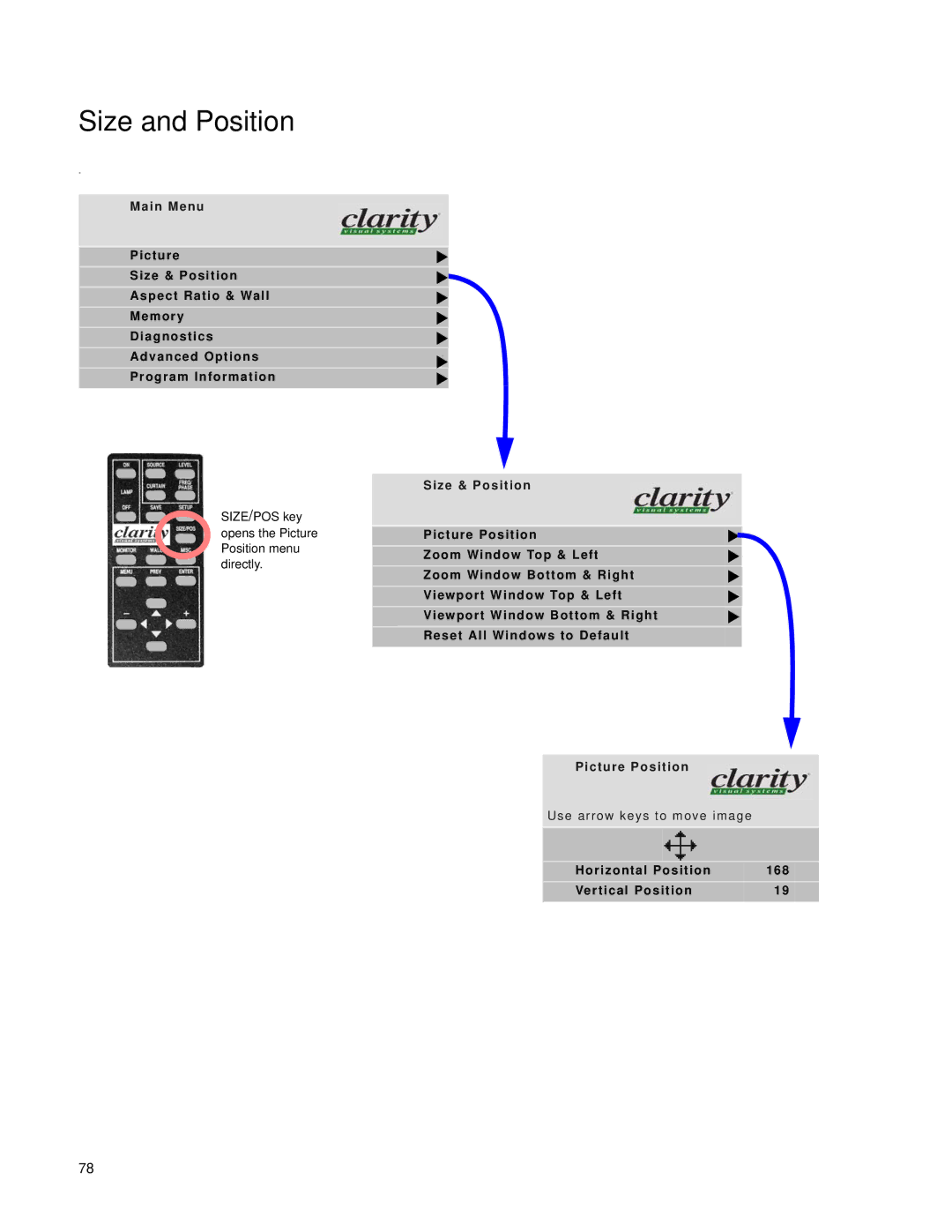Size and Position
w
Main Menu
Picture
Size & Position
Aspect Ratio & Wall
Memory
Diagnostics
Advanced Options
Program Information
SIZE/POS key opens the Picture Position menu directly.
“
Size & Position
Picture Position
Zoom Window Top & Left
Zoom Window Bottom & Right
Viewport Window Top & Left
Viewport Window Bottom & Right
Reset All Windows to Default
Picture Position
Use arrow keys to move image
|
|
|
|
Horizontal Position | 168 | ||
Vertical Position | 19 | ||
|
|
|
|
78