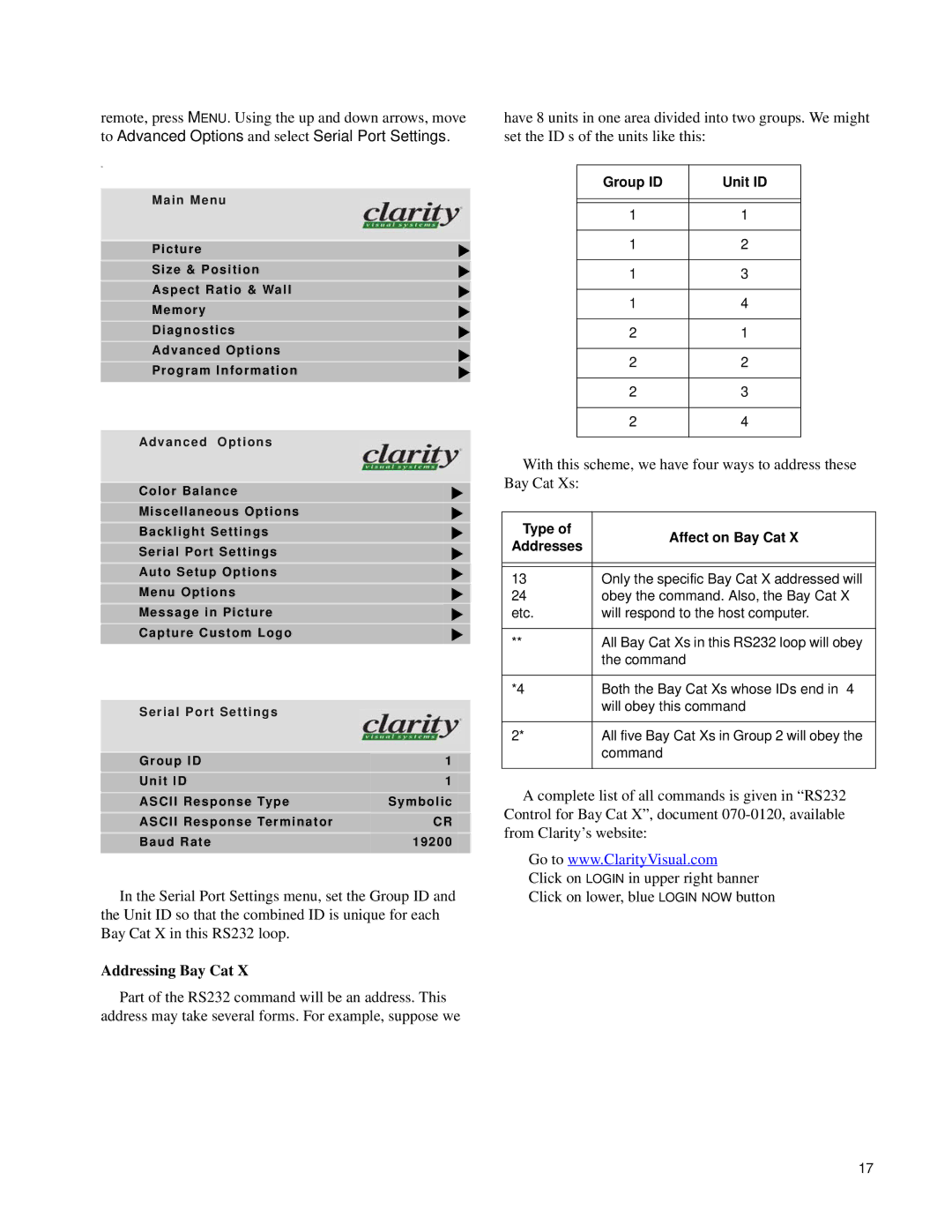remote, press MENU. Using the up and down arrows, move to Advanced Options and select Serial Port Settings.
w
Main Menu
Picture
Size & Position
Aspect Ratio & Wall
Memory
Diagnostics
Advanced Options“
Program Information
Advanced Options
Color Balance
Miscellaneous Options
Backlight Settings
Serial Port Settings
Auto Setup Options
Menu Options
Message in Picture
Capture Custom Logo
Serial Port Settings
Group ID | 1 |
Unit ID | 1 |
ASCII Response Type | Symbolic |
ASCII Response Terminator | CR |
Baud Rate | 19200 |
|
|
In the Serial Port Settings menu, set the Group ID and the Unit ID so that the combined ID is unique for each Bay Cat X in this RS232 loop.
Addressing Bay Cat X
Part of the RS232 command will be an address. This address may take several forms. For example, suppose we
have 8 units in one area divided into two groups. We might set the ID s of the units like this:
Group ID | Unit ID |
|
|
|
|
1 | 1 |
|
|
1 | 2 |
|
|
1 | 3 |
|
|
1 | 4 |
|
|
2 | 1 |
|
|
2 | 2 |
|
|
2 | 3 |
|
|
2 | 4 |
|
|
With this scheme, we have four ways to address these Bay Cat Xs:
Type of | Affect on Bay Cat X | |
Addresses | ||
| ||
|
| |
|
| |
13 | Only the specific Bay Cat X addressed will | |
24 | obey the command. Also, the Bay Cat X | |
etc. | will respond to the host computer. | |
|
| |
** | All Bay Cat Xs in this RS232 loop will obey | |
| the command | |
|
| |
*4 | Both the Bay Cat Xs whose IDs end in “4” | |
| will obey this command | |
|
| |
2* | All five Bay Cat Xs in Group 2 will obey the | |
| command | |
|
|
A complete list of all commands is given in “RS232 Control for Bay Cat X”, document
Go to www.ClarityVisual.com
Click on LOGIN in upper right banner
Click on lower, blue LOGIN NOW button
17