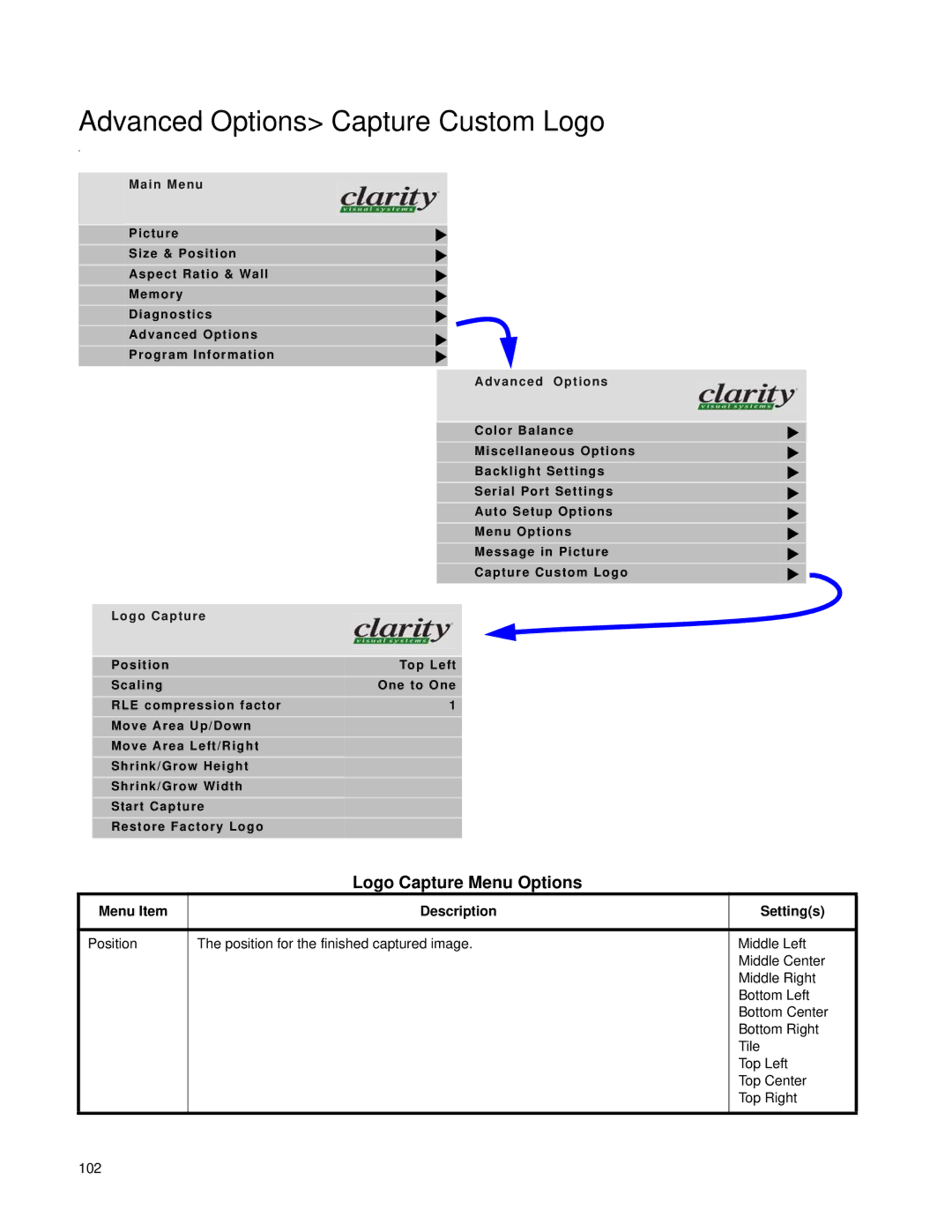Advanced Options> Capture Custom Logo
w
Main Menu
Picture
Size & Position
Aspect Ratio & Wall
Memory
Diagnostics
Advanced Options |
| “ |
| ||
|
|
|
|
| |
Program Information |
|
|
|
|
|
|
|
|
|
|
|
|
|
| Advanced Options |
|
|
|
|
| |||
|
|
|
|
|
|
|
|
|
|
|
|
|
|
| Color Balance |
| |
|
|
| Miscellaneous Options |
| |
|
|
| Backlight Settings |
| |
|
|
| Serial Port Settings |
| |
|
|
| Auto Setup Options |
| |
|
|
| Menu Options |
| |
|
|
| Message in Picture |
| |
|
|
| Capture Custom Logo |
| |
|
|
|
|
|
|
Logo Capture
Position | Top Left |
Scaling | One to One |
RLE compression factor | 1 |
Move Area Up/Down |
|
Move Area Left/Right |
|
Shrink/Grow Height |
|
Shrink/Grow Width |
|
Start Capture |
|
Restore Factory Logo |
|
|
|
Logo Capture Menu Options
Menu Item | Description |
Position | The position for the finished captured image. |
|
|
Setting(s)
Middle Left
Middle Center
Middle Right
Bottom Left
Bottom Center
Bottom Right
Tile
Top Left
Top Center
Top Right
102