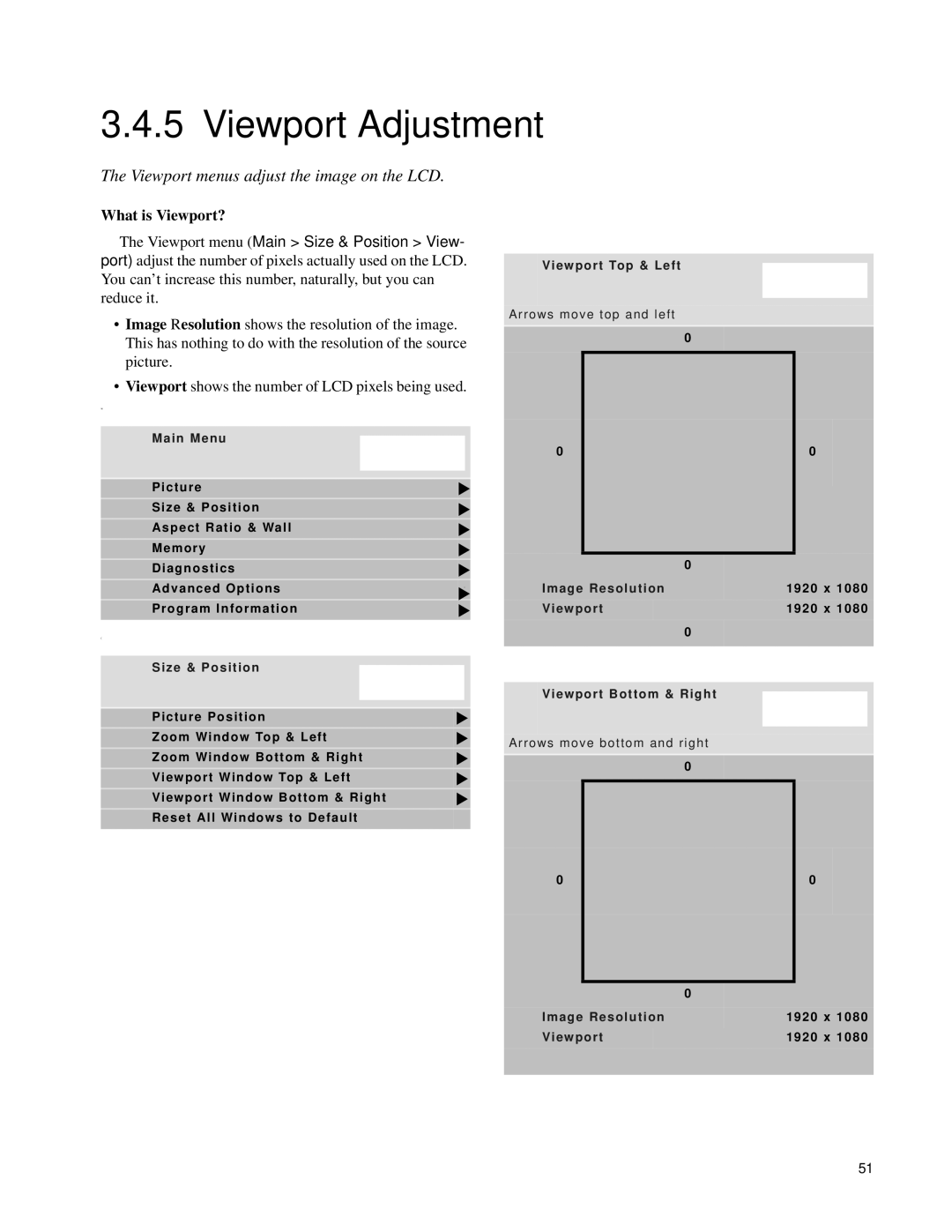3.4.5 Viewport Adjustment
The Viewport menus adjust the image on the LCD.
What is Viewport?
The Viewport menu (Main > Size & Position > View- port) adjust the number of pixels actually used on the LCD.
You can’t increase this number, naturally, but you can reduce it.
•Image Resolution shows the resolution of the image. This has nothing to do with the resolution of the source picture.
•Viewport shows the number of LCD pixels being used.
w
Main Menu
Picture
Size & Position
Aspect Ratio & Wall
Memory
Diagnostics
Advanced Options“
Program Information
(
Size & Position
Picture Position
Zoom Window Top & Left
Zoom Window Bottom & Right
Viewport Window Top & Left
Viewport Window Bottom & Right
Reset All Windows to Default
Viewport Top & Left
Arrows move top and left
0
0 |
| 0 |
|
|
|
0
Image Resolution |
| 1920 | x 1080 |
Viewport | 1920 | x 1080 | |
| 0 |
|
|
|
|
|
|
Viewport Bottom & Right
Arrows move bottom and right
0
0 |
| 0 |
|
|
|
0
Image Resolution | 1920 | x 1080 |
Viewport | 1920 | x 1080 |
|
|
|
51