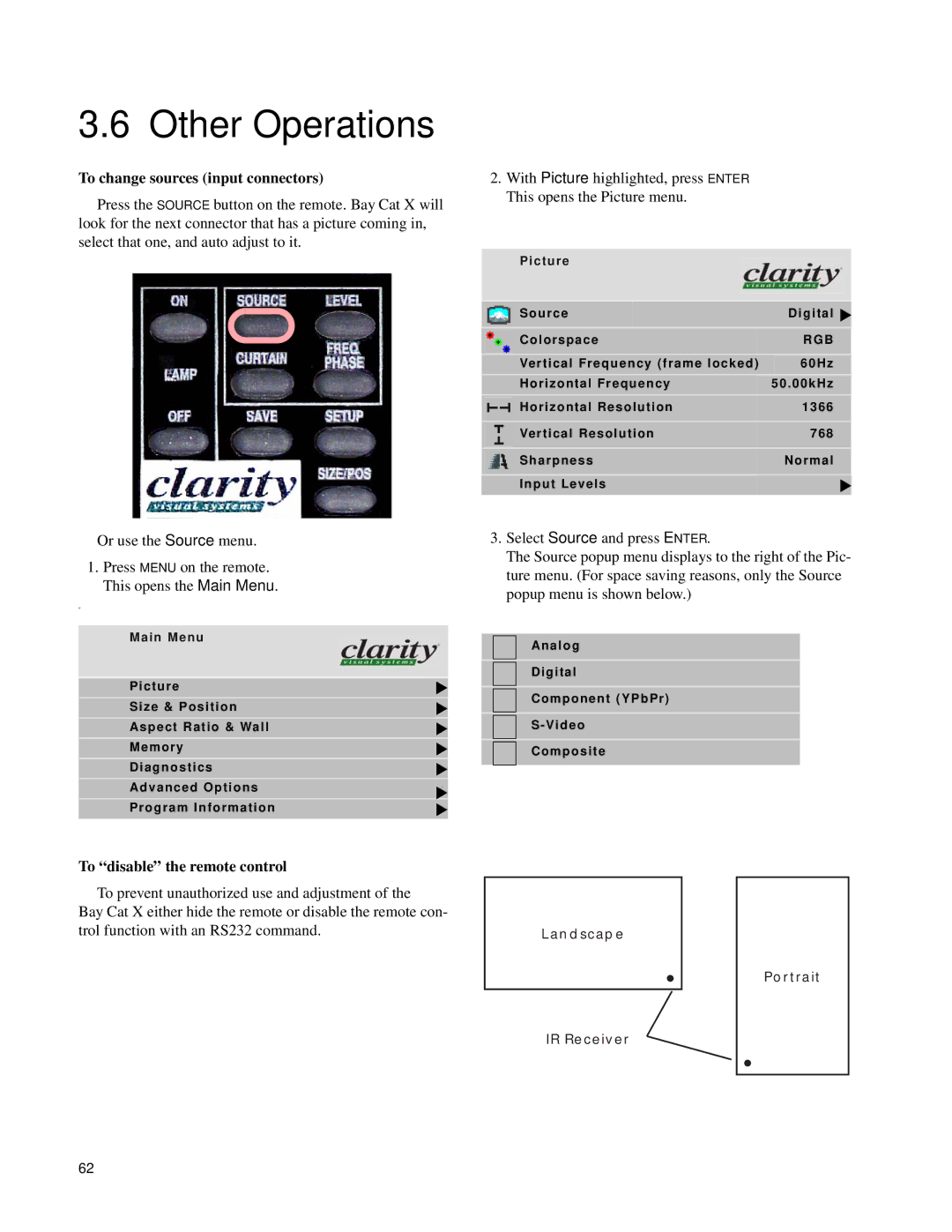3.6 Other Operations
To change sources (input connectors)
Press the SOURCE button on the remote. Bay Cat X will look for the next connector that has a picture coming in, select that one, and auto adjust to it.
Or use the Source menu.
1.Press MENU on the remote. This opens the Main Menu.
w
Main Menu
Picture
Size & Position
Aspect Ratio & Wall
Memory
Diagnostics
Advanced Options“
Program Information
2. With Picture highlighted, press ENTER This opens the Picture menu.
Picture
| Source | Digital | ||
|
|
| ||
| Colorspace | RGB | ||
|
|
| ||
| Vertical Frequency (frame locked) | 60Hz | ||
| Horizontal Frequency |
| 50.00kHz | |
|
|
|
|
|
| Horizontal Resolution |
| 1366 |
|
|
|
|
|
|
| Vertical Resolution |
| 768 |
|
|
|
|
|
|
| Sharpness |
| Normal |
|
|
|
|
|
|
| Input Levels |
|
|
|
|
|
|
|
|
3.Select Source and press ENTER.
The Source popup menu displays to the right of the Pic- ture menu. (For space saving reasons, only the Source popup menu is shown below.)
Analog
Digital
Component (YPbPr)
Composite
To “disable” the remote control
To prevent unauthorized use and adjustment of the Bay Cat X either hide the remote or disable the remote con- trol function with an RS232 command.
Landscape
IR Receiver
Portrait
62