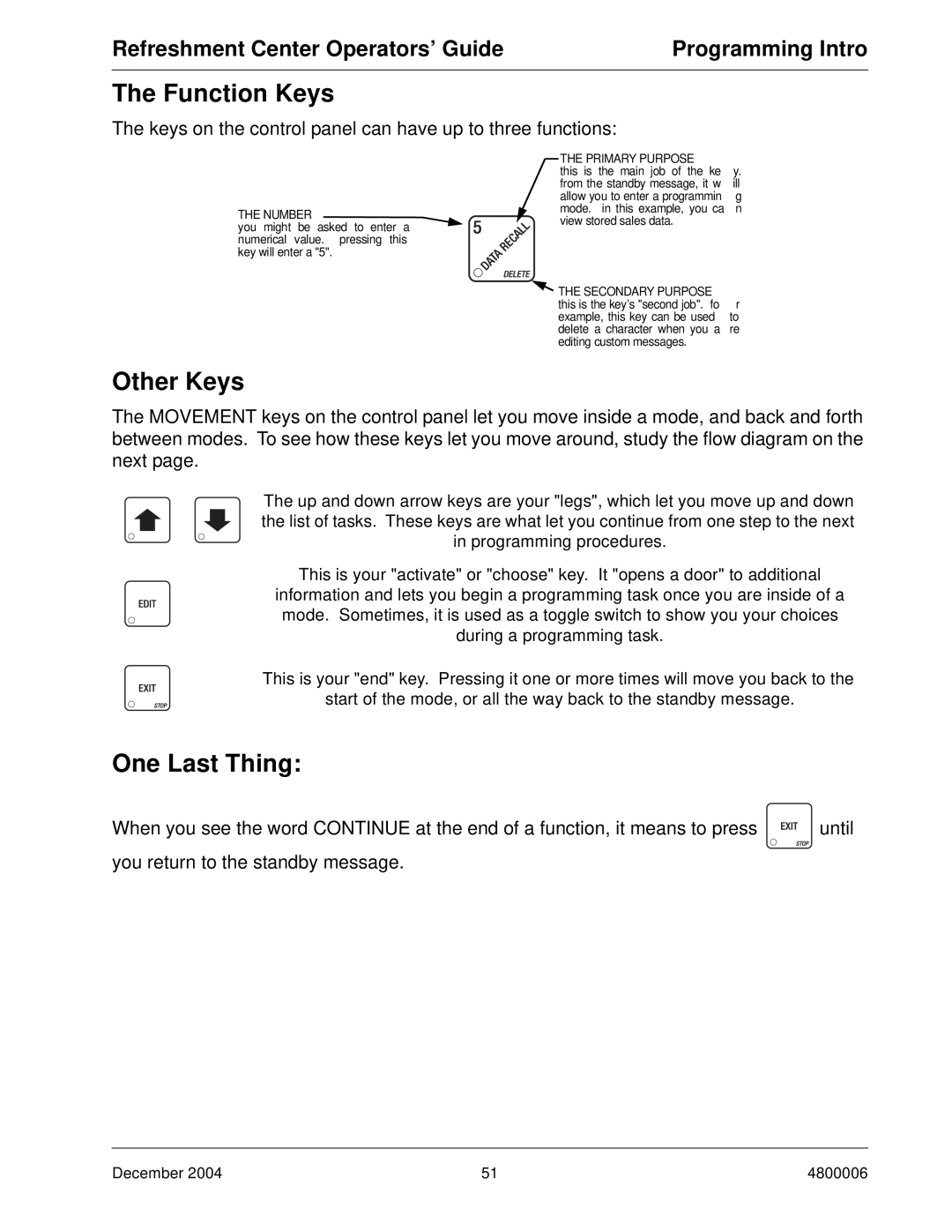480 specifications
Crane Merchandising Systems 480 is a versatile vending machine that has redefined the way consumers interact with automated retail. This cutting-edge machine brings a multitude of features, technologies, and characteristics that cater to modern consumer needs while promoting operational efficiency.One of the primary features of the Crane 480 is its flexible product selection. It is designed to accommodate a wide variety of items, from snacks and beverages to healthier options. With adjustable shelving and configurable product slots, operators can easily tailor the machine’s offerings based on consumer preferences, seasonal trends, or specific location requirements. This adaptability makes it an ideal choice for various environments, including offices, schools, and public spaces.
The Crane 480 employs advanced technology for enhanced user experience. A notable feature is its user-friendly touchscreen interface, which allows customers to browse products seamlessly. The high-resolution display presents vibrant images and product information, making it easier for users to make informed choices. The intuitive interface also supports multiple languages, catering to diverse customer bases.
Another significant aspect is the machine's cashless payment technology. The Crane 480 is equipped to handle various payment methods, including contactless cards, mobile wallets, and even cryptocurrency. This flexibility not only accelerates the transaction process but also meets the growing demand for convenience in payment options.
Energy efficiency is a standout characteristic of the Crane 480. It utilizes LED lighting and energy-saving components, minimizing power consumption without compromising performance. This eco-friendly approach not only reduces operational costs for operators but also aligns with the increasing consumer demand for sustainable practices.
In addition to its operational features, the Crane 480 offers robust remote monitoring capabilities. Through integrated telemetry technology, operators can gain real-time insights into machine performance, inventory levels, and sales data. This information allows for better inventory management and timely restocking, ensuring that popular items are always available, ultimately enhancing customer satisfaction.
Durability is another hallmark of the Crane 480. Constructed with high-quality materials, the machine is designed to withstand the rigors of high-traffic environments while requiring minimal maintenance. Its sleek, modern design also ensures that it fits seamlessly into any location, enhancing the aesthetic appeal of the space.
In summary, Crane Merchandising Systems 480 stands out as a leader in the vending machine industry. Its blend of flexibility, advanced technology, energy efficiency, and durability makes it an excellent choice for both operators and consumers alike. The combination of these features ensures that it not only meets but exceeds the expectations of the vending market in today’s fast-paced world.