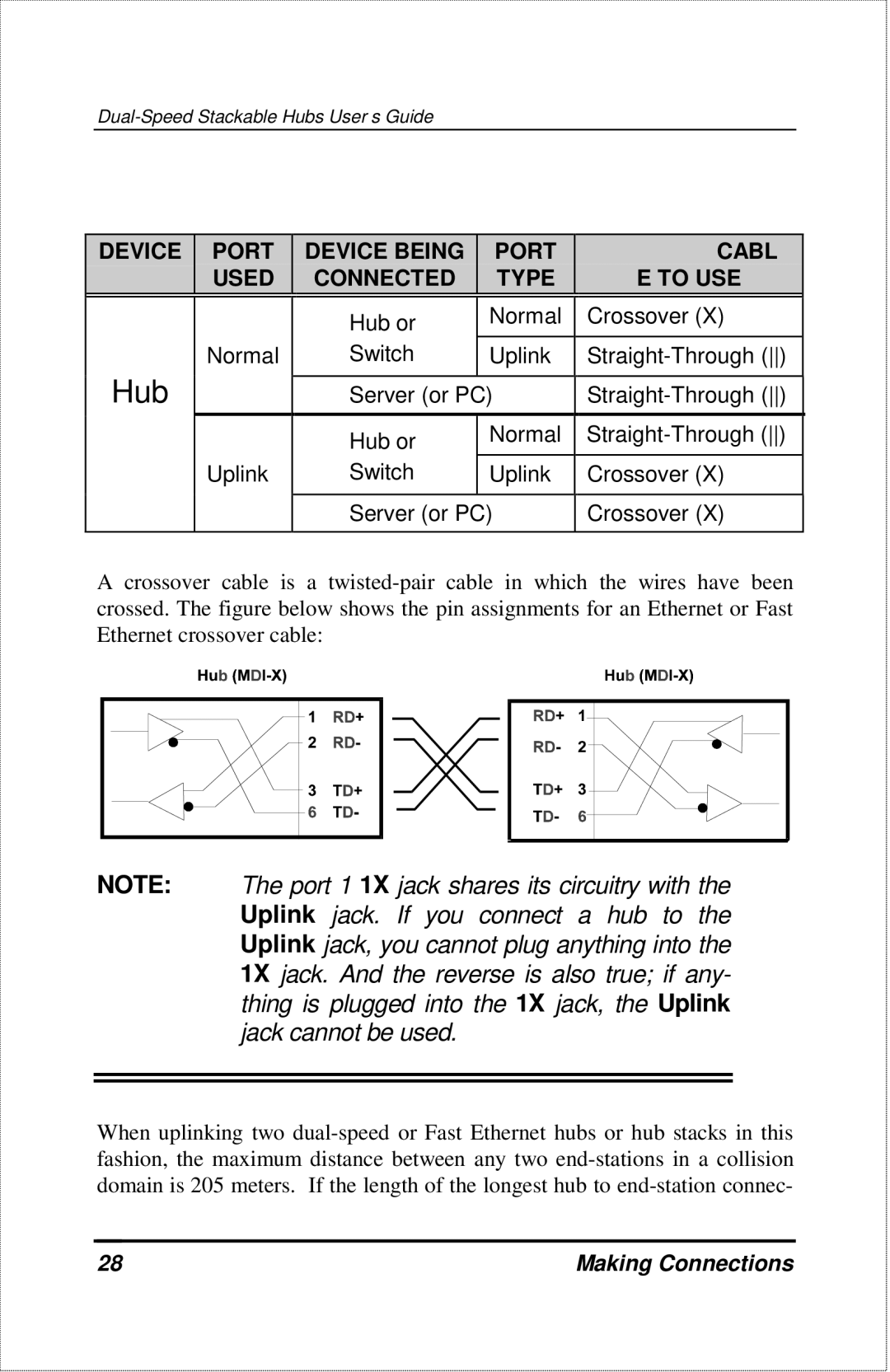DEVICE | PORT | DEVICE BEING | PORT | CABL |
| USED | CONNECTED | TYPE | E TO USE |
|
|
|
|
|
|
| Hub or | Normal | Crossover (X) |
|
|
|
| |
| Normal | Switch | Uplink | |
Hub |
|
|
|
|
Server (or PC) | ||||
|
|
|
|
|
|
| Hub or | Normal | |
|
|
|
| |
| Uplink | Switch | Uplink | Crossover (X) |
|
|
|
|
|
|
| Server (or PC) | Crossover (X) | |
|
|
|
|
|
A crossover cable is a
NOTE: The port 1 1X jack shares its circuitry with the Uplink jack. If you connect a hub to the Uplink jack, you cannot plug anything into the 1X jack. And the reverse is also true; if any- thing is plugged into the 1X jack, the Uplink jack cannot be used.
When uplinking two
28 | Making Connections |