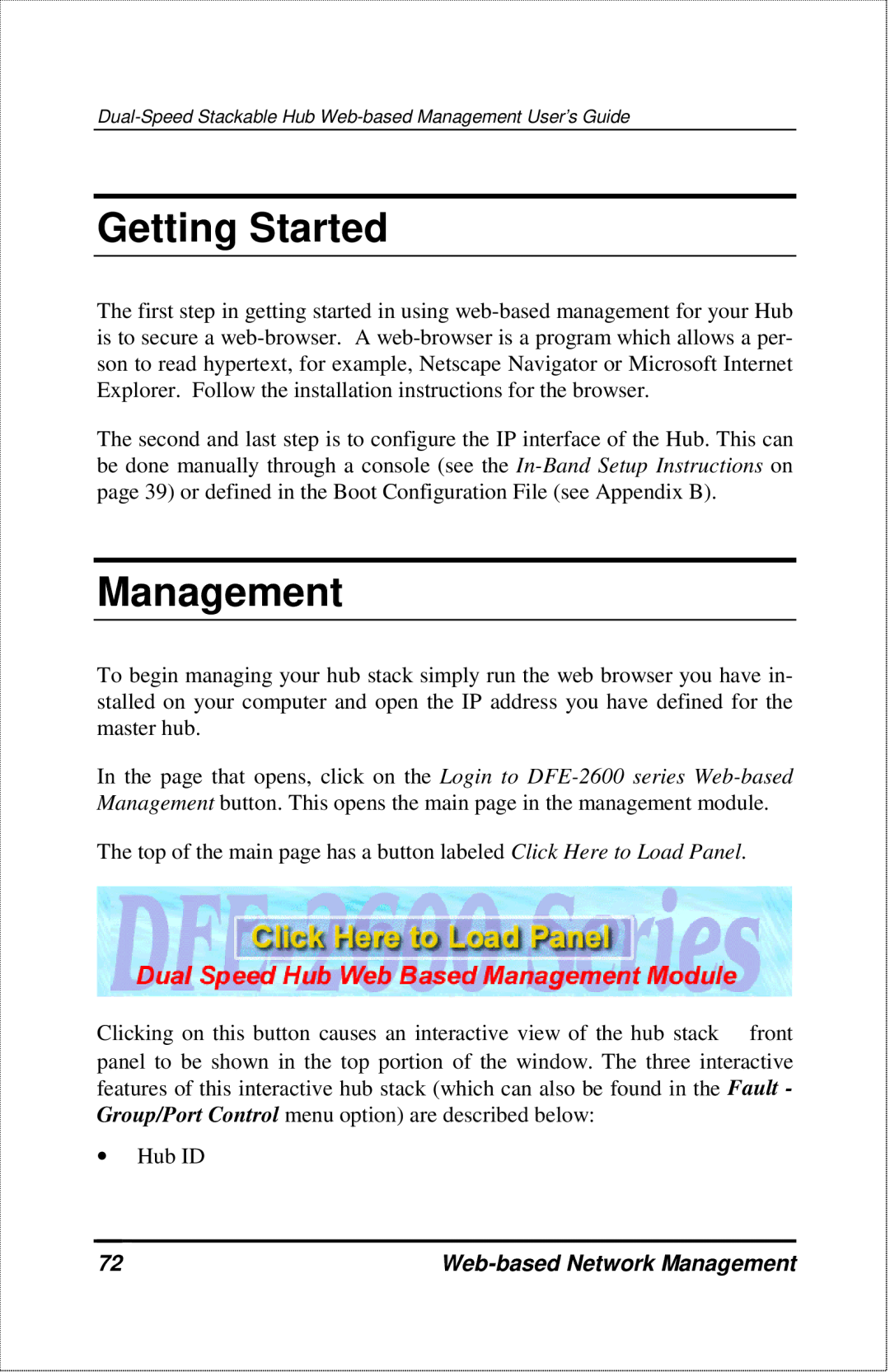Getting Started
The first step in getting started in using
The second and last step is to configure the IP interface of the Hub. This can be done manually through a console (see the
Management
To begin managing your hub stack simply run the web browser you have in- stalled on your computer and open the IP address you have defined for the master hub.
In the page that opens, click on the Login to
The top of the main page has a button labeled Click Here to Load Panel.
Clicking on this button causes an interactive view of the hub stack front panel to be shown in the top portion of the window. The three interactive features of this interactive hub stack (which can also be found in the Fault - Group/Port Control menu option) are described below:
∙Hub ID
72 |
|