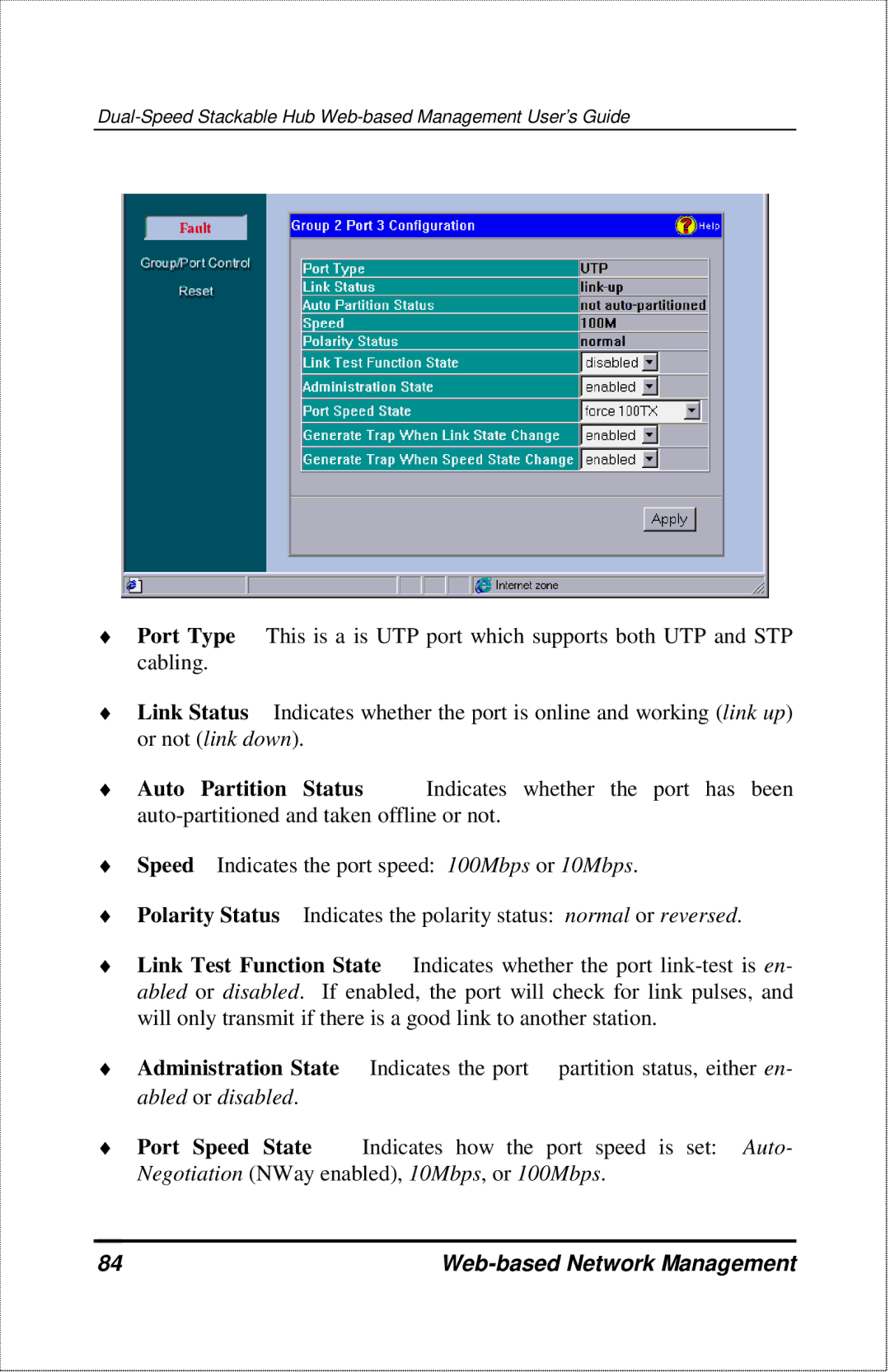♦Port Type This is a is UTP port which supports both UTP and STP cabling.
♦Link Status Indicates whether the port is online and working (link up) or not (link down).
♦Auto Partition Status Indicates whether the port has been
♦Speed Indicates the port speed: 100Mbps or 10Mbps.
♦Polarity Status Indicates the polarity status: normal or reversed.
♦Link Test Function State Indicates whether the port
♦ Administration State Indicates the port partition status, either en-
abled or disabled.
♦Port Speed State Indicates how the port speed is set: Auto- Negotiation (NWay enabled), 10Mbps, or 100Mbps.
84 |
|