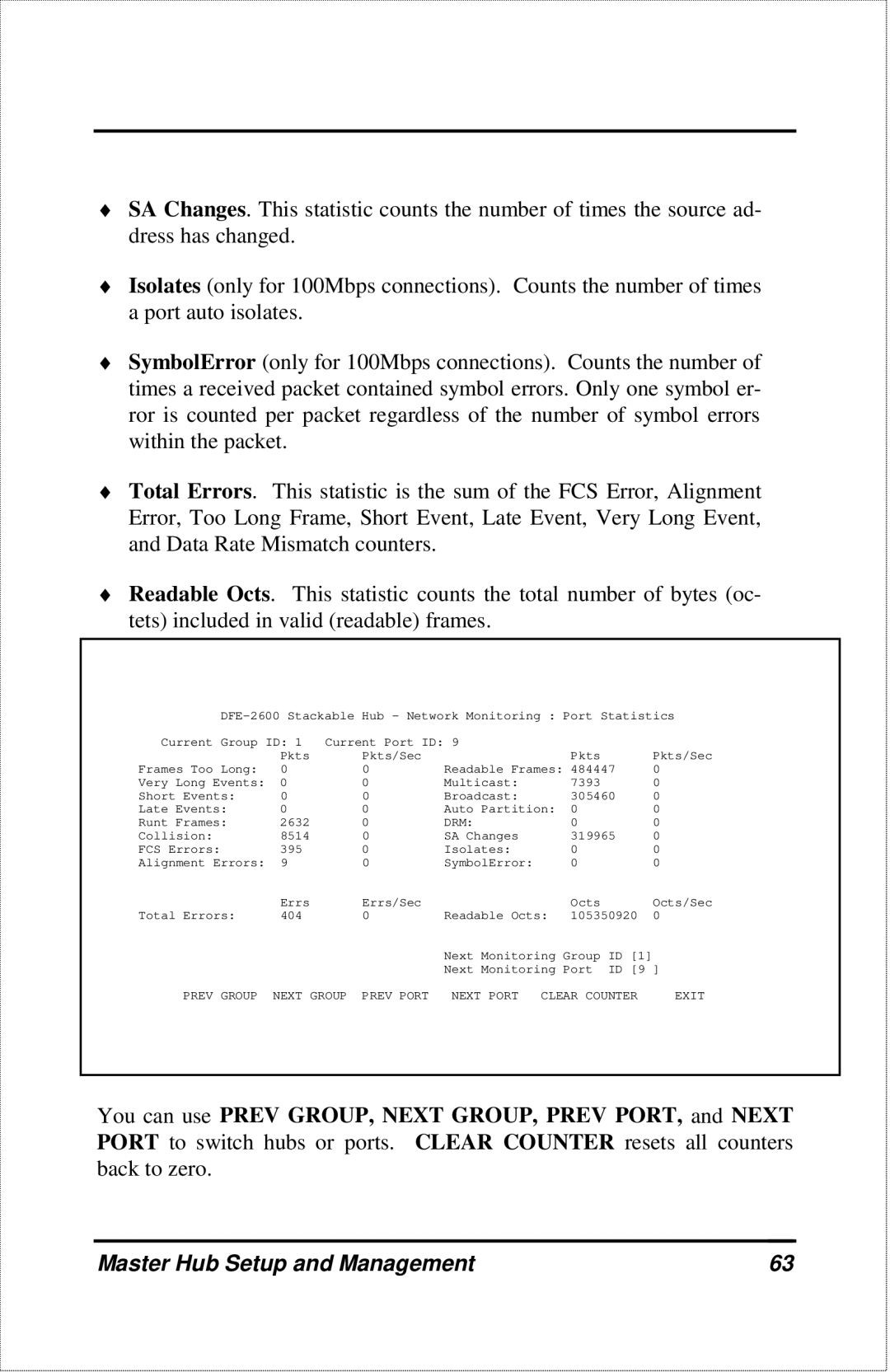♦SA Changes. This statistic counts the number of times the source ad- dress has changed.
♦Isolates (only for 100Mbps connections). Counts the number of times a port auto isolates.
♦SymbolError (only for 100Mbps connections). Counts the number of times a received packet contained symbol errors. Only one symbol er- ror is counted per packet regardless of the number of symbol errors within the packet.
♦Total Errors. This statistic is the sum of the FCS Error, Alignment Error, Too Long Frame, Short Event, Late Event, Very Long Event, and Data Rate Mismatch counters.
♦Readable Octs. This statistic counts the total number of bytes (oc- tets) included in valid (readable) frames.
Current Group ID: 1 Current Port ID: 9 |
|
|
| |||
| Pkts | Pkts/Sec |
| Pkts |
| Pkts/Sec |
Frames Too Long: | 0 | 0 | Readable Frames: | 484447 | 0 | |
Very Long Events: | 0 | 0 | Multicast: | 7393 |
| 0 |
Short Events: | 0 | 0 | Broadcast: | 305460 | 0 | |
Late Events: | 0 | 0 | Auto Partition: | 0 |
| 0 |
Runt Frames: | 2632 | 0 | DRM: | 0 |
| 0 |
Collision: | 8514 | 0 | SA Changes | 319965 | 0 | |
FCS Errors: | 395 | 0 | Isolates: | 0 |
| 0 |
Alignment Errors: | 9 | 0 | SymbolError: | 0 |
| 0 |
| Errs | Errs/Sec |
| Octs |
| Octs/Sec |
Total Errors: | 404 | 0 | Readable Octs: | 105350920 | 0 | |
|
|
| Next Monitoring Group | ID [1] |
| |
|
|
| Next Monitoring Port | ID [9 ] | ||
PREV GROUP | NEXT GROUP | PREV PORT | NEXT PORT CLEAR COUNTER | EXIT | ||
You can use PREV GROUP, NEXT GROUP, PREV PORT, and NEXT
PORT to switch hubs or ports. CLEAR COUNTER resets all counters back to zero.
Master Hub Setup and Management | 63 |