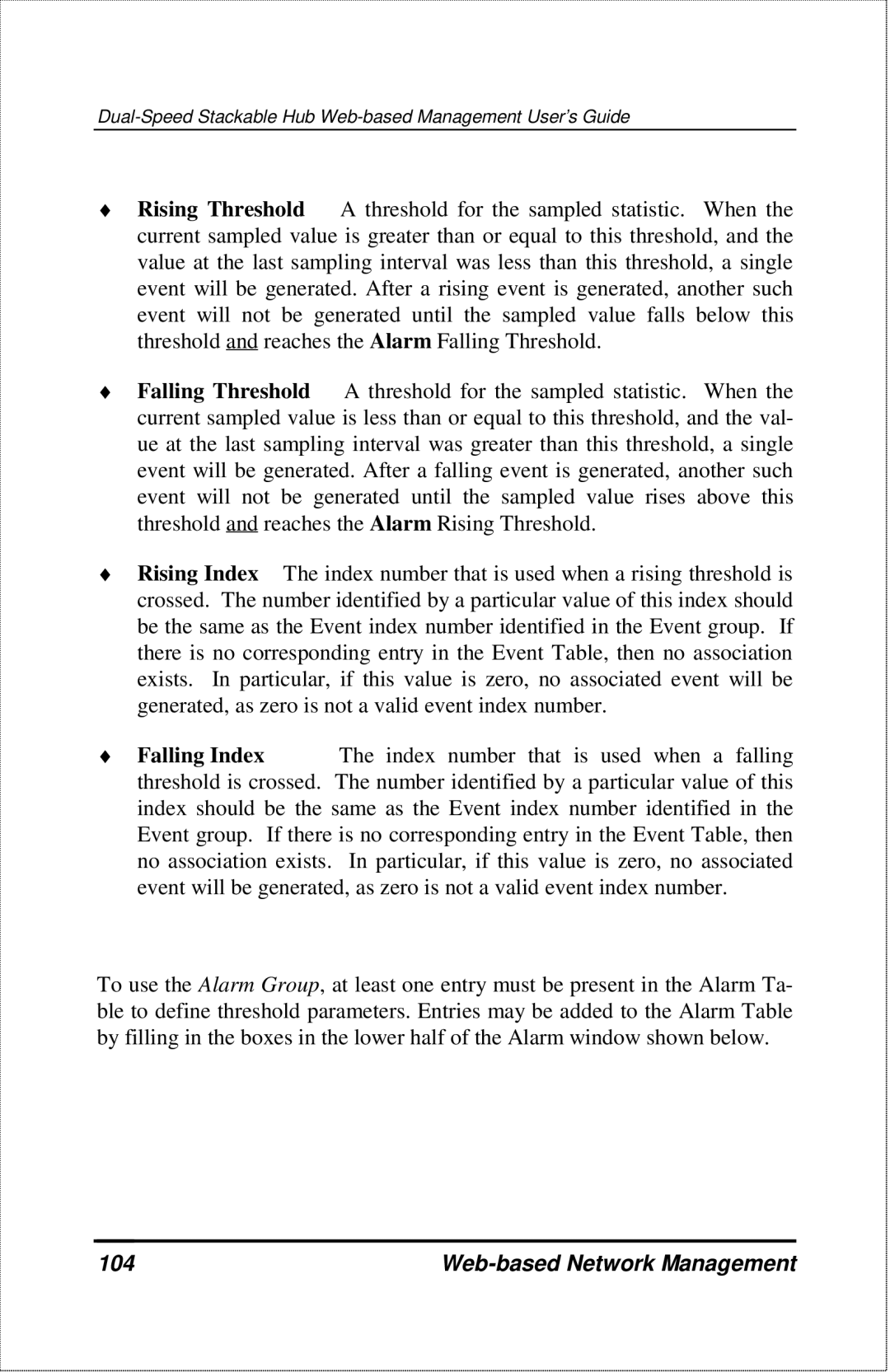♦Rising Threshold A threshold for the sampled statistic. When the current sampled value is greater than or equal to this threshold, and the value at the last sampling interval was less than this threshold, a single event will be generated. After a rising event is generated, another such event will not be generated until the sampled value falls below this threshold and reaches the Alarm Falling Threshold.
♦Falling Threshold A threshold for the sampled statistic. When the current sampled value is less than or equal to this threshold, and the val- ue at the last sampling interval was greater than this threshold, a single event will be generated. After a falling event is generated, another such event will not be generated until the sampled value rises above this threshold and reaches the Alarm Rising Threshold.
♦Rising Index The index number that is used when a rising threshold is crossed. The number identified by a particular value of this index should be the same as the Event index number identified in the Event group. If there is no corresponding entry in the Event Table, then no association exists. In particular, if this value is zero, no associated event will be generated, as zero is not a valid event index number.
♦Falling Index The index number that is used when a falling threshold is crossed. The number identified by a particular value of this index should be the same as the Event index number identified in the Event group. If there is no corresponding entry in the Event Table, then no association exists. In particular, if this value is zero, no associated event will be generated, as zero is not a valid event index number.
To use the Alarm Group, at least one entry must be present in the Alarm Ta- ble to define threshold parameters. Entries may be added to the Alarm Table by filling in the boxes in the lower half of the Alarm window shown below.
104 |
|