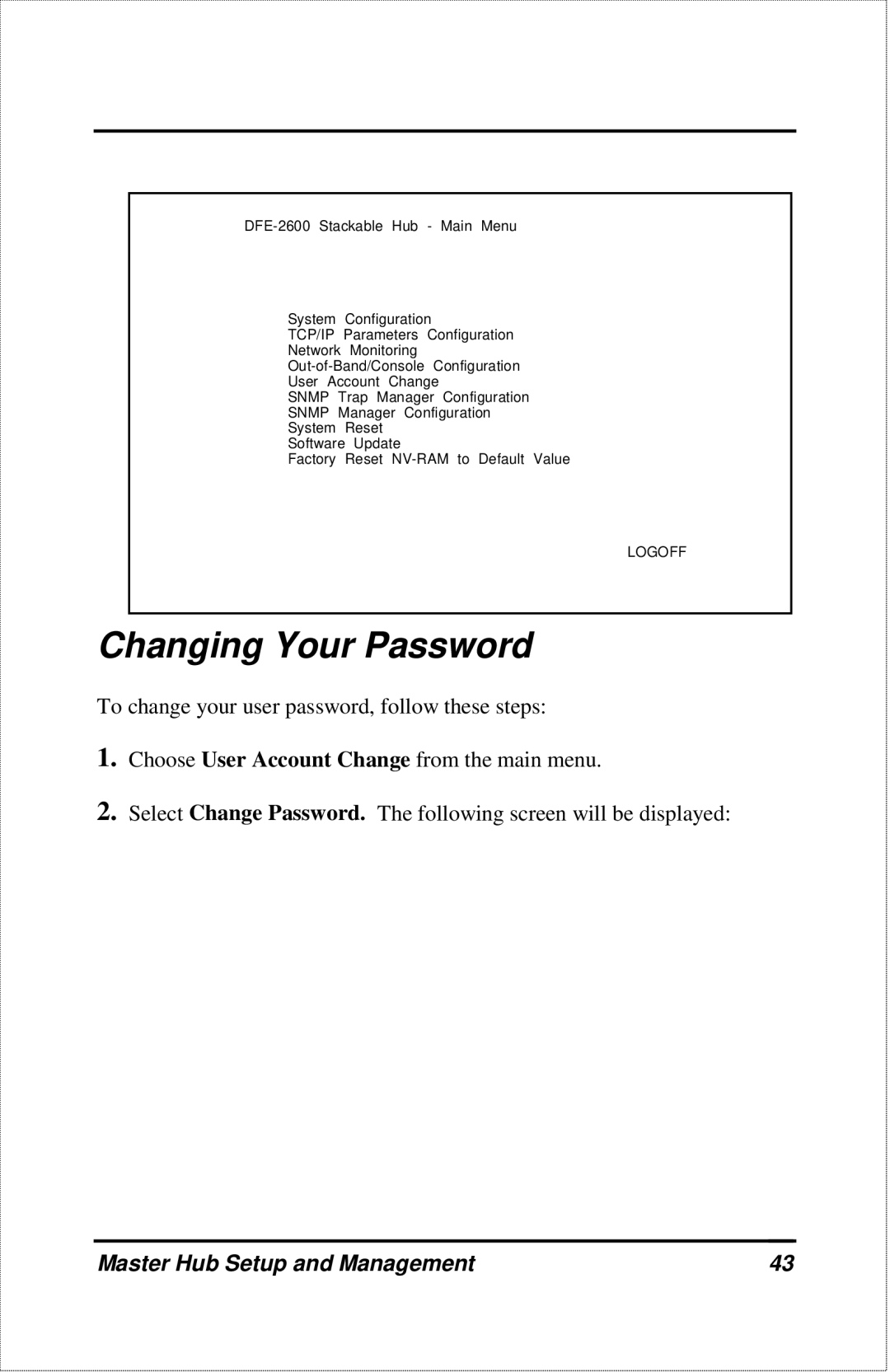System Configuration
TCP/IP Parameters Configuration
Network Monitoring
User Account Change
SNMP Trap Manager Configuration
SNMP Manager Configuration
System Reset
Software Update
Factory Reset
LOGOFF
Changing Your Password
To change your user password, follow these steps:
1.Choose User Account Change from the main menu.
2.Select Change Password. The following screen will be displayed:
Master Hub Setup and Management | 43 |