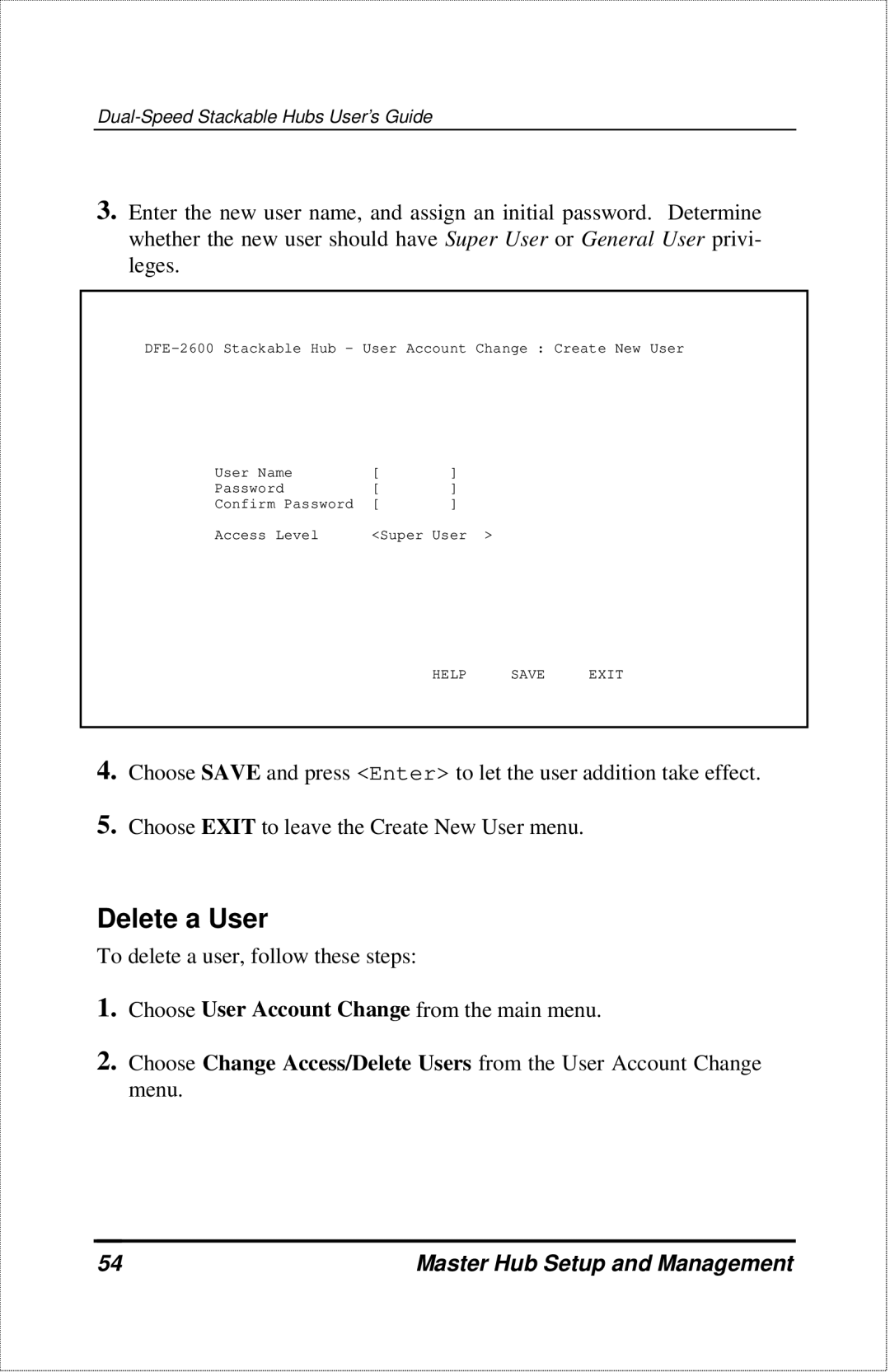3.Enter the new user name, and assign an initial password. Determine whether the new user should have Super User or General User privi- leges.
User Name | [ | ] |
Password | [ | ] |
Confirm Password | [ | ] |
Access Level | <Super User > | |
HELP SAVE EXIT
4.Choose SAVE and press <Enter> to let the user addition take effect.
5.Choose EXIT to leave the Create New User menu.
Delete a User
To delete a user, follow these steps:
1.Choose User Account Change from the main menu.
2.Choose Change Access/Delete Users from the User Account Change menu.
54 | Master Hub Setup and Management |