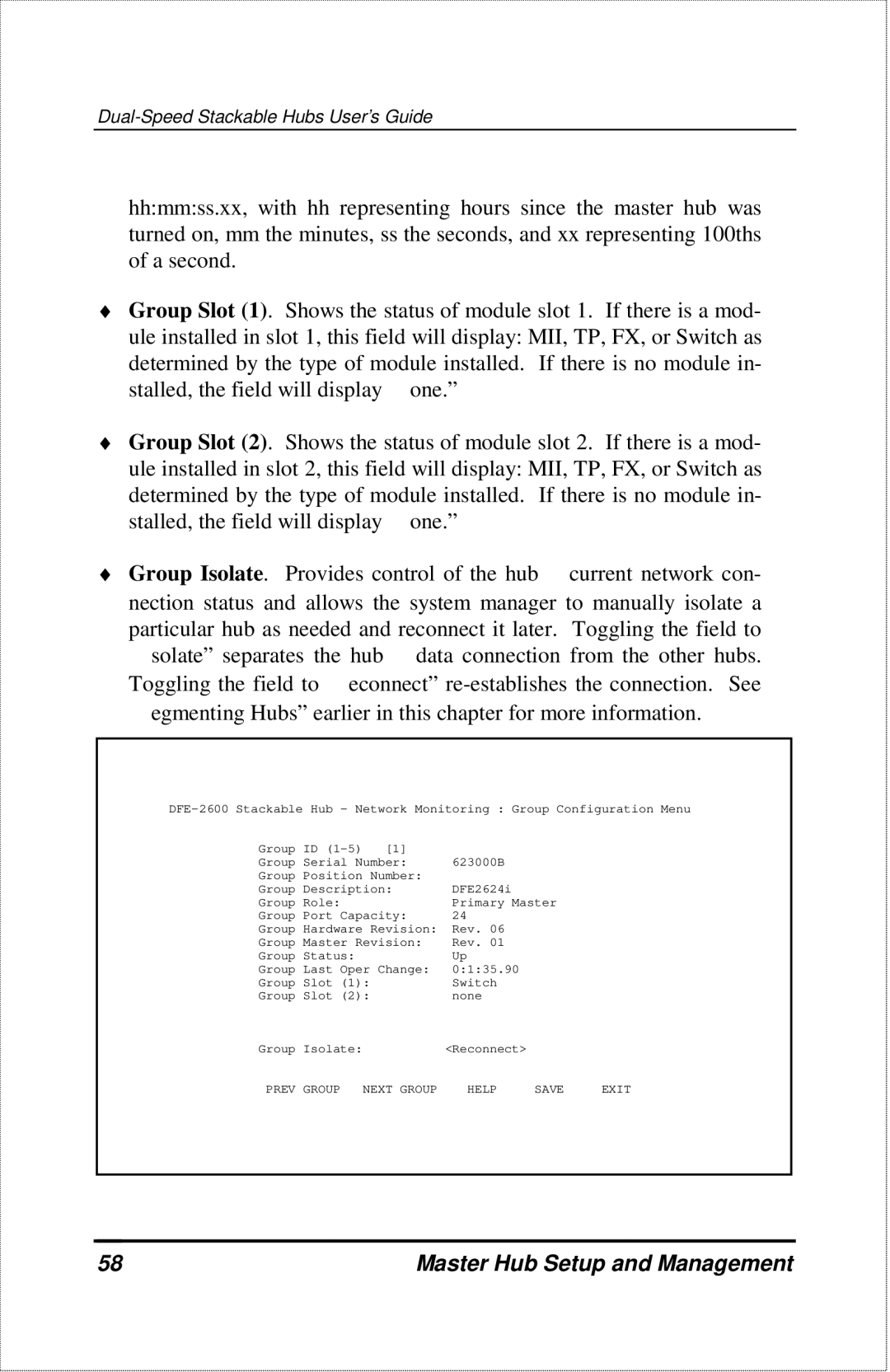hh:mm:ss.xx, with hh representing hours since the master hub was turned on, mm the minutes, ss the seconds, and xx representing 100ths of a second.
♦Group Slot (1). Shows the status of module slot 1. If there is a mod- ule installed in slot 1, this field will display: MII, TP, FX, or Switch as determined by the type of module installed. If there is no module in-
stalled, the field will display one.”
♦Group Slot (2). Shows the status of module slot 2. If there is a mod- ule installed in slot 2, this field will display: MII, TP, FX, or Switch as determined by the type of module installed. If there is no module in-
stalled, the field will display one.”
♦ Group Isolate. Provides control of the hub current network con- nection status and allows the system manager to manually isolate a particular hub as needed and reconnect it later. Toggling the field to
solate” separates the hub | data connection from the other hubs. |
| |||||
Toggling the field to | econnect” |
| |||||
egmenting Hubs” earlier in this chapter for more information. |
| ||||||
|
| ||||||
| |||||||
Group ID | [1] |
|
|
|
| ||
Group Serial Number: | 623000B |
|
|
| |||
Group Position Number: |
|
|
|
| |||
Group | Description: | DFE2624i |
|
|
| ||
Group | Role: |
|
| Primary Master |
|
| |
Group | Port Capacity: | 24 |
|
|
| ||
Group | Hardware Revision: | Rev. 06 |
|
|
| ||
Group | Master Revision: | Rev. 01 |
|
|
| ||
Group | Status: |
| Up |
|
|
| |
Group | Last Oper Change: | 0:1:35.90 |
|
|
| ||
Group | Slot (1): |
| Switch |
|
|
| |
Group | Slot (2): |
| none |
|
|
| |
Group | Isolate: |
| <Reconnect> |
|
|
| |
PREV | GROUP | NEXT GROUP | HELP | SAVE | EXIT |
| |
|
|
|
|
|
|
|
|
|
|
|
|
|
|
|
|
58 | Master Hub Setup and Management |