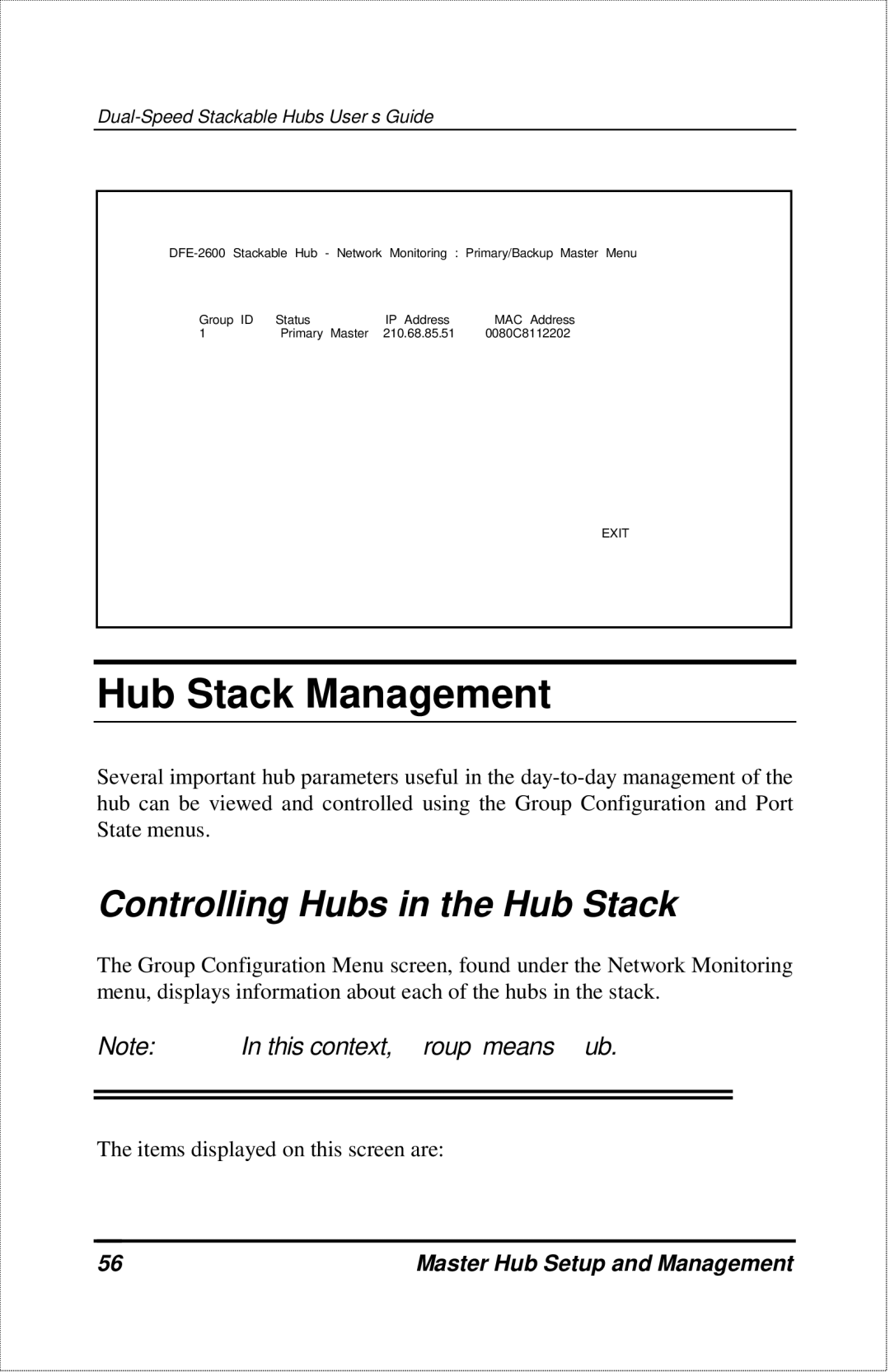Group ID | Status | IP Address | MAC Address |
1 | Primary Master | 210.68.85.51 | 0080C8112202 |
EXIT
Hub Stack Management
Several important hub parameters useful in the
Controlling Hubs in the Hub Stack
The Group Configuration Menu screen, found under the Network Monitoring menu, displays information about each of the hubs in the stack.
Note: | In this context, roup” means ub.” |
|
|
|
|
The items displayed on this screen are:
56 | Master Hub Setup and Management |