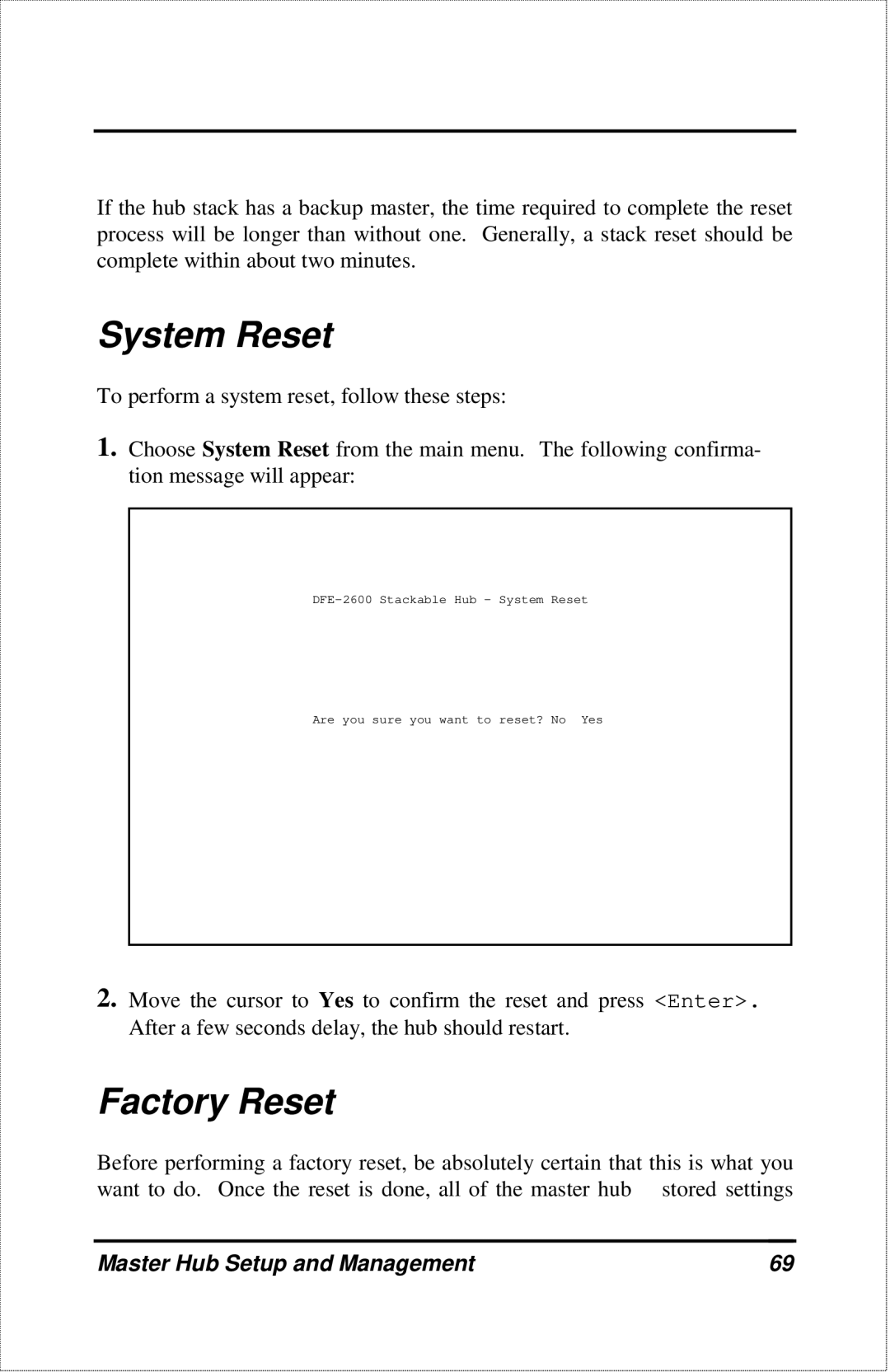If the hub stack has a backup master, the time required to complete the reset process will be longer than without one. Generally, a stack reset should be complete within about two minutes.
System Reset
To perform a system reset, follow these steps:
1.Choose System Reset from the main menu. The following confirma- tion message will appear:
Are you sure you want to reset? No Yes
2.Move the cursor to Yes to confirm the reset and press <Enter>. After a few seconds delay, the hub should restart.
Factory Reset
Before performing a factory reset, be absolutely certain that this is what you want to do. Once the reset is done, all of the master hub stored settings
Master Hub Setup and Management | 69 |