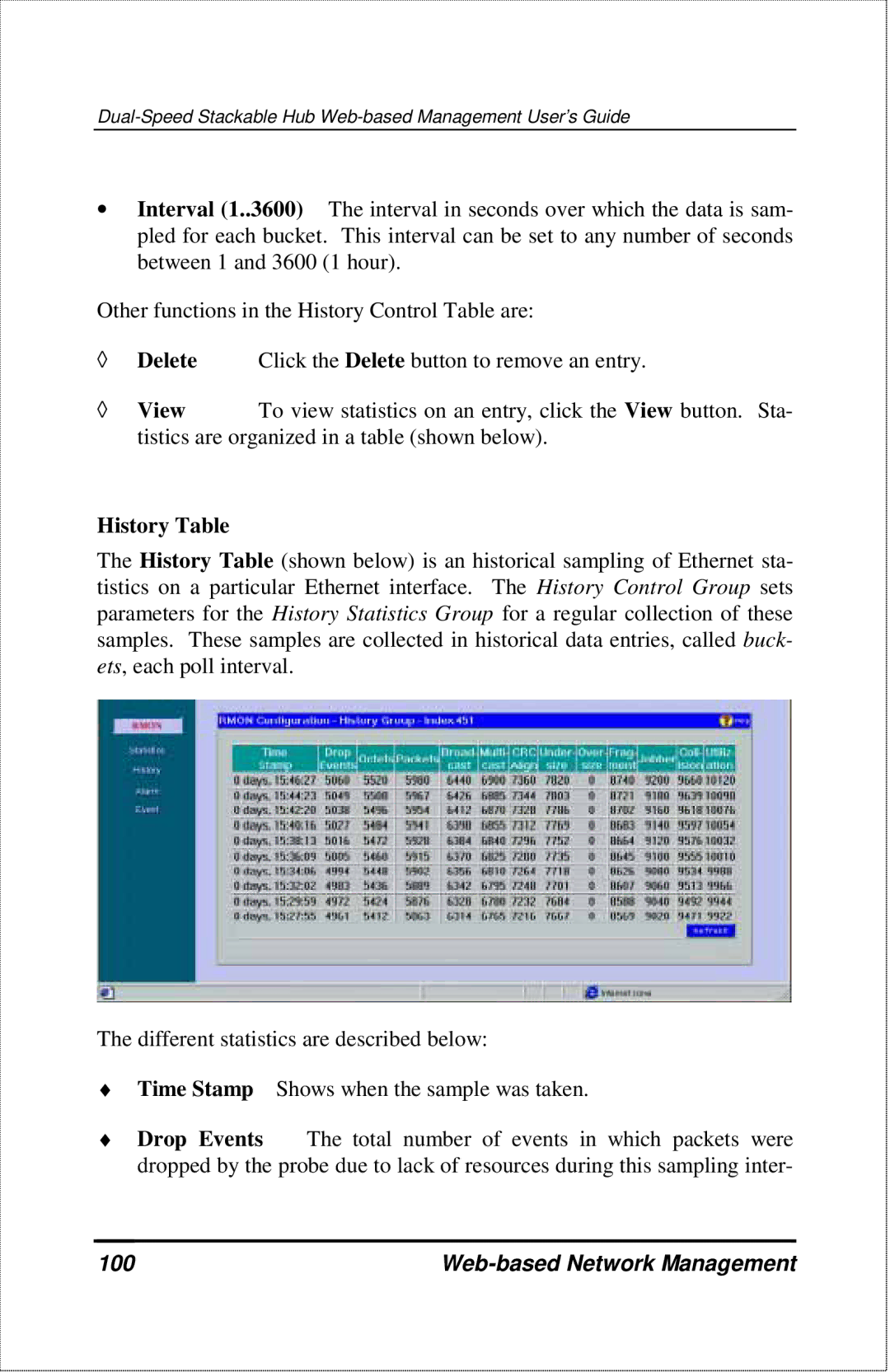∙Interval (1..3600) The interval in seconds over which the data is sam- pled for each bucket. This interval can be set to any number of seconds between 1 and 3600 (1 hour).
Other functions in the History Control Table are:
◊Delete Click the Delete button to remove an entry.
◊View To view statistics on an entry, click the View button. Sta- tistics are organized in a table (shown below).
History Table
The History Table (shown below) is an historical sampling of Ethernet sta- tistics on a particular Ethernet interface. The History Control Group sets parameters for the History Statistics Group for a regular collection of these samples. These samples are collected in historical data entries, called buck- ets, each poll interval.
The different statistics are described below:
♦Time Stamp Shows when the sample was taken.
♦Drop Events The total number of events in which packets were dropped by the probe due to lack of resources during this sampling inter-
100 |
|