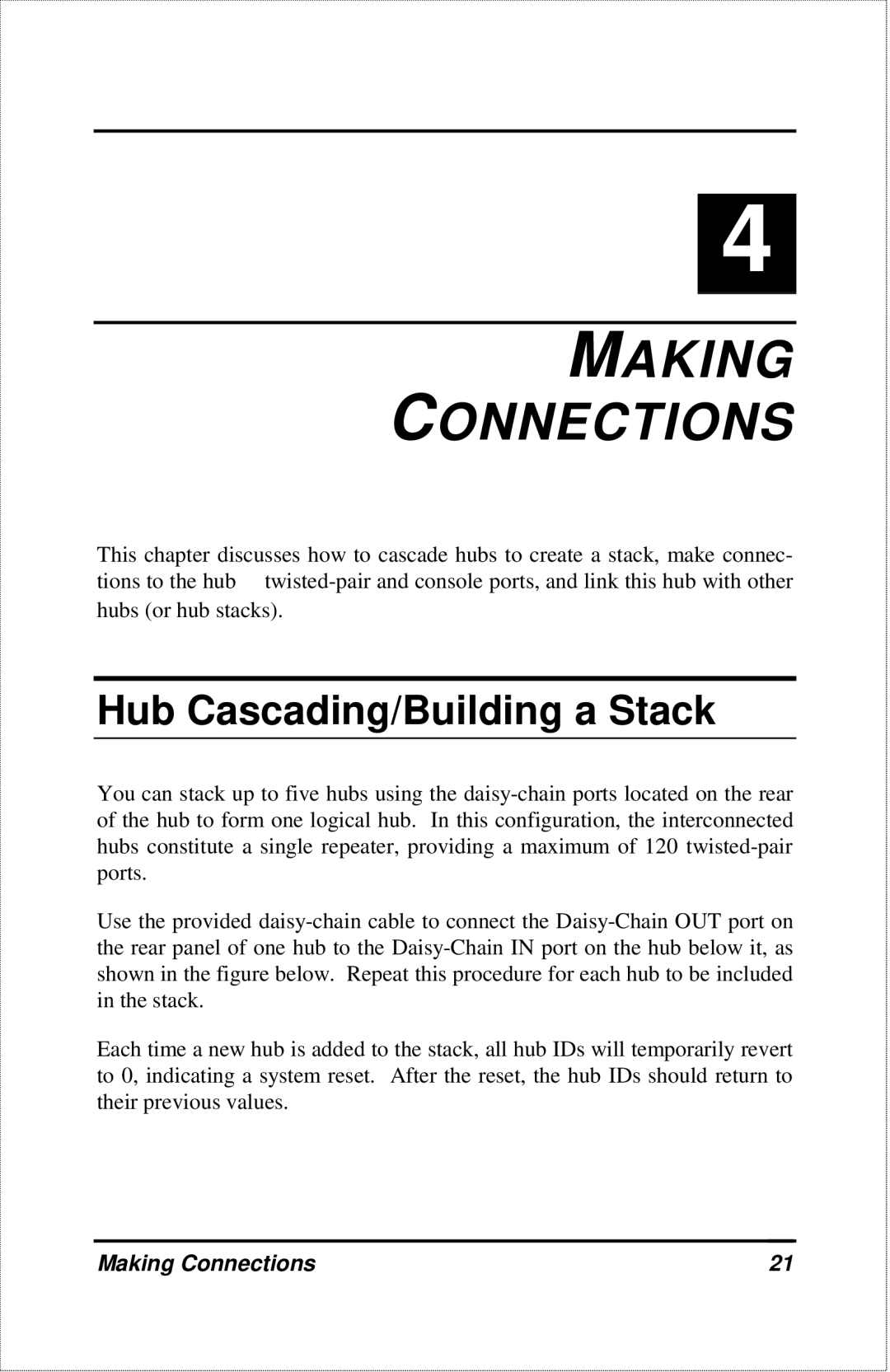4
MAKING
CONNECTIONS
This chapter discusses how to cascade hubs to create a stack, make connec- tions to the hub twisted-pair and console ports, and link this hub with other hubs (or hub stacks).
Hub Cascading/Building a Stack
You can stack up to five hubs using the daisy-chain ports located on the rear of the hub to form one logical hub. In this configuration, the interconnected hubs constitute a single repeater, providing a maximum of 120 twisted-pair ports.
Use the provided daisy-chain cable to connect the Daisy-Chain OUT port on the rear panel of one hub to the Daisy-Chain IN port on the hub below it, as shown in the figure below. Repeat this procedure for each hub to be included in the stack.
Each time a new hub is added to the stack, all hub IDs will temporarily revert to 0, indicating a system reset. After the reset, the hub IDs should return to their previous values.