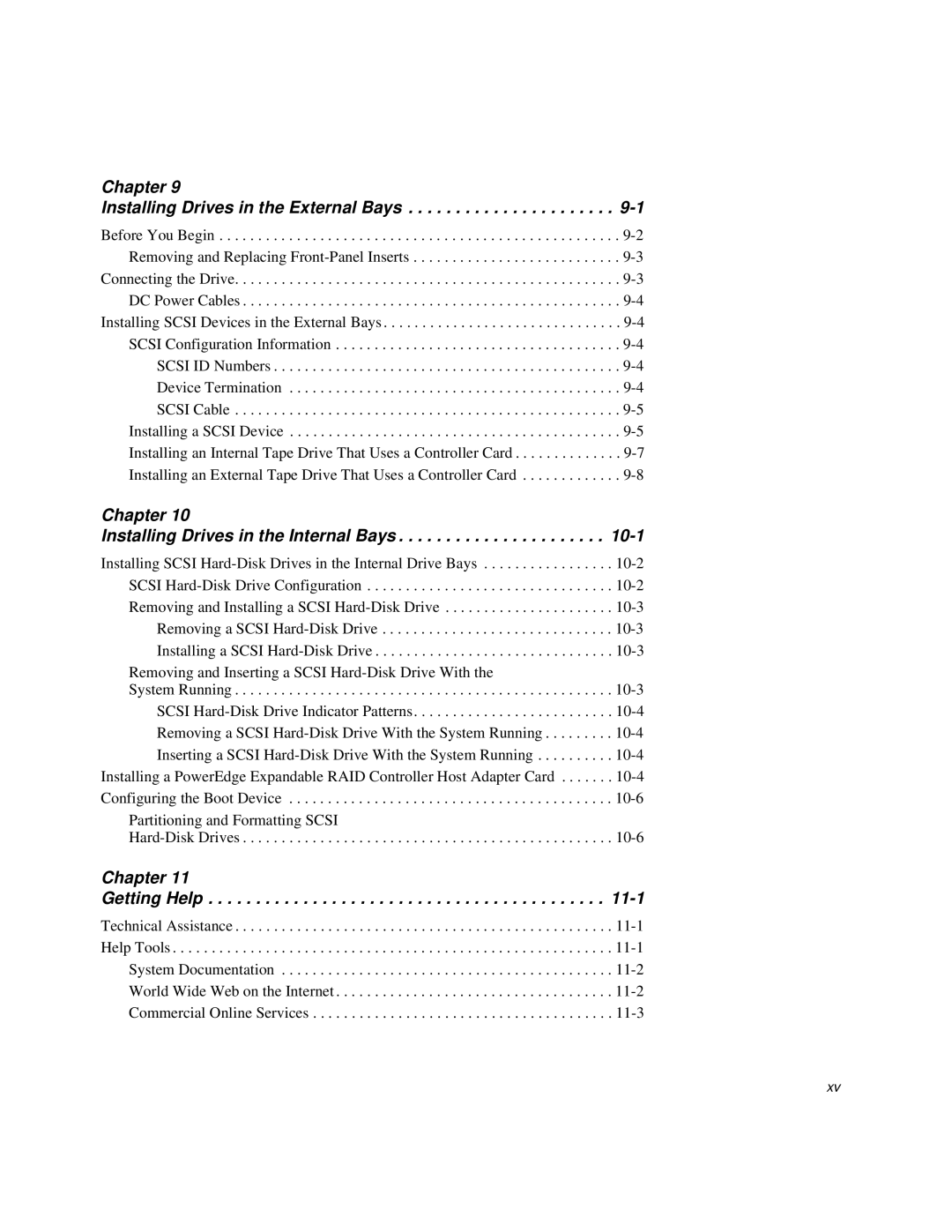Chapter 9
Installing Drives in the External Bays . . . . . . . . . . . . . . . . . . . . . . 9-1
Before You Begin . . . . . . . . . . . . . . . . . . . . . . . . . . . . . . . . . . . . . . . . . . . . . . . . . . . .
Removing and Replacing
Connecting the Drive. . . . . . . . . . . . . . . . . . . . . . . . . . . . . . . . . . . . . . . . . . . . . . . . . .
DC Power Cables . . . . . . . . . . . . . . . . . . . . . . . . . . . . . . . . . . . . . . . . . . . . . . . . .
Installing SCSI Devices in the External Bays . . . . . . . . . . . . . . . . . . . . . . . . . . . . . . .
SCSI Configuration Information . . . . . . . . . . . . . . . . . . . . . . . . . . . . . . . . . . . . .
SCSI ID Numbers . . . . . . . . . . . . . . . . . . . . . . . . . . . . . . . . . . . . . . . . . . . . .
Device Termination . . . . . . . . . . . . . . . . . . . . . . . . . . . . . . . . . . . . . . . . . . .
SCSI Cable . . . . . . . . . . . . . . . . . . . . . . . . . . . . . . . . . . . . . . . . . . . . . . . . . .
Installing a SCSI Device . . . . . . . . . . . . . . . . . . . . . . . . . . . . . . . . . . . . . . . . . . .
Installing an Internal Tape Drive That Uses a Controller Card . . . . . . . . . . . . . .
Installing an External Tape Drive That Uses a Controller Card . . . . . . . . . . . . .
Chapter 10
Installing Drives in the Internal Bays . . . . . . . . . . . . . . . . . . . . . . 10-1
Installing SCSI
Removing and Inserting a SCSI
System Running . . . . . . . . . . . . . . . . . . . . . . . . . . . . . . . . . . . . . . . . . . . . . . . . .
Partitioning and Formatting SCSI
Chapter 11
Getting Help . . . . . . . . . . . . . . . . . . . . . . . . . . . . . . . . . . . . . . . . . . 11-1
Technical Assistance . . . . . . . . . . . . . . . . . . . . . . . . . . . . . . . . . . . . . . . . . . . . . . . . .
xv