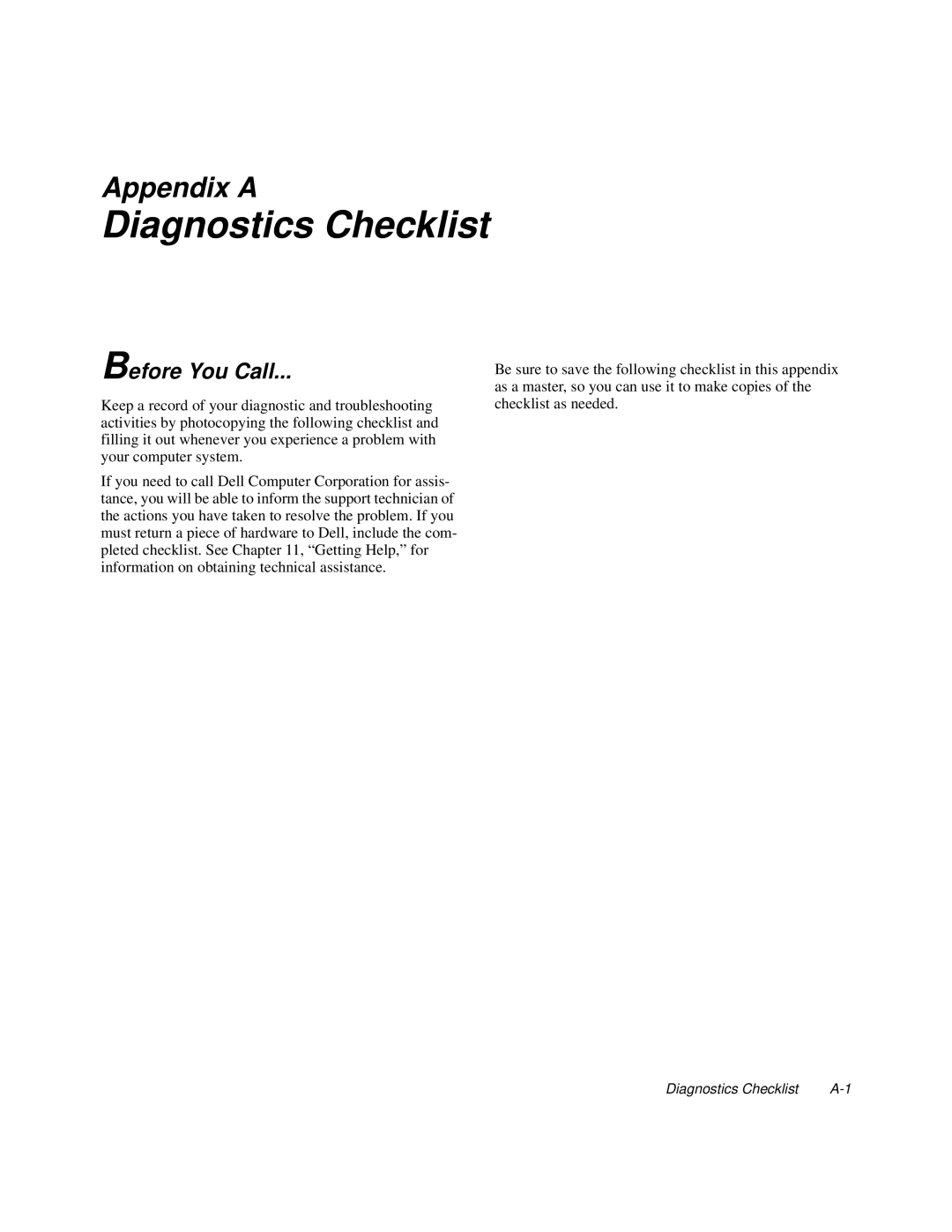Appendix A
Diagnostics Checklist
Before You Call...
Keep a record of your diagnostic and troubleshooting activities by photocopying the following checklist and filling it out whenever you experience a problem with your computer system.
If you need to call Dell Computer Corporation for assis- tance, you will be able to inform the support technician of the actions you have taken to resolve the problem. If you must return a piece of hardware to Dell, include the com- pleted checklist. See Chapter 11, “Getting Help,” for information on obtaining technical assistance.
Be sure to save the following checklist in this appendix as a master, so you can use it to make copies of the checklist as needed.
Diagnostics Checklist |