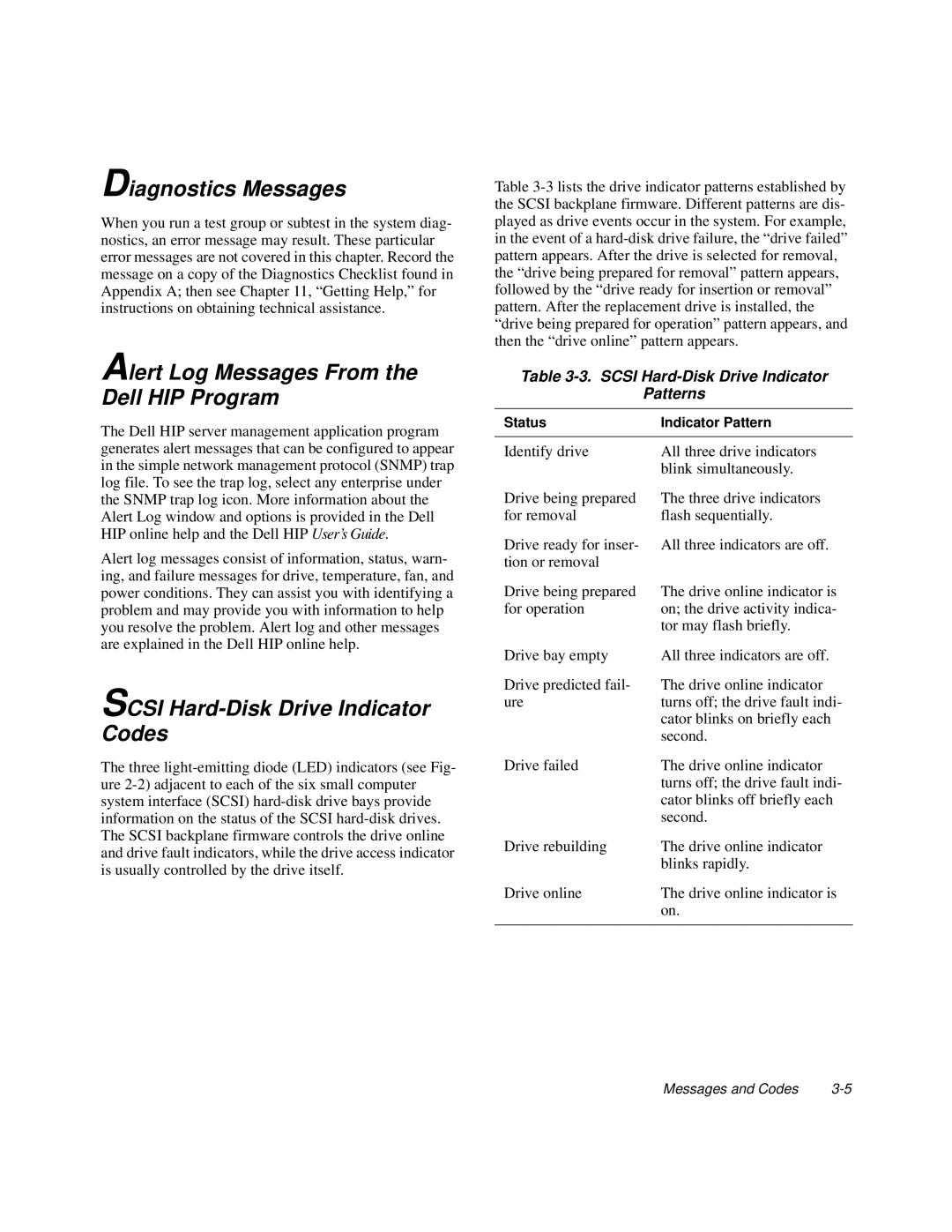Diagnostics Messages
When you run a test group or subtest in the system diag- nostics, an error message may result. These particular error messages are not covered in this chapter. Record the message on a copy of the Diagnostics Checklist found in Appendix A; then see Chapter 11, “Getting Help,” for instructions on obtaining technical assistance.
Alert Log Messages From the Dell HIP Program
The Dell HIP server management application program generates alert messages that can be configured to appear in the simple network management protocol (SNMP) trap log file. To see the trap log, select any enterprise under the SNMP trap log icon. More information about the Alert Log window and options is provided in the Dell HIP online help and the Dell HIP User’s Guide.
Alert log messages consist of information, status, warn- ing, and failure messages for drive, temperature, fan, and power conditions. They can assist you with identifying a problem and may provide you with information to help you resolve the problem. Alert log and other messages are explained in the Dell HIP online help.
SCSI Hard-Disk Drive Indicator Codes
The three
Table
Table 3-3. SCSI Hard-Disk Drive Indicator
Patterns
Status | Indicator Pattern |
|
|
Identify drive | All three drive indicators |
| blink simultaneously. |
Drive being prepared | The three drive indicators |
for removal | flash sequentially. |
Drive ready for inser- | All three indicators are off. |
tion or removal |
|
Drive being prepared | The drive online indicator is |
for operation | on; the drive activity indica- |
| tor may flash briefly. |
Drive bay empty | All three indicators are off. |
Drive predicted fail- | The drive online indicator |
ure | turns off; the drive fault indi- |
| cator blinks on briefly each |
| second. |
Drive failed | The drive online indicator |
| turns off; the drive fault indi- |
| cator blinks off briefly each |
| second. |
Drive rebuilding | The drive online indicator |
| blinks rapidly. |
Drive online | The drive online indicator is |
| on. |
|
|
Messages and Codes |