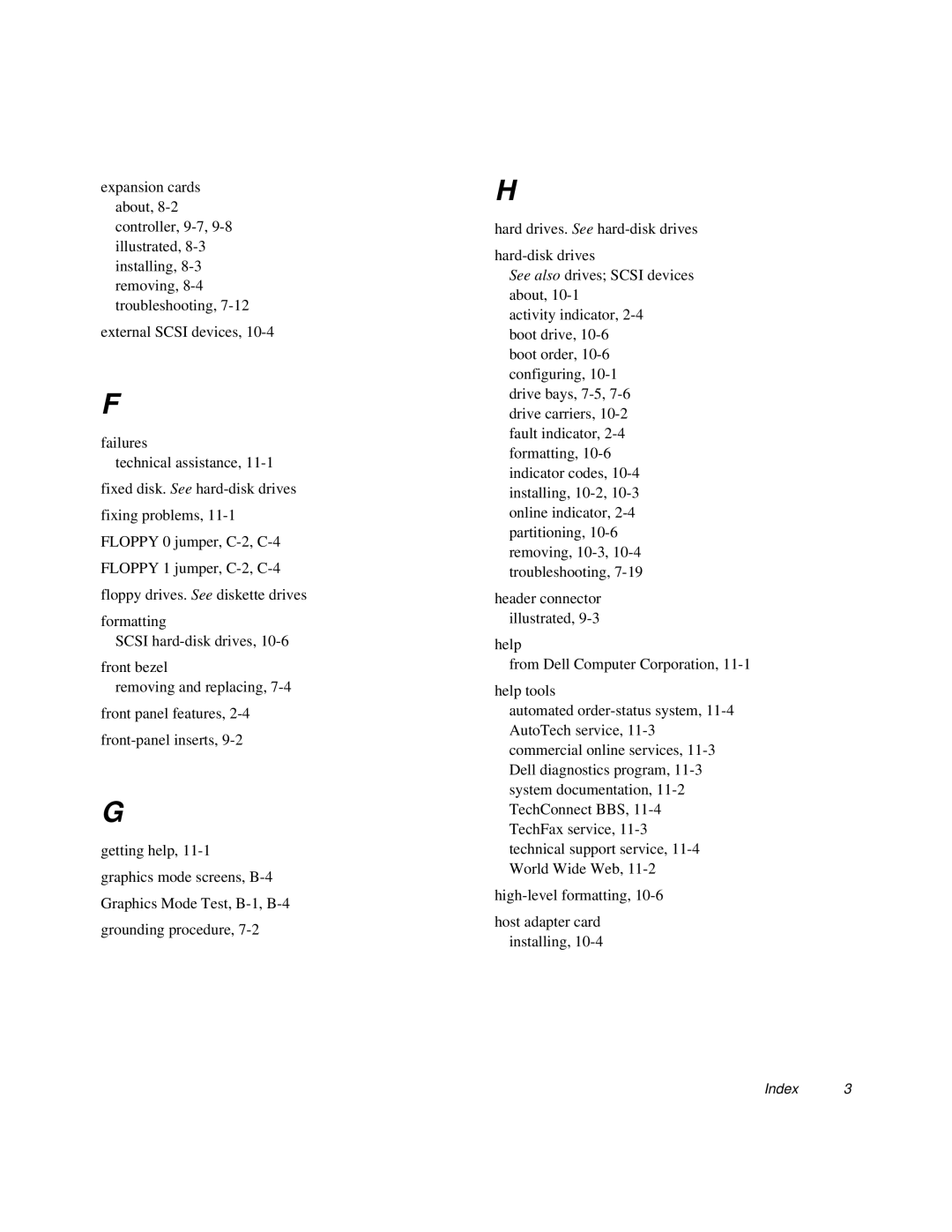expansion cards about,
external SCSI devices,
F
failures
technical assistance,
fixed disk. See
fixing problems,
FLOPPY 0 jumper,
FLOPPY 1 jumper,
floppy drives. See diskette drives
formatting
SCSI
front bezel
removing and replacing,
front panel features,
G
getting help,
graphics mode screens,
Graphics Mode Test,
grounding procedure,
H
hard drives. See
See also drives; SCSI devices about,
activity indicator,
header connector illustrated,
help
from Dell Computer Corporation,
help tools
automated
technical support service,
host adapter card installing,