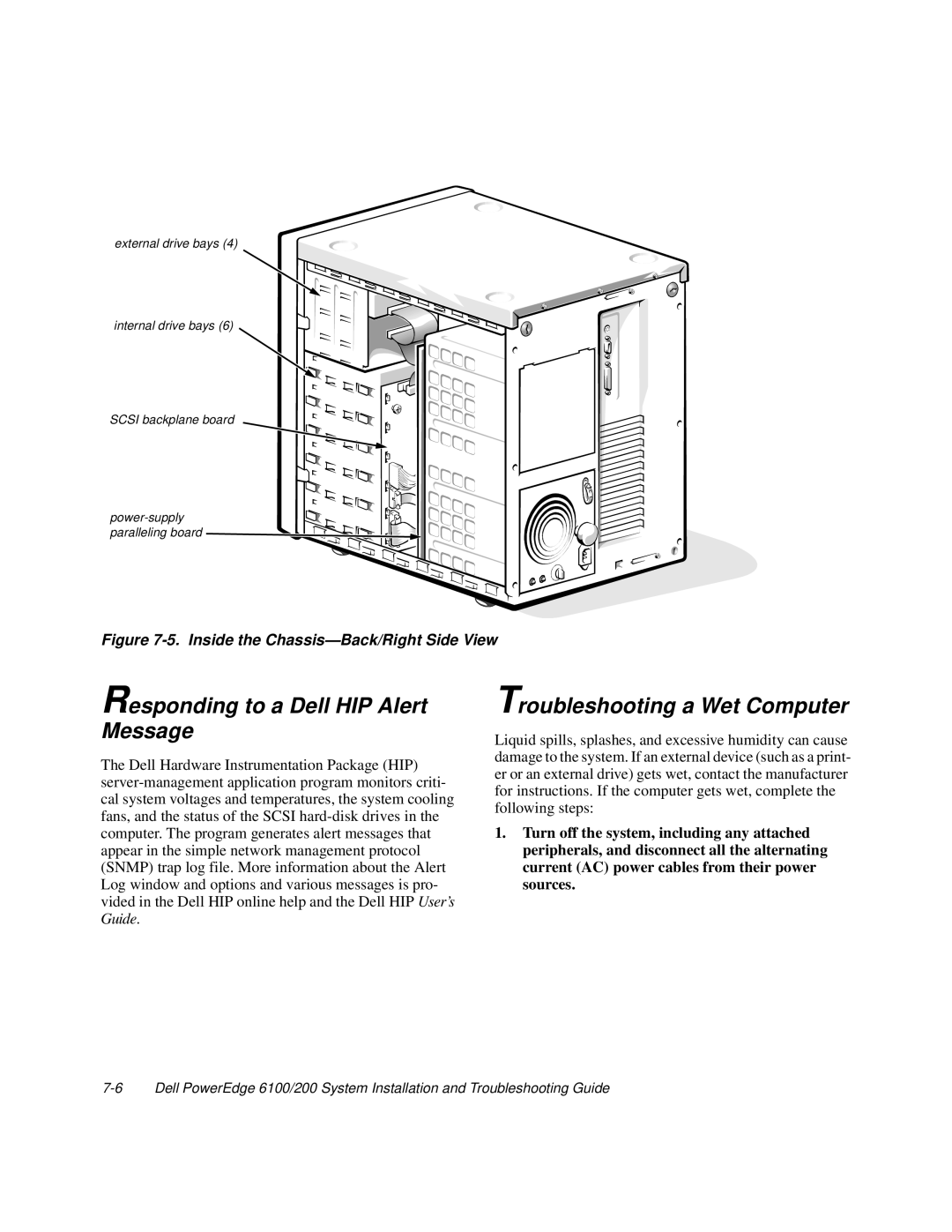external drive bays (4)
internal drive bays (6)
SCSI backplane board
![]()
![]()
![]()
![]()
![]()
![]() paralleling board
paralleling board ![]()
![]()
![]()
![]()
![]()
![]()
Figure 7-5. Inside the Chassis—Back/Right Side View
Responding to a Dell HIP Alert Message
The Dell Hardware Instrumentation Package (HIP)
Troubleshooting a Wet Computer
Liquid spills, splashes, and excessive humidity can cause damage to the system. If an external device (such as a print- er or an external drive) gets wet, contact the manufacturer for instructions. If the computer gets wet, complete the following steps:
1.Turn off the system, including any attached peripherals, and disconnect all the alternating current (AC) power cables from their power sources.