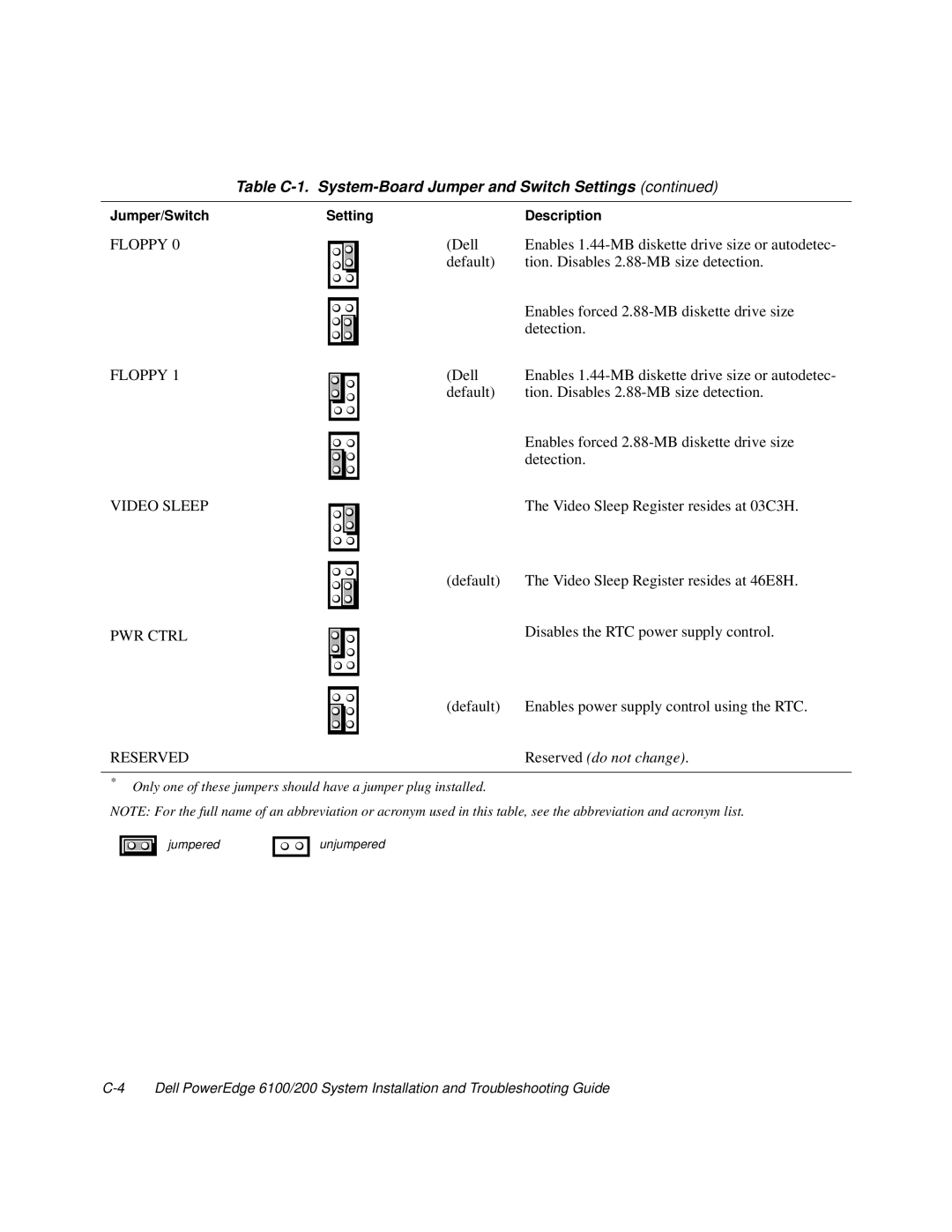Table C-1. System-Board Jumper and Switch Settings (continued)
Jumper/Switch | Setting | Description |
FLOPPY 0
(Dell | Enables |
default) | tion. Disables |
| Enables forced |
| detection. |
FLOPPY 1
(Dell | Enables |
default) | tion. Disables |
| Enables forced |
| detection. |
VIDEO SLEEP
The Video Sleep Register resides at 03C3H.
(default) | The Video Sleep Register resides at 46E8H. |
PWR CTRL
Disables the RTC power supply control.
(default) | Enables power supply control using the RTC. |
RESERVED | Reserved (do not change). |
*Only one of these jumpers should have a jumper plug installed.
NOTE: For the full name of an abbreviation or acronym used in this table, see the abbreviation and acronym list.
jumpered
unjumpered