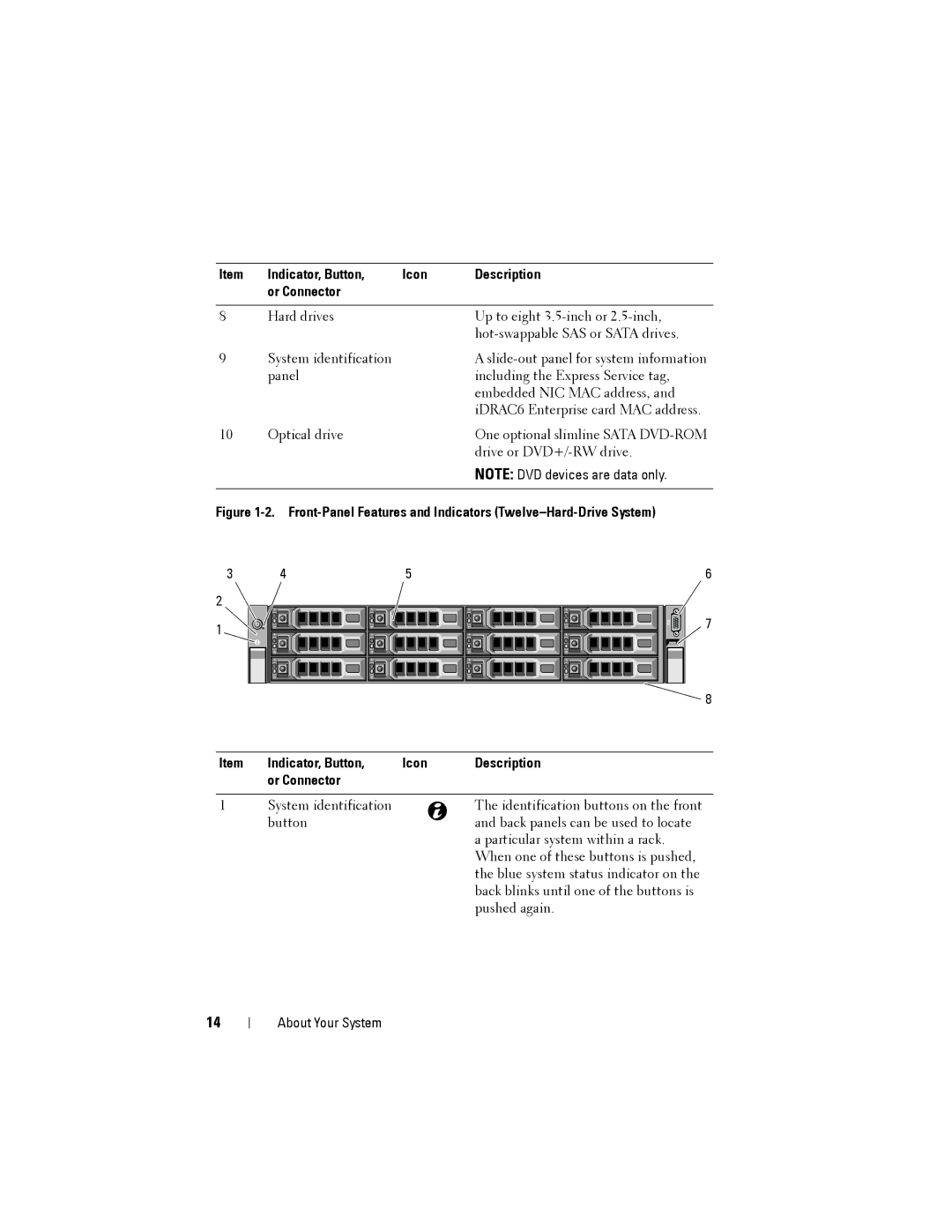Item | Indicator, Button, | Icon | Description |
| or Connector |
|
|
|
|
|
|
8 | Hard drives |
| Up to eight |
|
|
| |
9 | System identification |
| A |
| panel |
| including the Express Service tag, |
|
|
| embedded NIC MAC address, and |
|
|
| iDRAC6 Enterprise card MAC address. |
10 | Optical drive |
| One optional slimline SATA |
|
|
| drive or |
NOTE: DVD devices are data only.
Figure 1-2. Front-Panel Features and Indicators (Twelve–Hard-Drive System)
3 | 4 | 5 | 6 |
2 |
|
|
|
1 |
|
| 7 |
|
|
| |
|
|
| 8 |
Item | Indicator, Button, | Icon | Description |
| or Connector |
|
|
|
|
|
|
1 | System identification |
| The identification buttons on the front |
| button |
| and back panels can be used to locate |
|
|
| a particular system within a rack. |
|
|
| When one of these buttons is pushed, |
|
|
| the blue system status indicator on the |
|
|
| back blinks until one of the buttons is |
|
|
| pushed again. |
14
About Your System