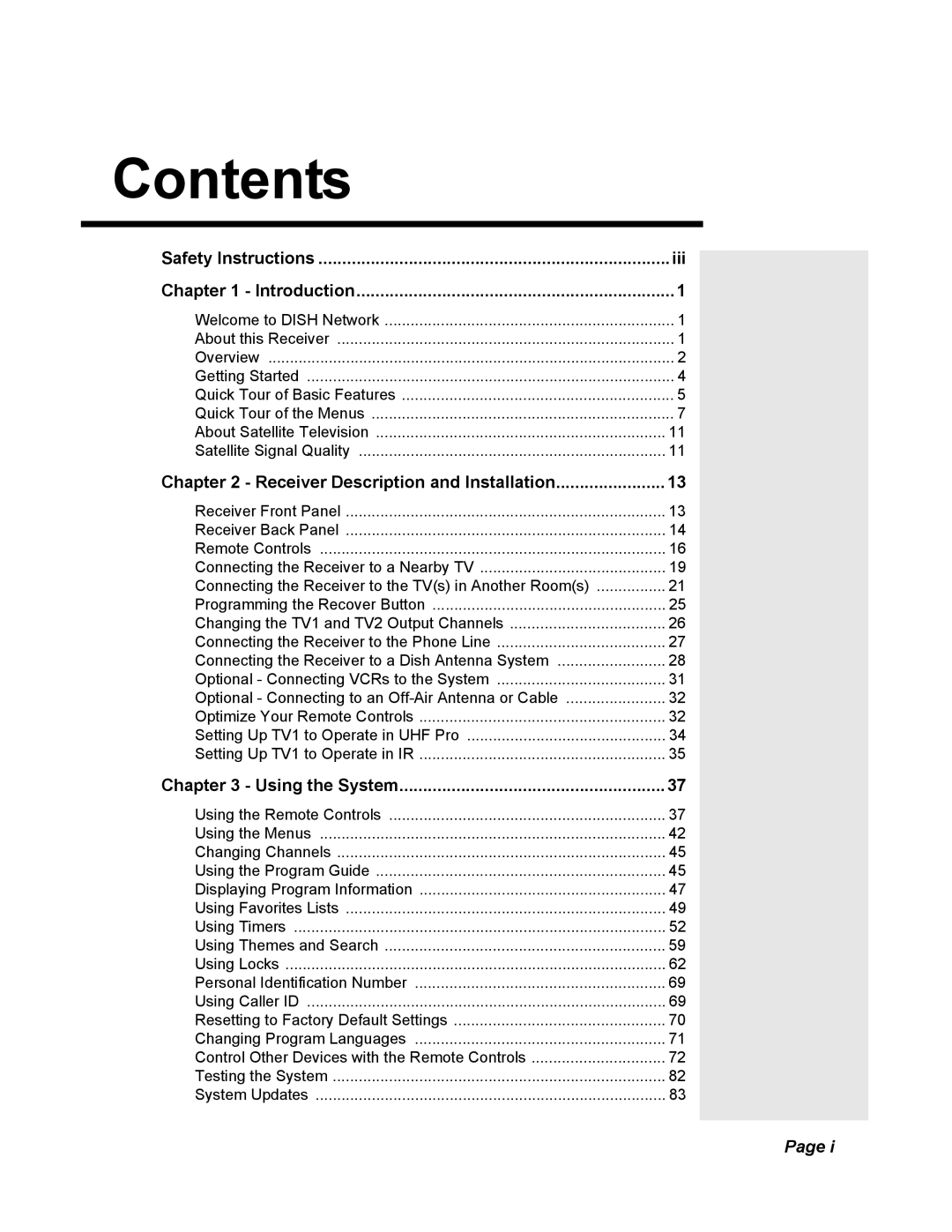Contents |
|
Safety Instructions | iii |
Chapter 1 - Introduction | 1 |
Welcome to DISH Network | 1 |
About this Receiver | 1 |
Overview | 2 |
Getting Started | 4 |
Quick Tour of Basic Features | 5 |
Quick Tour of the Menus | 7 |
About Satellite Television | 11 |
Satellite Signal Quality | 11 |
Chapter 2 - Receiver Description and Installation | 13 |
Receiver Front Panel | 13 |
Receiver Back Panel | 14 |
Remote Controls | 16 |
Connecting the Receiver to a Nearby TV | 19 |
Connecting the Receiver to the TV(s) in Another Room(s) | 21 |
Programming the Recover Button | 25 |
Changing the TV1 and TV2 Output Channels | 26 |
Connecting the Receiver to the Phone Line | 27 |
Connecting the Receiver to a Dish Antenna System | 28 |
Optional - Connecting VCRs to the System | 31 |
Optional - Connecting to an | 32 |
Optimize Your Remote Controls | 32 |
Setting Up TV1 to Operate in UHF Pro | 34 |
Setting Up TV1 to Operate in IR | 35 |
Chapter 3 - Using the System | 37 |
Using the Remote Controls | 37 |
Using the Menus | 42 |
Changing Channels | 45 |
Using the Program Guide | 45 |
Displaying Program Information | 47 |
Using Favorites Lists | 49 |
Using Timers | 52 |
Using Themes and Search | 59 |
Using Locks | 62 |
Personal Identification Number | 69 |
Using Caller ID | 69 |
Resetting to Factory Default Settings | 70 |
Changing Program Languages | 71 |
Control Other Devices with the Remote Controls | 72 |
Testing the System | 82 |
System Updates | 83 |
Page i