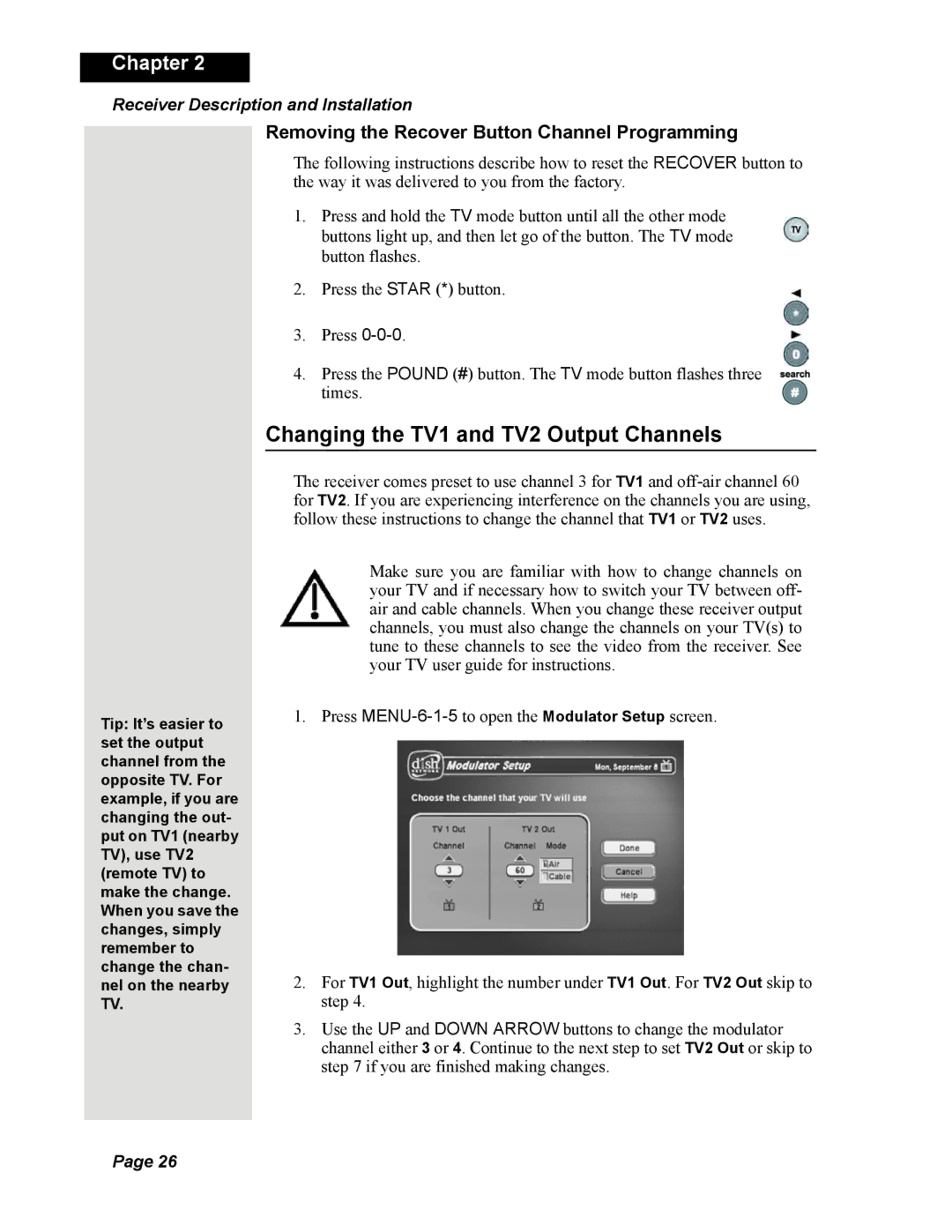Chapter 2
Receiver Description and Installation
Tip: It’s easier to set the output channel from the opposite TV. For example, if you are changing the out- put on TV1 (nearby TV), use TV2 (remote TV) to make the change. When you save the changes, simply remember to change the chan- nel on the nearby TV.
Removing the Recover Button Channel Programming
The following instructions describe how to reset the RECOVER button to the way it was delivered to you from the factory.
1.Press and hold the TV mode button until all the other mode buttons light up, and then let go of the button. The TV mode button flashes.
2.Press the STAR (*) button.
3.Press
4.Press the POUND (#) button. The TV mode button flashes three times.
Changing the TV1 and TV2 Output Channels
The receiver comes preset to use channel 3 for TV1 and
Make sure you are familiar with how to change channels on your TV and if necessary how to switch your TV between off- air and cable channels. When you change these receiver output channels, you must also change the channels on your TV(s) to tune to these channels to see the video from the receiver. See your TV user guide for instructions.
1. Press
2.For TV1 Out, highlight the number under TV1 Out. For TV2 Out skip to step 4.
3.Use the UP and DOWN ARROW buttons to change the modulator channel either 3 or 4. Continue to the next step to set TV2 Out or skip to step 7 if you are finished making changes.
Page 26