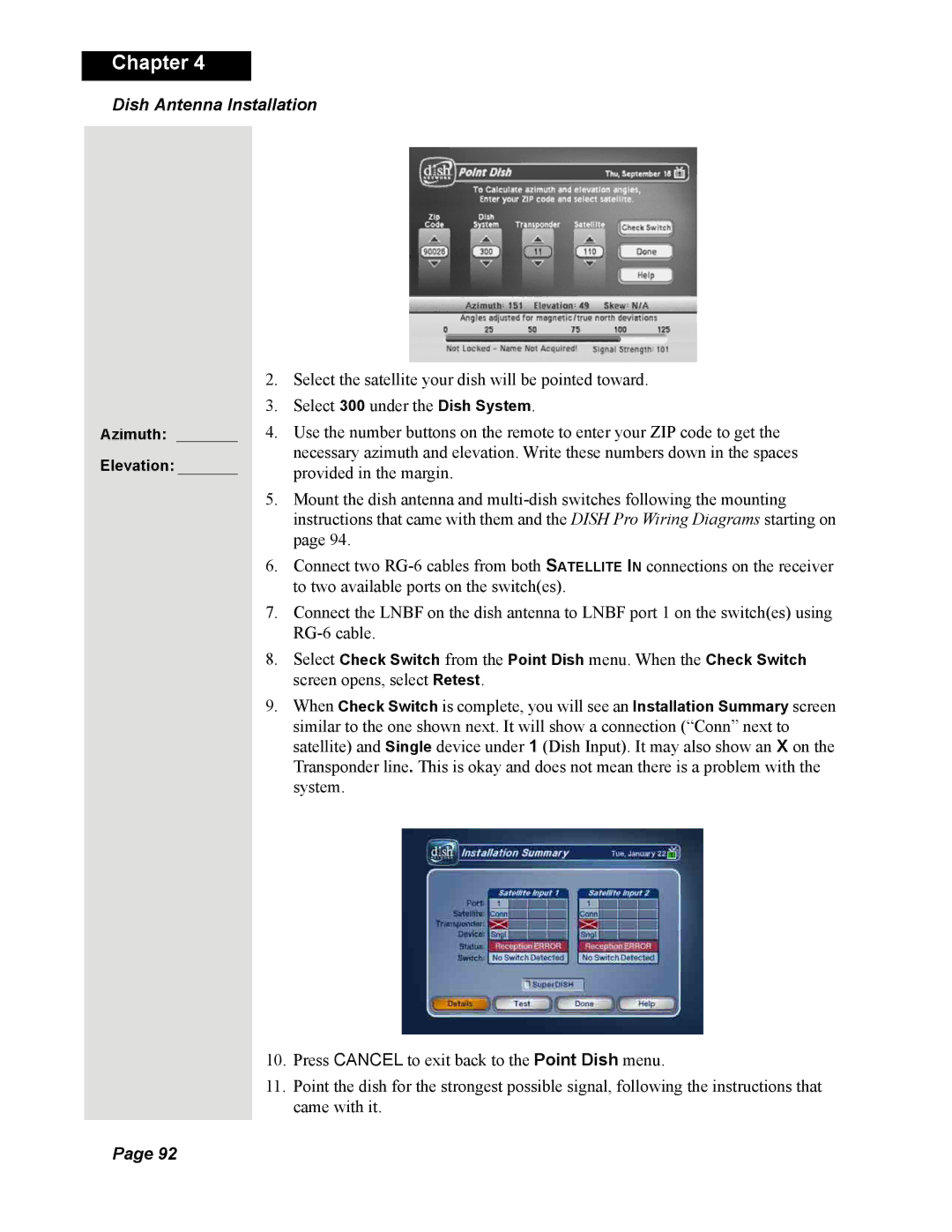Chapter 4
Dish Antenna Installation
Azimuth:
Elevation:
2.Select the satellite your dish will be pointed toward.
3.Select 300 under the Dish System.
4.Use the number buttons on the remote to enter your ZIP code to get the necessary azimuth and elevation. Write these numbers down in the spaces provided in the margin.
5.Mount the dish antenna and
6.Connect two
7.Connect the LNBF on the dish antenna to LNBF port 1 on the switch(es) using
8.Select Check Switch from the Point Dish menu. When the Check Switch screen opens, select Retest.
9.When Check Switch is complete, you will see an Installation Summary screen similar to the one shown next. It will show a connection (“Conn” next to satellite) and Single device under 1 (Dish Input). It may also show an X on the Transponder line. This is okay and does not mean there is a problem with the system.
10.Press CANCEL to exit back to the Point Dish menu.
11.Point the dish for the strongest possible signal, following the instructions that came with it.
Page 92