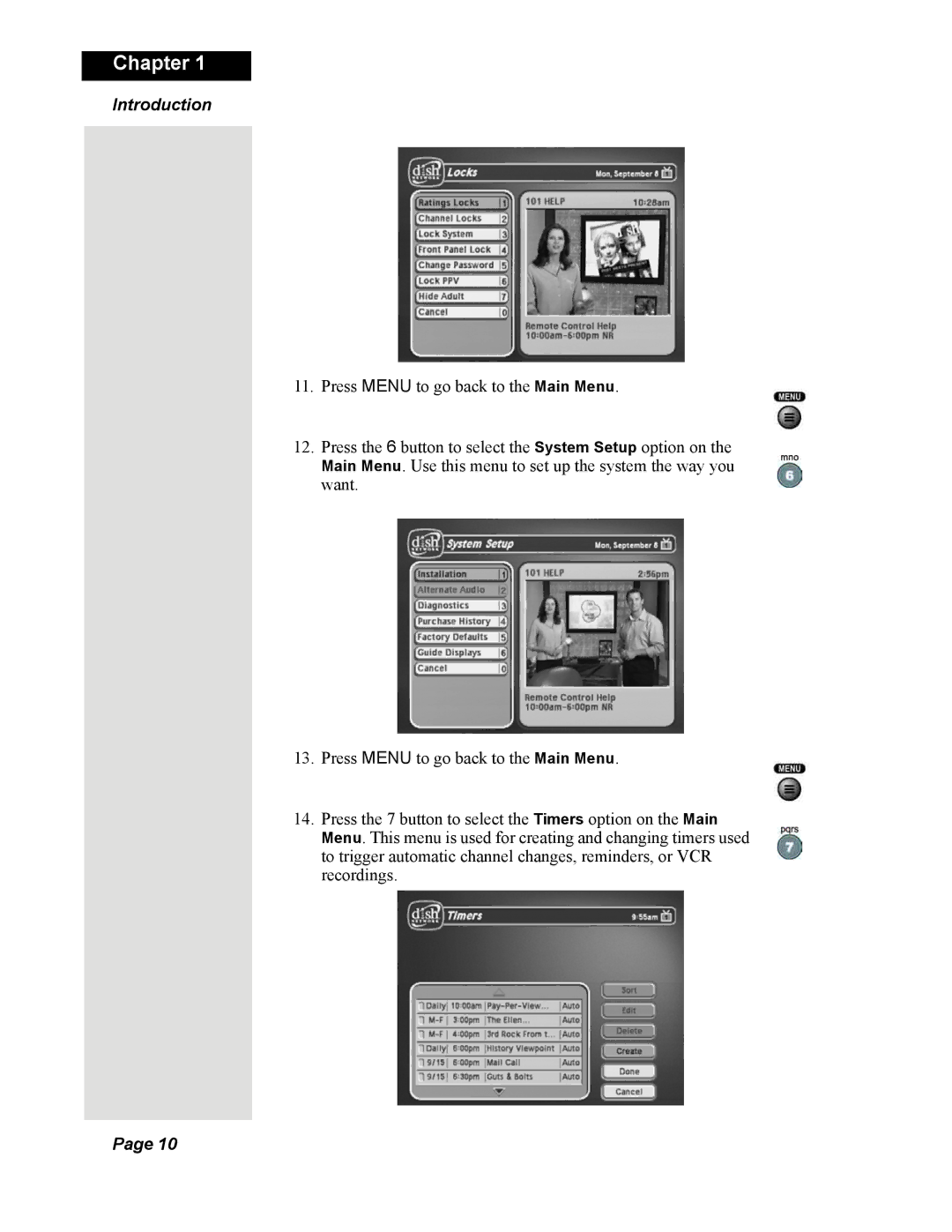Chapter 1
Introduction
11.Press MENU to go back to the Main Menu.
12.Press the 6 button to select the System Setup option on the Main Menu. Use this menu to set up the system the way you want.
13.Press MENU to go back to the Main Menu.
14.Press the 7 button to select the Timers option on the Main Menu. This menu is used for creating and changing timers used to trigger automatic channel changes, reminders, or VCR recordings.
Page 10