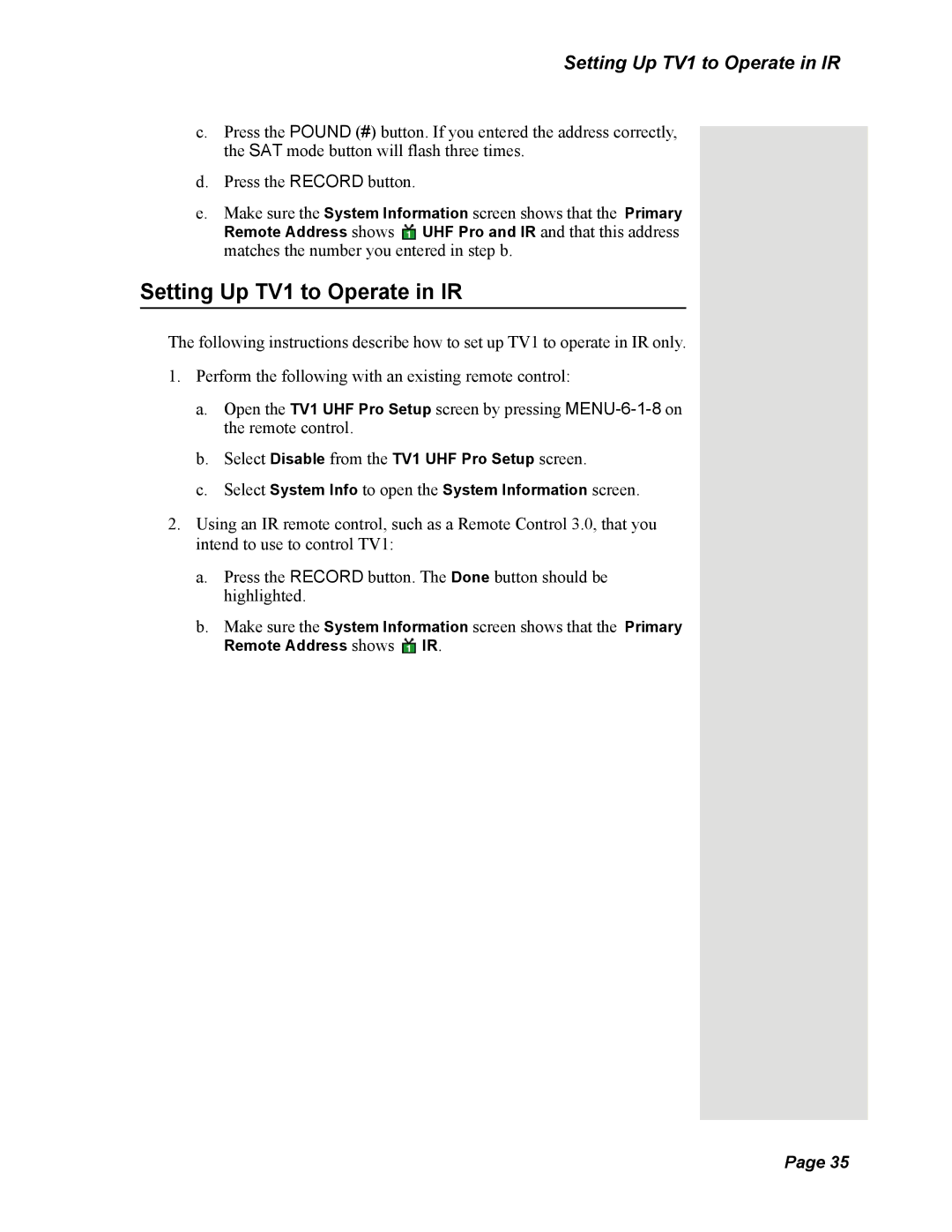Setting Up TV1 to Operate in IR
c.Press the POUND (#) button. If you entered the address correctly, the SAT mode button will flash three times.
d.Press the RECORD button.
e.Make sure the System Information screen shows that the Primary Remote Address shows ![]() UHF Pro and IR and that this address matches the number you entered in step b.
UHF Pro and IR and that this address matches the number you entered in step b.
Setting Up TV1 to Operate in IR
The following instructions describe how to set up TV1 to operate in IR only.
1.Perform the following with an existing remote control:
a.Open the TV1 UHF Pro Setup screen by pressing
b.Select Disable from the TV1 UHF Pro Setup screen.
c.Select System Info to open the System Information screen.
2.Using an IR remote control, such as a Remote Control 3.0, that you intend to use to control TV1:
a.Press the RECORD button. The Done button should be highlighted.
b.Make sure the System Information screen shows that the Primary Remote Address shows ![]() IR.
IR.
Page 35