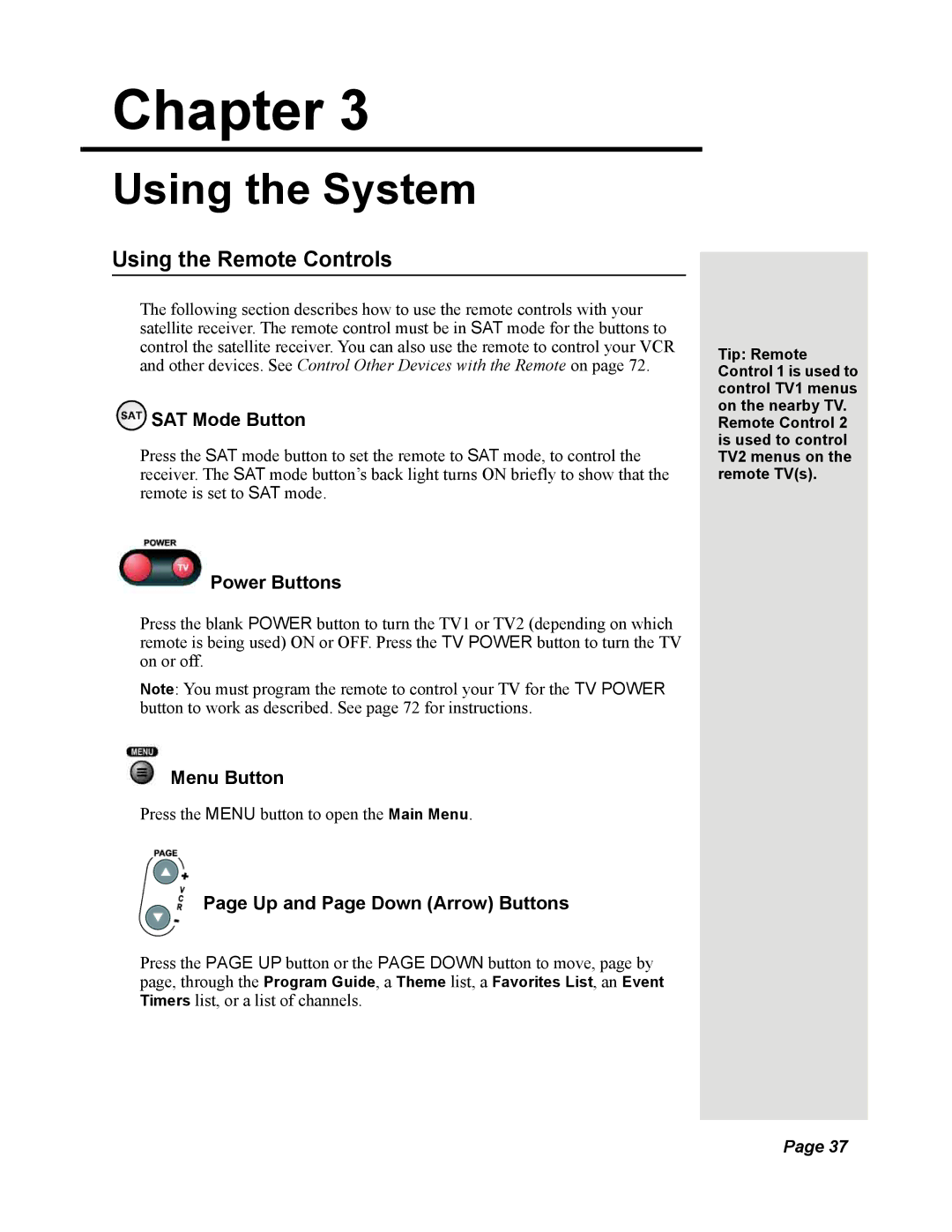Chapter 3
Using the System
Using the Remote Controls
The following section describes how to use the remote controls with your satellite receiver. The remote control must be in SAT mode for the buttons to control the satellite receiver. You can also use the remote to control your VCR and other devices. See Control Other Devices with the Remote on page 72.
 SAT Mode Button
SAT Mode Button
Press the SAT mode button to set the remote to SAT mode, to control the receiver. The SAT mode button’s back light turns ON briefly to show that the remote is set to SAT mode.
Power Buttons
Press the blank POWER button to turn the TV1 or TV2 (depending on which remote is being used) ON or OFF. Press the TV POWER button to turn the TV on or off.
Note: You must program the remote to control your TV for the TV POWER button to work as described. See page 72 for instructions.
 Menu Button
Menu Button
Press the MENU button to open the Main Menu.
Page Up and Page Down (Arrow) Buttons
Press the PAGE UP button or the PAGE DOWN button to move, page by page, through the Program Guide, a Theme list, a Favorites List, an Event Timers list, or a list of channels.
Tip: Remote Control 1 is used to control TV1 menus on the nearby TV. Remote Control 2 is used to control TV2 menus on the remote TV(s).
Page 37