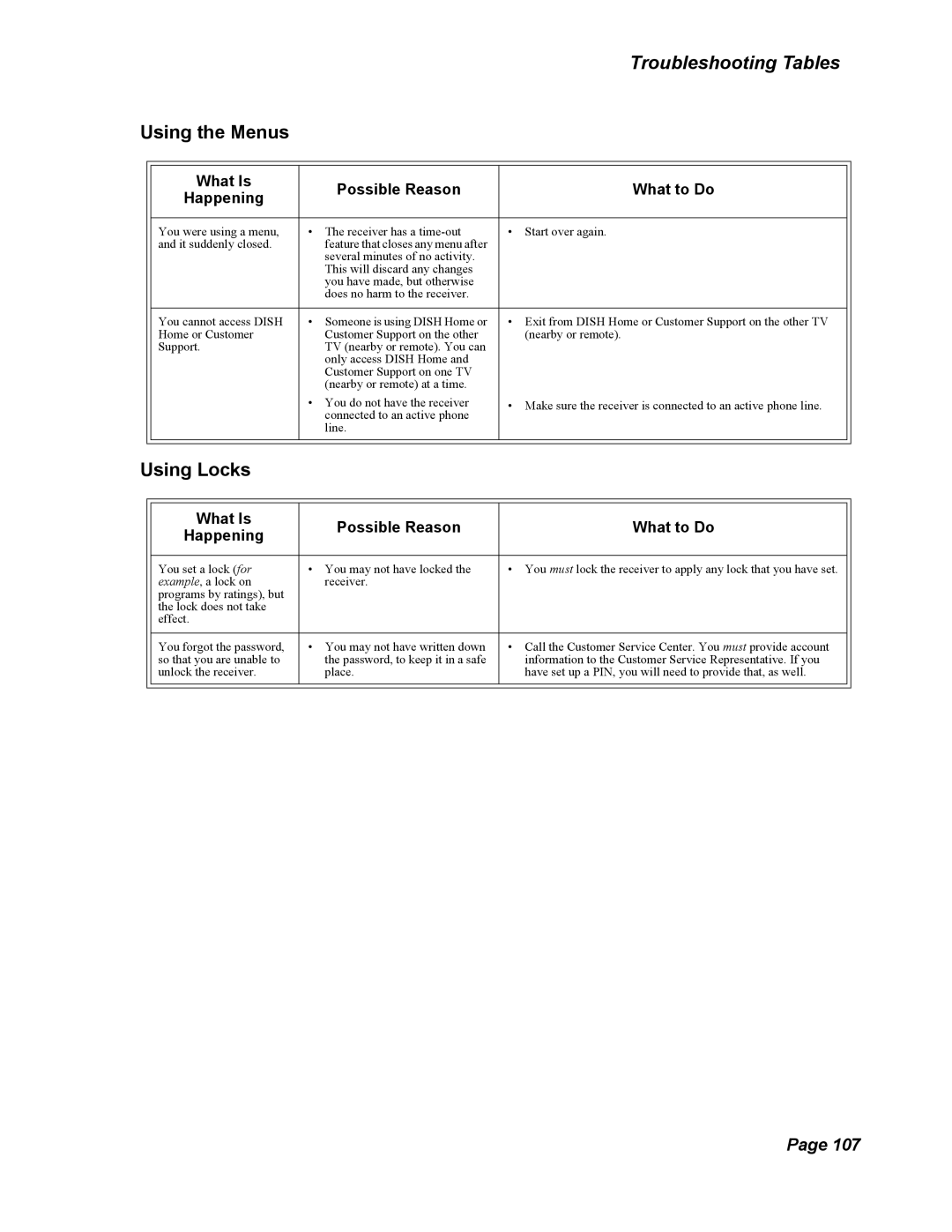|
|
|
|
| Troubleshooting Tables | |
Using the Menus |
|
|
|
| ||
|
|
|
|
|
|
|
|
| What Is |
| Possible Reason | What to Do |
|
|
| Happening |
|
| ||
|
|
|
|
|
| |
|
|
|
|
|
|
|
|
| You were using a menu, | • | The receiver has a | • Start over again. |
|
|
| and it suddenly closed. |
| feature that closes any menu after |
|
|
|
|
|
| several minutes of no activity. |
|
|
|
|
|
| This will discard any changes |
|
|
|
|
|
| you have made, but otherwise |
|
|
|
|
|
| does no harm to the receiver. |
|
|
|
|
|
|
|
|
|
|
| You cannot access DISH | • | Someone is using DISH Home or | • Exit from DISH Home or Customer Support on the other TV |
|
|
| Home or Customer |
| Customer Support on the other | (nearby or remote). |
|
|
| Support. |
| TV (nearby or remote). You can |
|
|
|
|
|
| only access DISH Home and |
|
|
|
|
|
| Customer Support on one TV |
|
|
|
|
|
| (nearby or remote) at a time. |
|
|
|
|
| • | You do not have the receiver | • Make sure the receiver is connected to an active phone line. |
|
|
|
|
| connected to an active phone |
|
|
|
|
|
| line. |
|
|
|
|
|
|
|
|
|
|
|
|
|
|
|
|
Using Locks |
|
|
|
| ||
|
|
|
|
|
|
|
|
| What Is |
| Possible Reason | What to Do |
|
|
| Happening |
|
| ||
|
|
|
|
|
| |
|
|
|
|
|
|
|
|
| You set a lock (for | • | You may not have locked the | • You must lock the receiver to apply any lock that you have set. |
|
|
| example, a lock on |
| receiver. |
|
|
|
| programs by ratings), but |
|
|
|
|
|
| the lock does not take |
|
|
|
|
|
| effect. |
|
|
|
|
|
|
|
|
|
|
|
|
| You forgot the password, | • | You may not have written down | • Call the Customer Service Center. You must provide account |
|
|
| so that you are unable to |
| the password, to keep it in a safe | information to the Customer Service Representative. If you |
|
|
| unlock the receiver. |
| place. | have set up a PIN, you will need to provide that, as well. |
|
|
|
|
|
|
|
|
|
|
|
|
|
|
|
Page 107