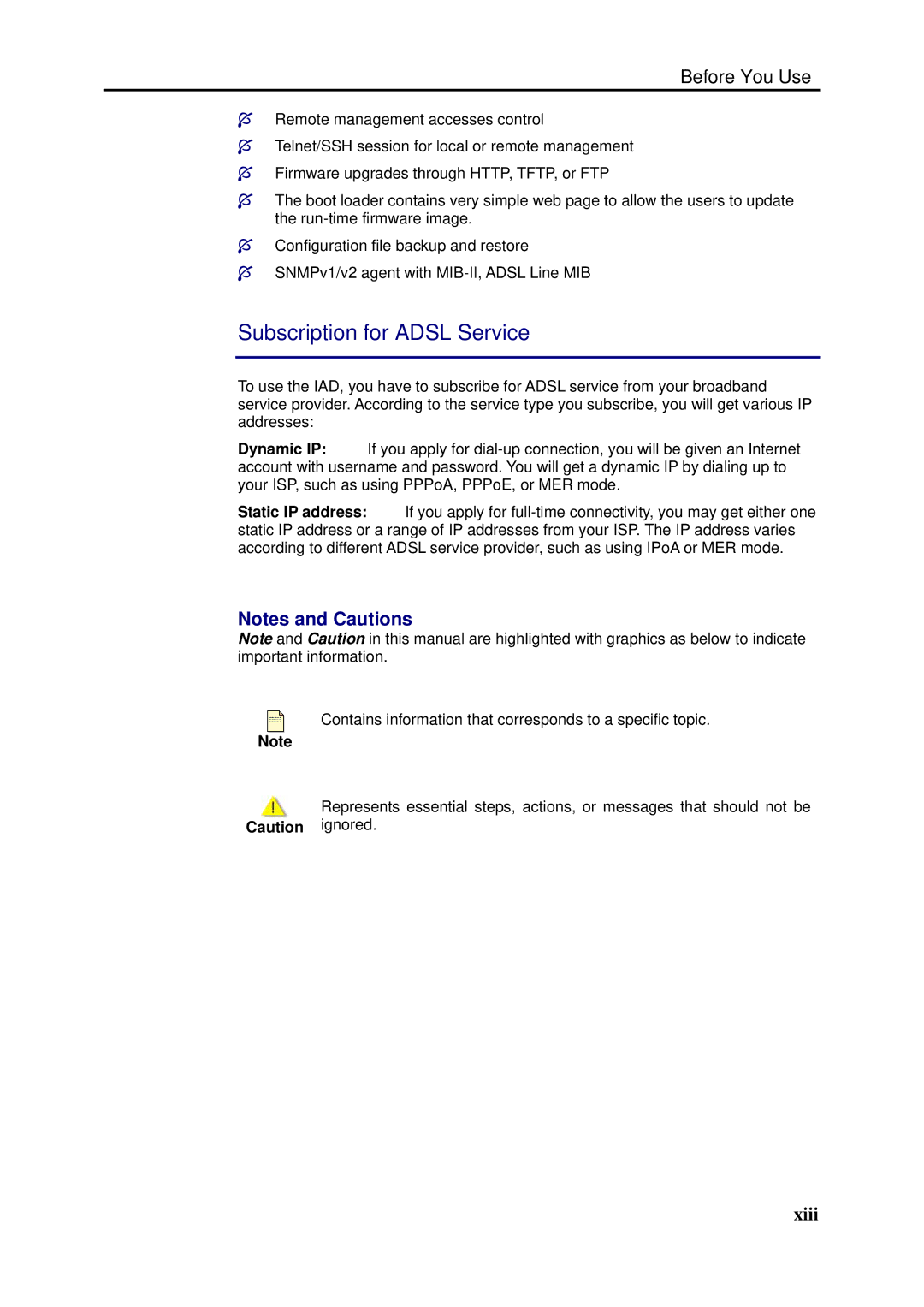Before You Use
Remote management accesses control
Telnet/SSH session for local or remote management Firmware upgrades through HTTP, TFTP, or FTP
The boot loader contains very simple web page to allow the users to update the
Configuration file backup and restore SNMPv1/v2 agent with
Subscription for ADSL Service
To use the IAD, you have to subscribe for ADSL service from your broadband service provider. According to the service type you subscribe, you will get various IP addresses:
Dynamic IP: If you apply for
Static IP address: If you apply for
Notes and Cautions
Note and Caution in this manual are highlighted with graphics as below to indicate important information.
Contains information that corresponds to a specific topic.
Note
Represents essential steps, actions, or messages that should not be Caution ignored.